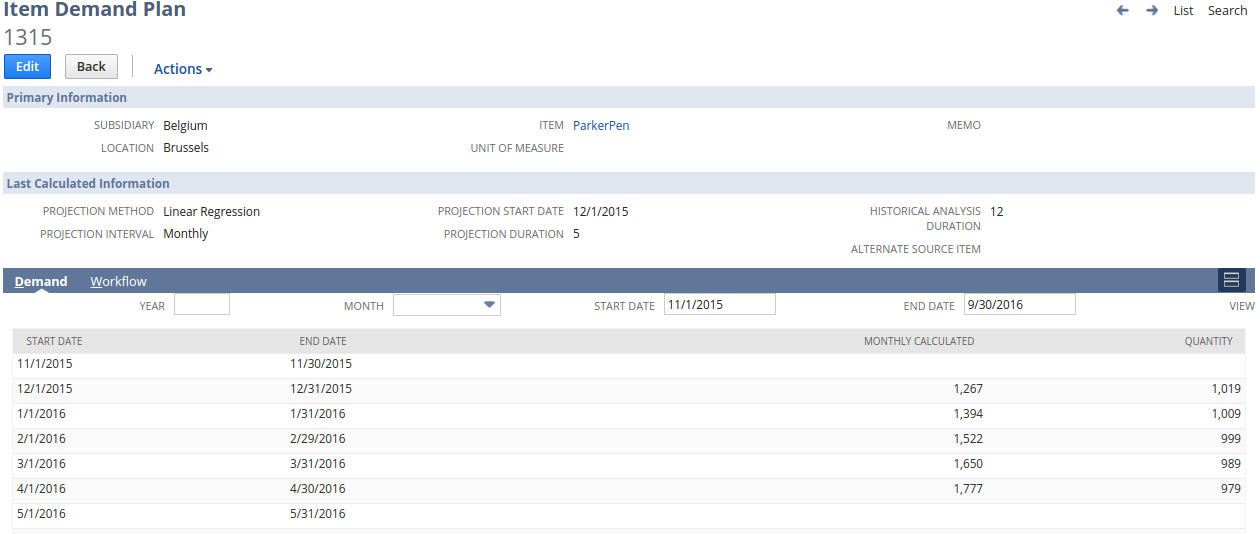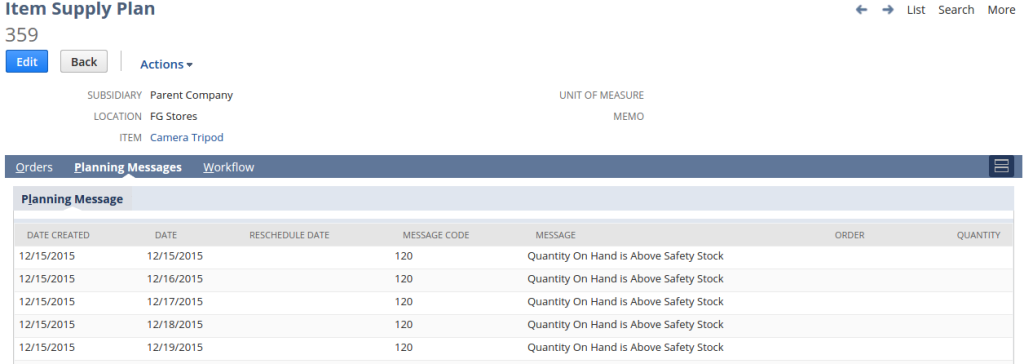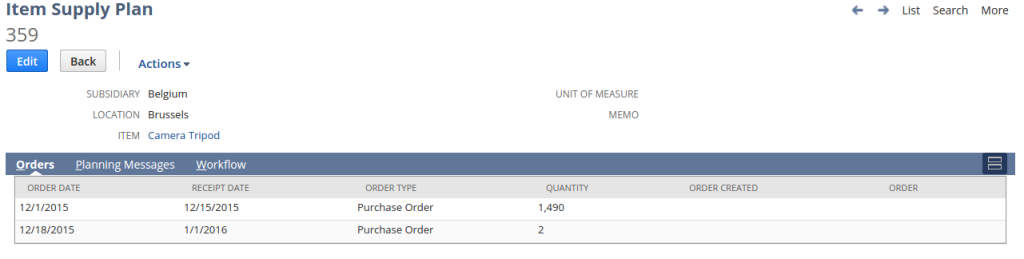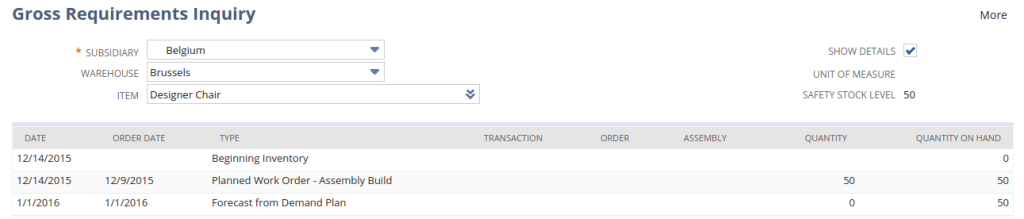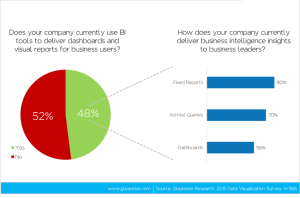Demand Planning & Supply Management in NetSuite
NetSuite Demand Planning & Supply Management
NetSuite Demand planning capabilities offer robust inventory management. Purchase management & can quickly measure the product demand based on historical data, sales forecasts, trends, and seasonal fluctuations. Demand planning in NetSuite enables you to different stock levels and helps you to streamline tasks.
Key Features of NetSuite Demanding Planning are as below:
- Calculate demand plans to leverage historical data or sales forecasts.
- Purchase or Work orders also can be generated automatically by calculating supply plans.
- Represent how expected purchase and sales orders can influence future inventory levels.
- Offers real-time visibility into item availability to determine projected ship dates for fulfilling customer orders.
Demand Plan: Flexibility in Forecasting
In NetSuite, your demand plan can be calculated, by selecting the historical data for a particular timeframe or by selecting future forecast data that is used in determining seasonal fluctuations in the inventory. In addition, when generating the demand plan, you can also incorporate preferred stock levels set on a company or a per-item basis. To have the flexibility to accurately project demand in a given area, projections are calculated on a per-location basis. After your demand plan is generated, you can review and edit the individual inventory needs for a particular period of the plan. For Example, you would want to increase the inventory level for June if you plan to run a promotional campaign that month.
NetSuite offers 4 methods of projection to analyze your stock demand:
- Linear Regression:
This method is based on Steady Linear Growth (SLG). This means the process uses previous demand to project future inventory needs to be based on SLG. - Moving Average:
This method uses previous demand and calculates the overall average stock level required, it will then projects the future stock levels based on the pre-calculated overall average. - Seasonal Average:
This method uses previous demand to inspect the seasonal trend of inventory flow, it will then project a similar seasonal trend for future stock levels. - Sales Forecast:
When using NetSuite for your sales operations, this method will use forward-looking sales forecast data and then will project the inventory demand.
NetSuite offers a simplified way to create the demand plan for a particular Item for the desired location. Here is an instance of calculating the demand planning for the next 5 months for the Location: Brussels, the Item being: ParkerPen, using the previous 12 months’ historical data. The snapshot also indicates the quantity of the item to be ordered to meet the demand. Monthly Calculated Column shows the Demand forecast of the item whereas the Quantity column shows the actual demand of the Item (Quantity is generated by taking Back-Orders, Levels: Quantity available in Stock, and other such factors into consideration )
Supply Plan: Streamlined Replenishment
Once you have created demand plans, you can create individual supply plans for specified items.
For determining your supply plan, The NetSuite Demand Planning gives you a list of suggested, purchase orders or work orders depending on the parameters set in the item record, say for example ReOrder point and lead time.
If a purchase order is generated, the preferred vendor from the record of that particular item is used on the purchase order and when assembly items are involved, the supply plan factors a work order is generated for the sub-components for all of the build, and if required a purchase order will be generated for the raw material needed in all levels of a multi-part assembly, giving you the flexibility needed for even the most complex of demand planning environments. Additionally, the supply plan enables you to select which items to automatically calculate ordering requirements, providing flexibility when different methods might be required.
Generated Supply Plan Can have the Following 2 Cases.
Case 1: When the forecast of an Item meets with the Available Quantity of that Item
(A message is Generated Showing “Quantity On Hand is Above Safety Stock”)
Case 2: When the forecast of an Item do not meet the Available Quantity of that Item
(PO/WO is Recommended or Generated)
Gross Requirement Inquiry: Modeling InLevels:
NetSuite Demand Planning also provides inquiry, which allows you to represent how expected sales and purchase orders will influence future inventory levels. This feature is crucial while ensuring that you can represent different aspects of your business and analyze the impacts.
NetSuite provides the best class of inventory management feature, that is it maintains the correct amount of inventory to effectively meet anticipated demand and maintains the delicate balance of the “right” inventory. This eliminates the danger of investing too much capital in excess inventory or having too little inventory and minimizes the risk of failed sales or customer dissatisfaction because of the non-availability of stock.
The inquiry displays data retrieved from your account regarding all events that change the stock level of the selected item. The inquiry results show the date on which the Item is receipted from the supplier or the shipping date, the date of Order, the type of action by which the inventory level is affected, and the Quantity.
Generating reports for demand planning is very easy within NetSuite.
Here’s what one of the reports looks like:
We Hope the article helps the Netsuite users with Demand Planning and Supply Management modules.
For assistance with implementing NetSuite or other ERP software, get in touch! You can reach us using our contact form or email us at sales@bistasolutions.com.