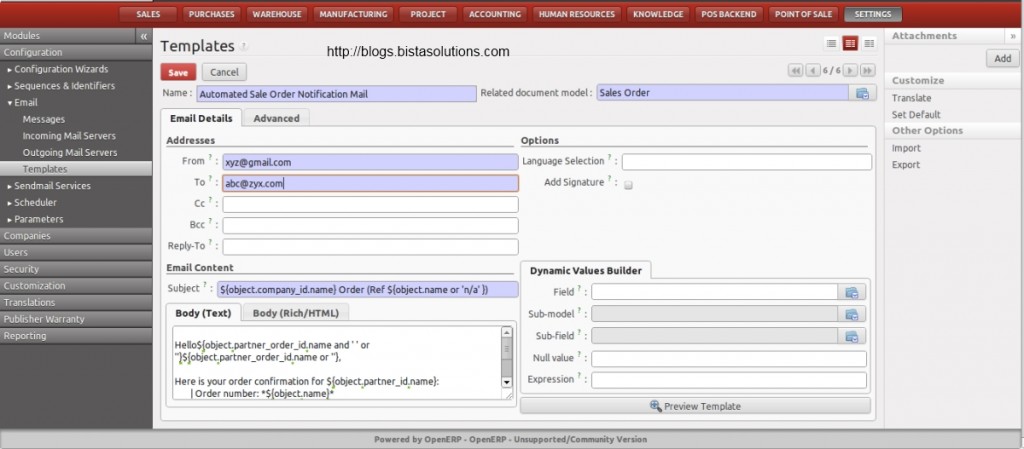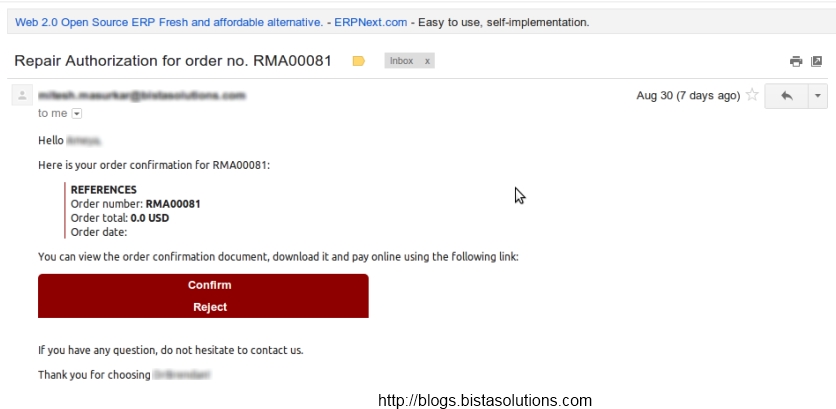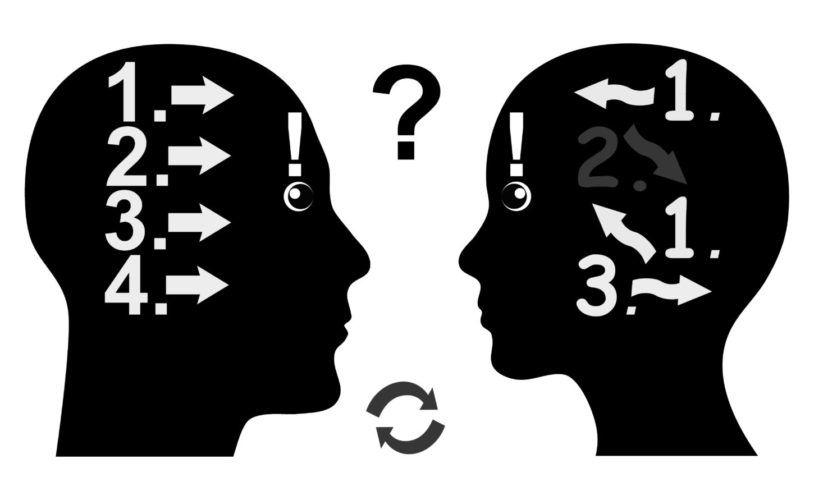How Modern ERP Systems Revolutionize Inventory Management
In today’s dynamic business environment, effective inventory management is pivotal for operational success, especially for businesses like wholesale supermarkets with vast product ranges and complex stock items a high-tech electronics retailer, or a rapidly growing e-commerce platform. Enterprise Resource Planning (ERP) systems have emerged as essential tools in organizing and managing inventories with precision and efficiency.
The Evolution of ERP in Inventory Management
Traditionally, ERP systems were recognized for their ability to streamline financial transactions and basic inventory management. However, as we delve into 2024, ERP technologies have leaped forward, embracing innovations like Artificial Intelligence (AI), the Internet of Things (IoT), and advanced analytics, profoundly transforming how businesses handle their inventory.
1. AI and Machine Learning: Intelligent Decision-Making
AI-infused ERP systems use machine learning algorithms to analyze data, recognize patterns, and offer intelligent insights. This capability is crucial for automating routine tasks and optimizing inventory levels, thereby enhancing decision-making processes.
2. IoT Integration: Real-Time Monitoring and Efficiency
The integration of IoT devices with ERP systems allows for the collection of real-time data from interconnected sensors and equipment. This integration is instrumental in monitoring and optimizing production processes, thereby reducing maintenance downtime and improving resource allocation.
3. Predictive Analytics: Proactive Inventory Management
Predictive analytics within ERP systems utilize historical and real-time data to forecast market trends and demand patterns. This foresight enables businesses to proactively adjust inventory management and pricing strategies, ensuring optimal stock levels and reducing the risk of overstocking or stockouts.
4. Blockchain and Cybersecurity: Ensuring Data Integrity
The integration of blockchain technology in ERP systems enhances data security, providing a transparent and immutable ledger. This is particularly valuable in tracking supply chain transactions and ensuring product authenticity.
5. Cloud-based ERP: Accessibility and Cost-Effectiveness
Cloud computing in ERP provides businesses with on-demand access to computing resources. The cloud-based model of ERP offers flexibility, scalability, and cost-effectiveness, eliminating the need for heavy investment in IT infrastructure.
6. Mobile ERP: Empowering Remote Management
The enhancement of mobile ERP applications allows for on-the-go access to crucial inventory data. Users can retrieve and update information from their smartphones or tablets, making inventory management more flexible and responsive.
7. Customizable and Industry-Specific Solutions
2024 sees a rise in industry-specific ERP solutions. These tailored systems cater to the unique requirements of various sectors, including retail, with specialized features for inventory management and point-of-sale integrations.
8. Sustainability: Aligning with Global Responsibility
ERP systems are now integrating features that help businesses monitor and manage their environmental impact, aligning inventory management with broader global sustainability trends.
The Future of ERP and Inventory Management
As ERP systems continue to evolve, they become more than just tools for resource management; they are catalysts for innovation, adaptability, and growth. By leveraging the latest trends in ERP technology, businesses can enhance their inventory management, making it more agile, efficient, and aligned with modern-day challenges.
If you’re considering modernizing your inventory management system with advanced ERP solutions, feel free to reach out to us at Bista Solutions. Our team of experts can guide you through the process of selecting and implementing the most suitable ERP system for your business needs. Contact us via our contact form or at sales@bistasolutions.com for more information.