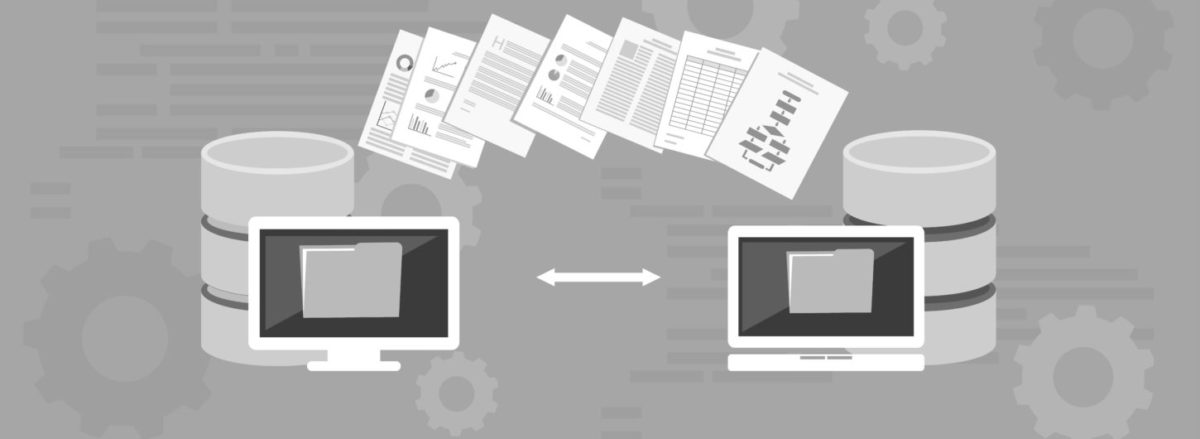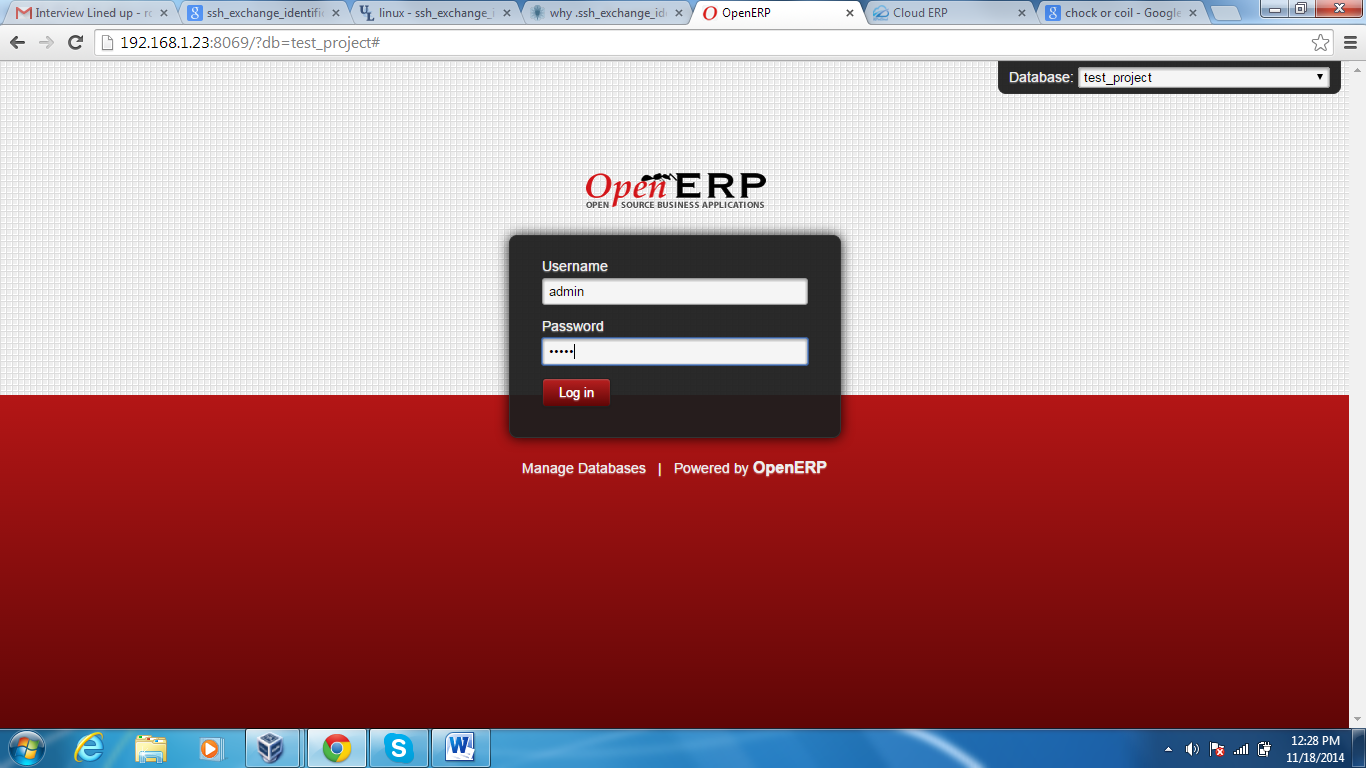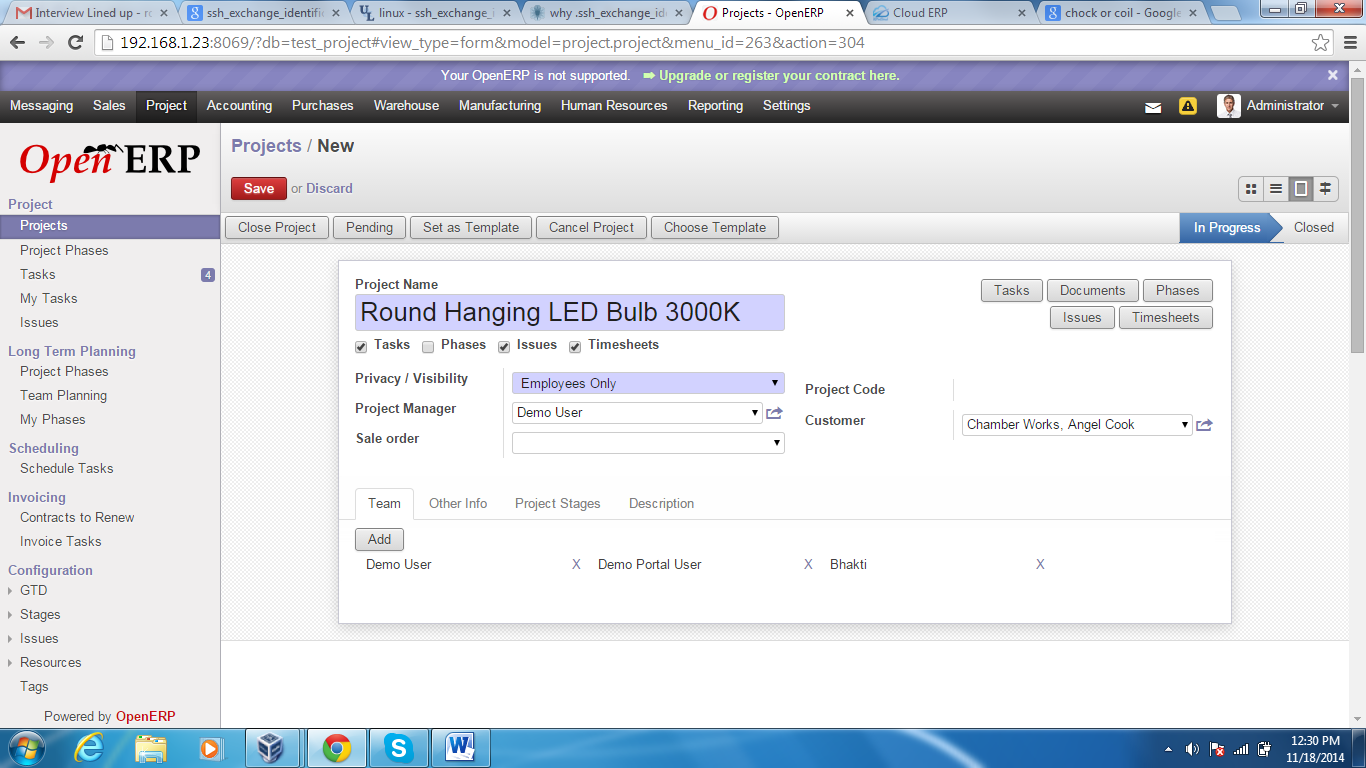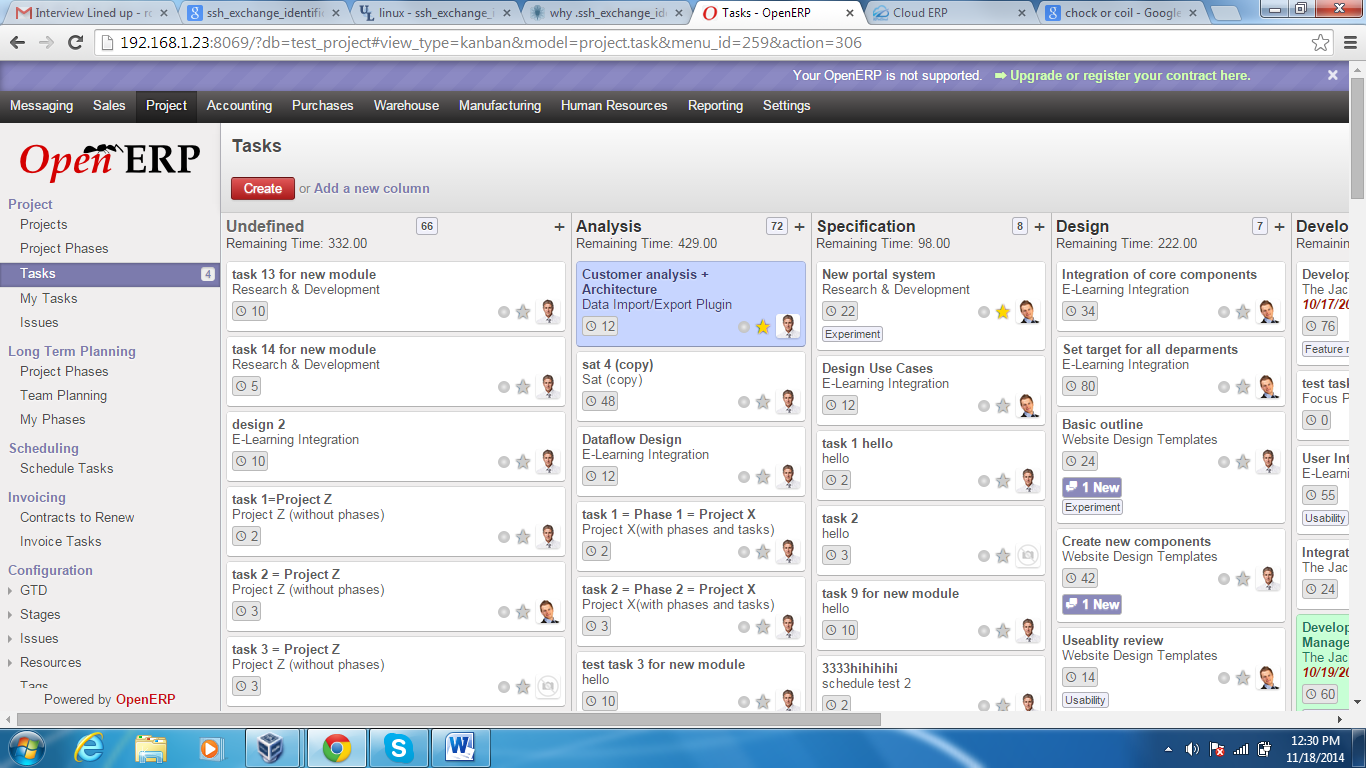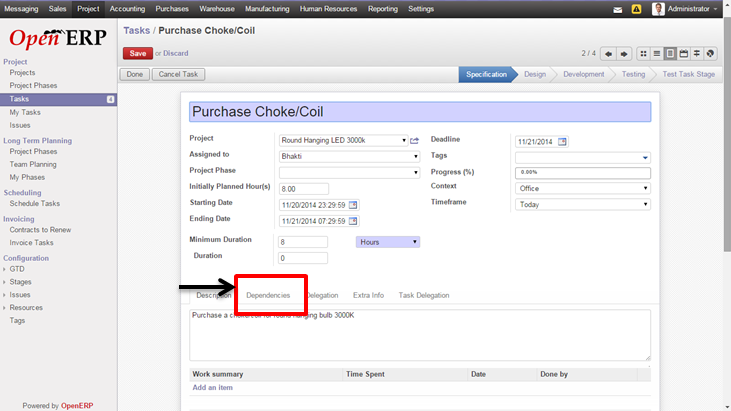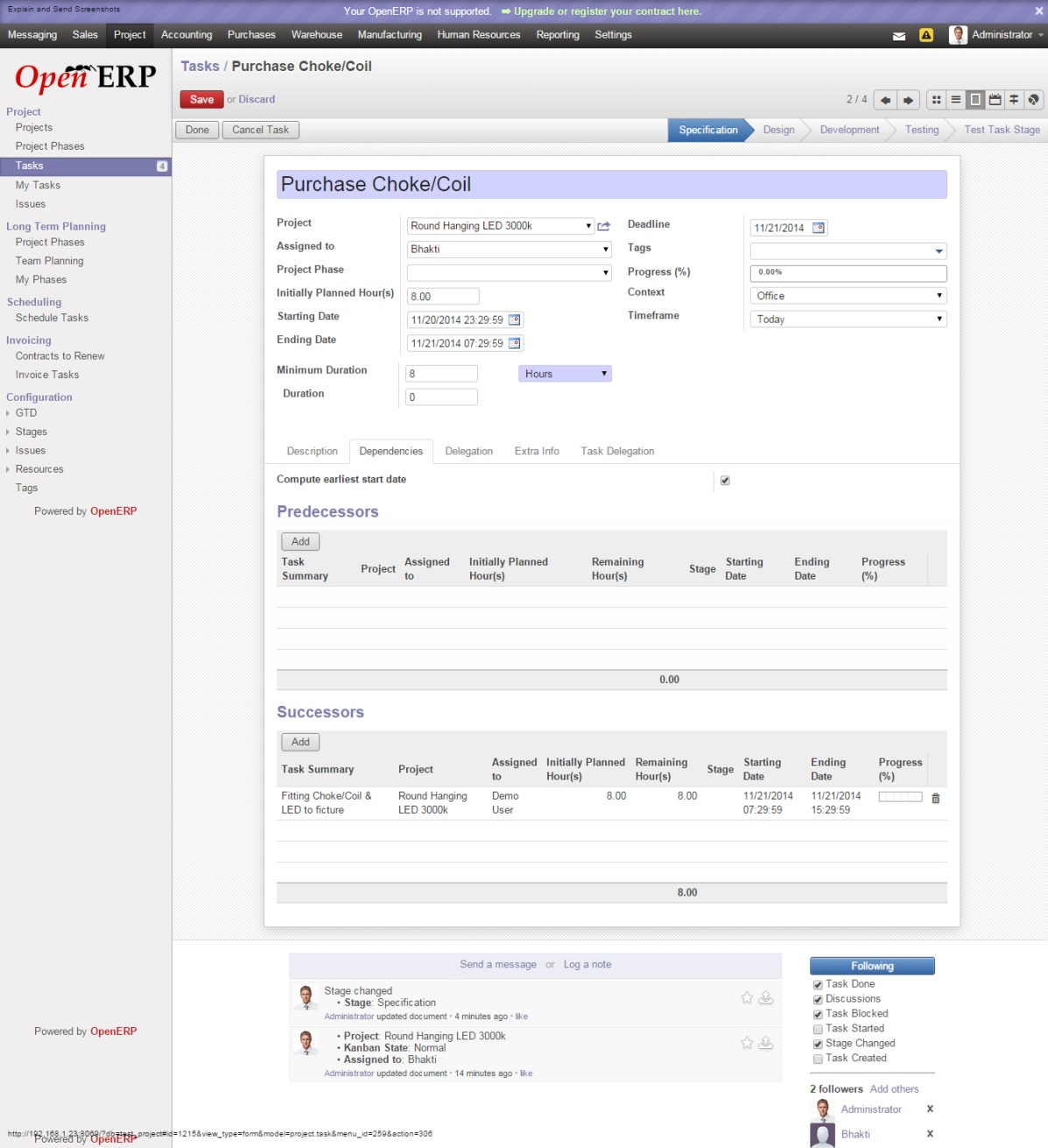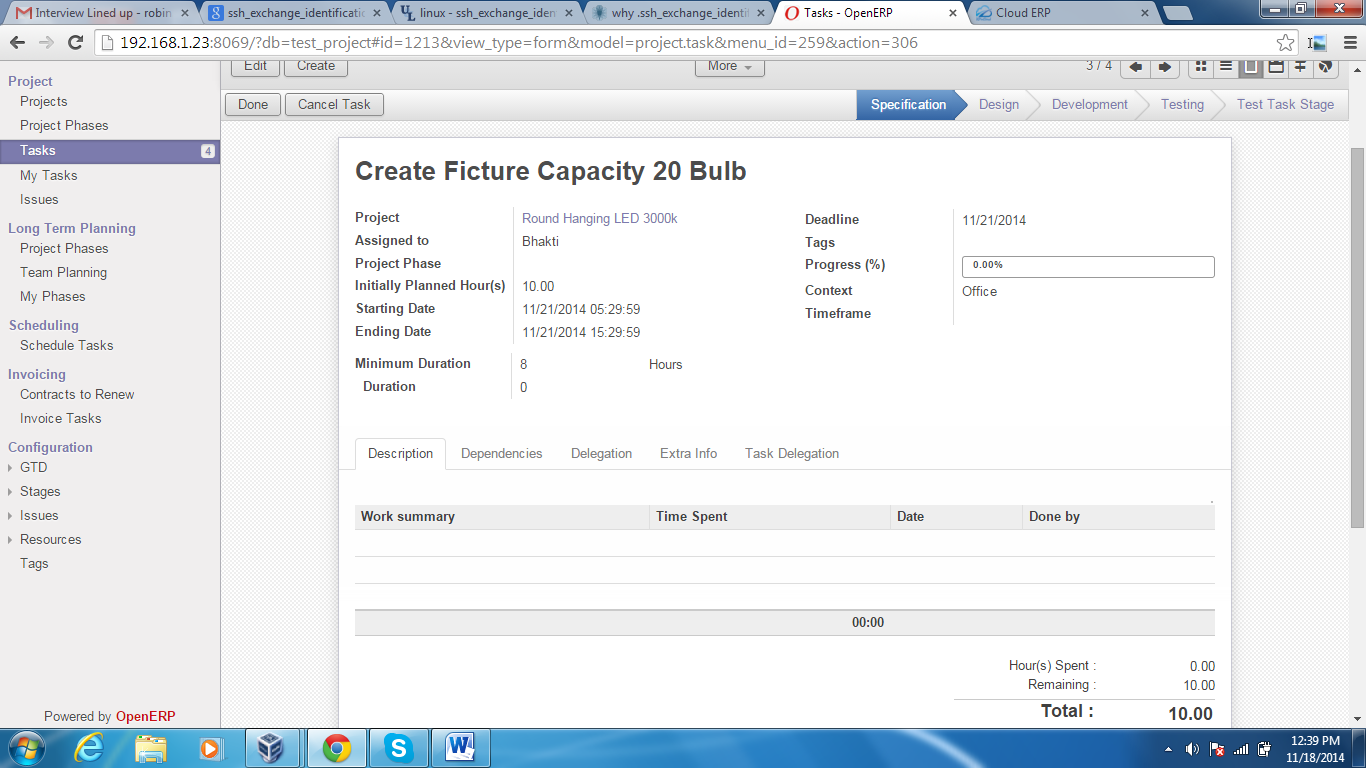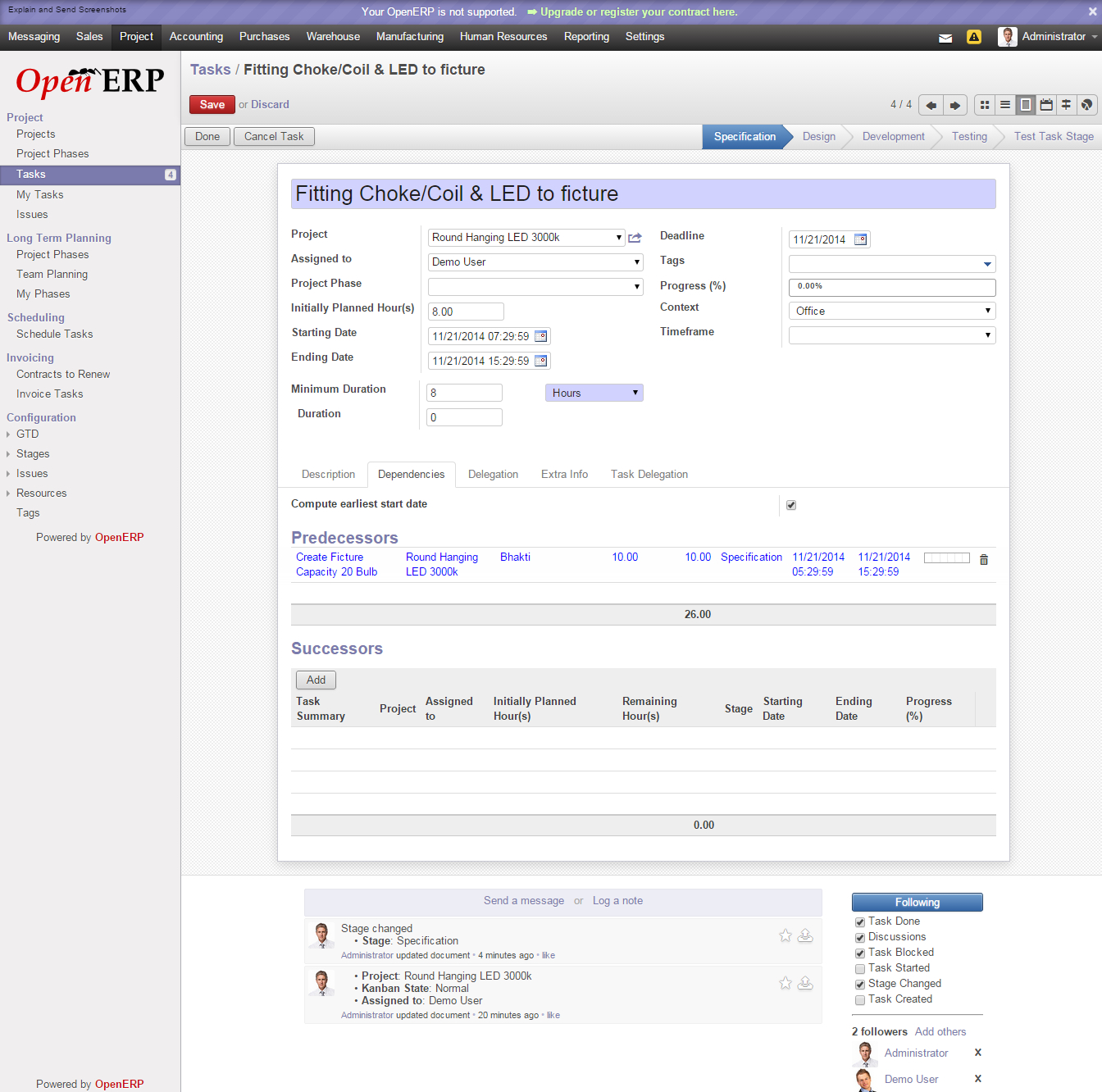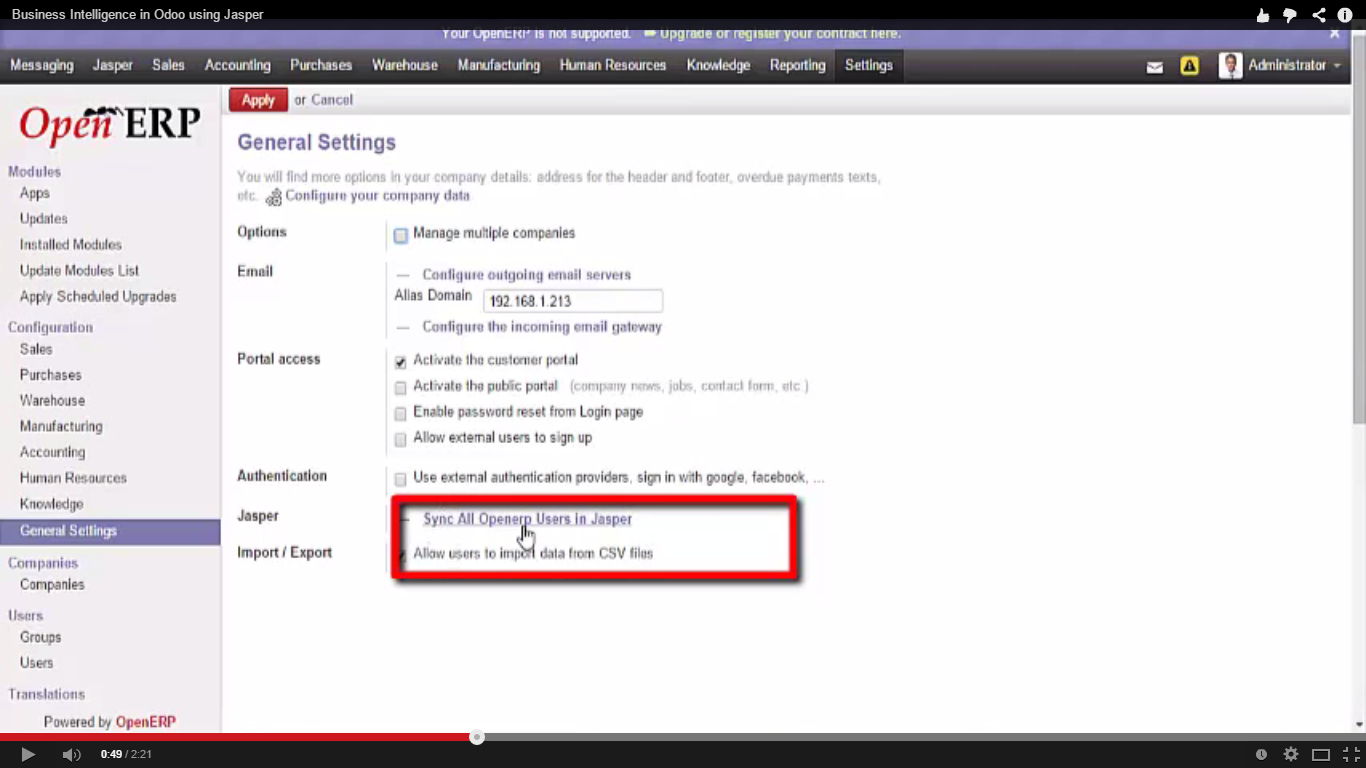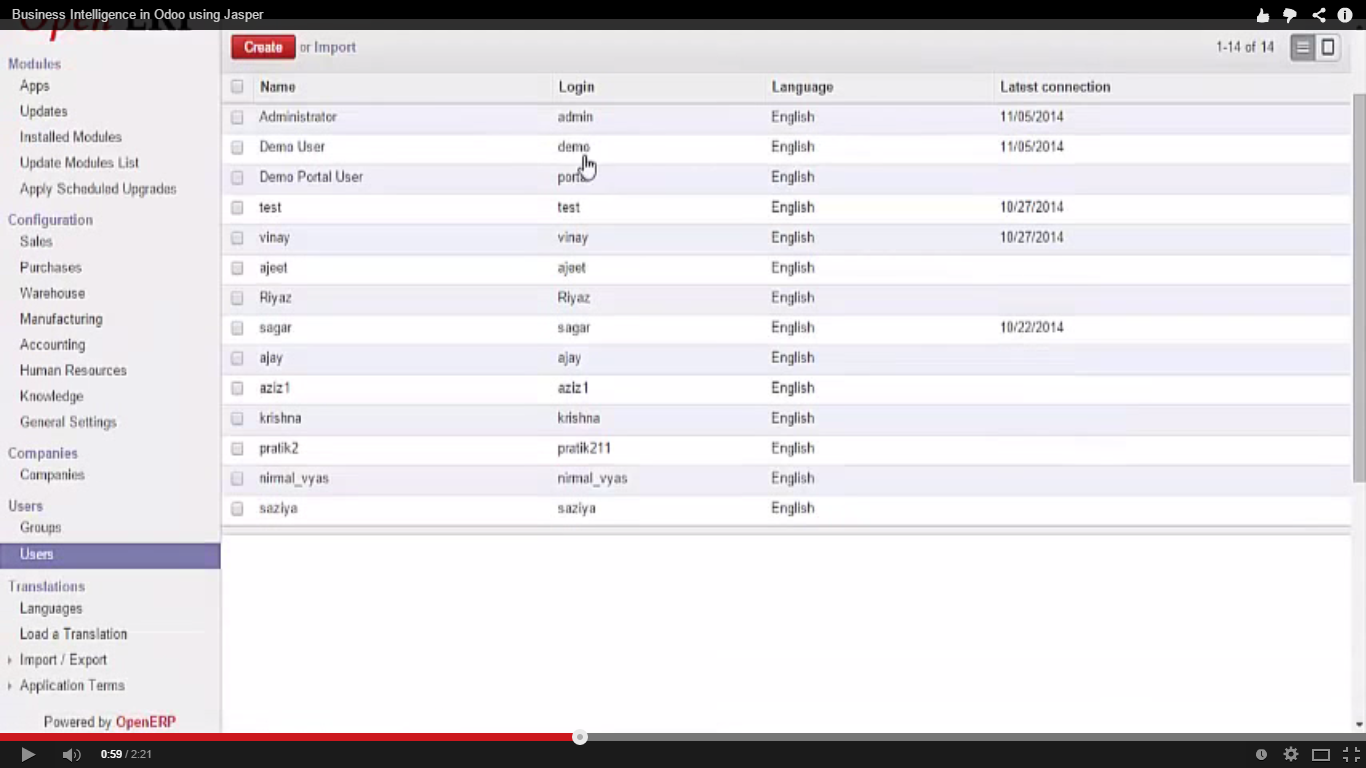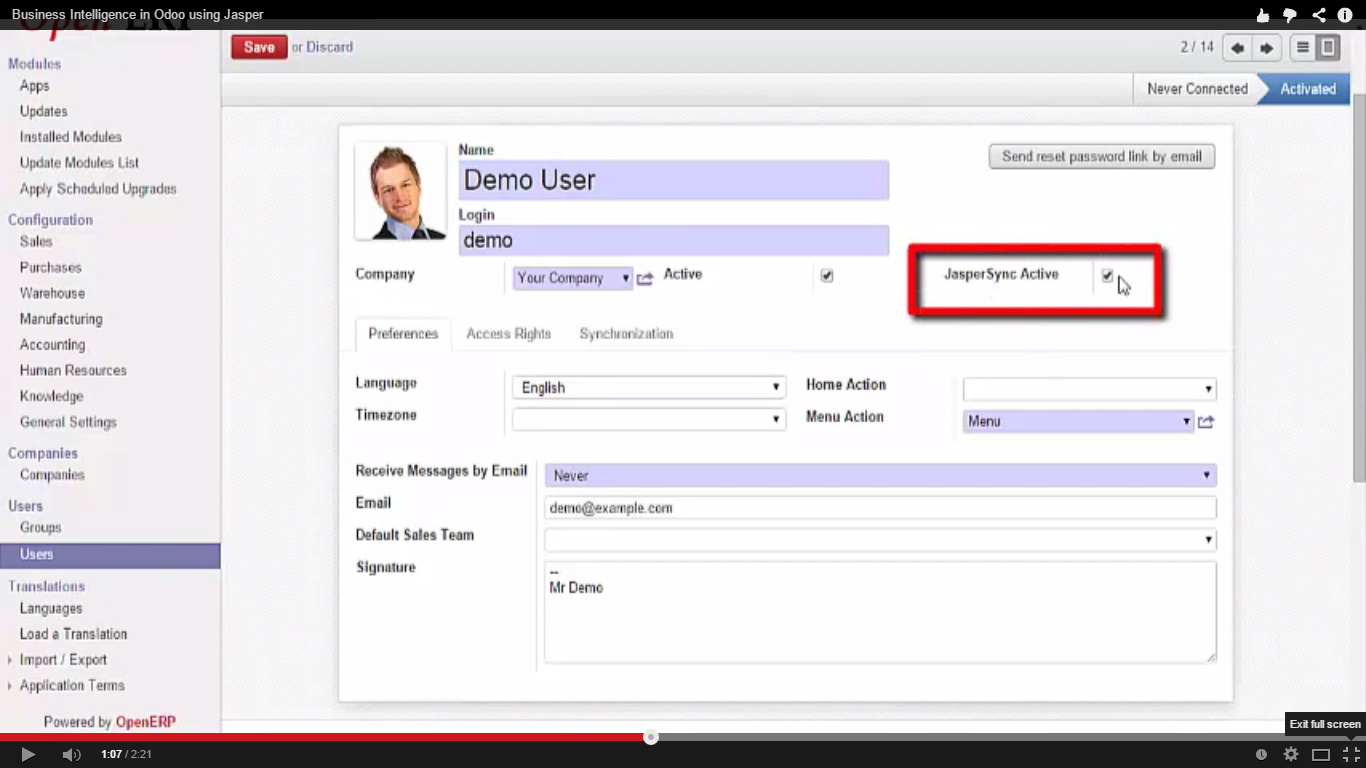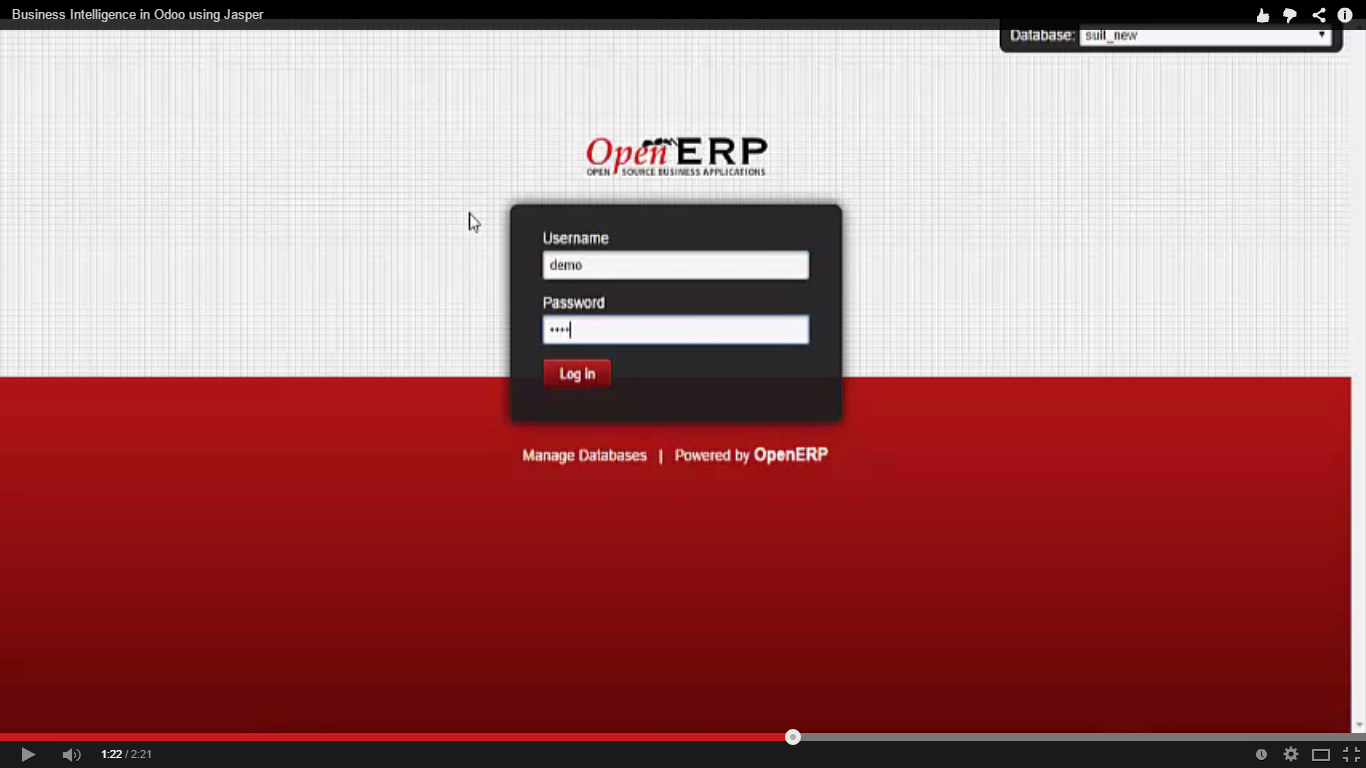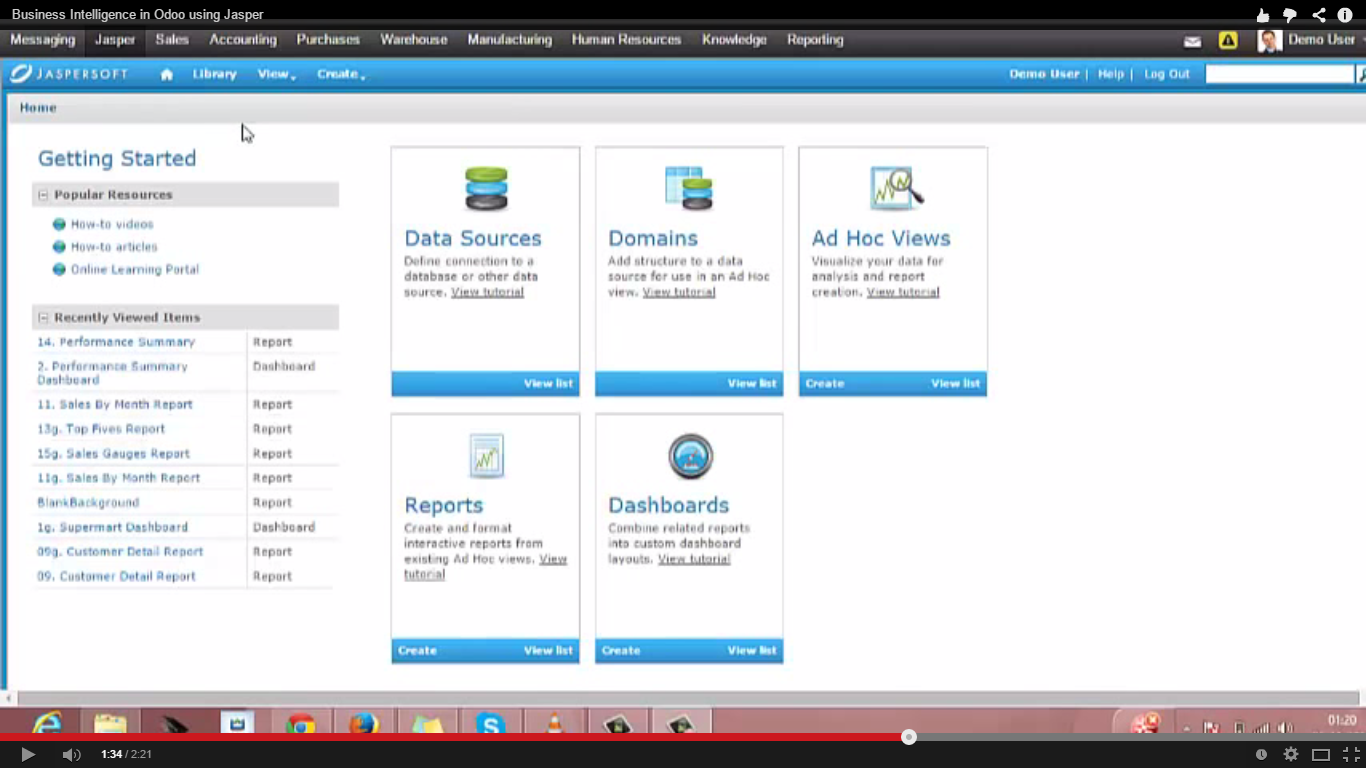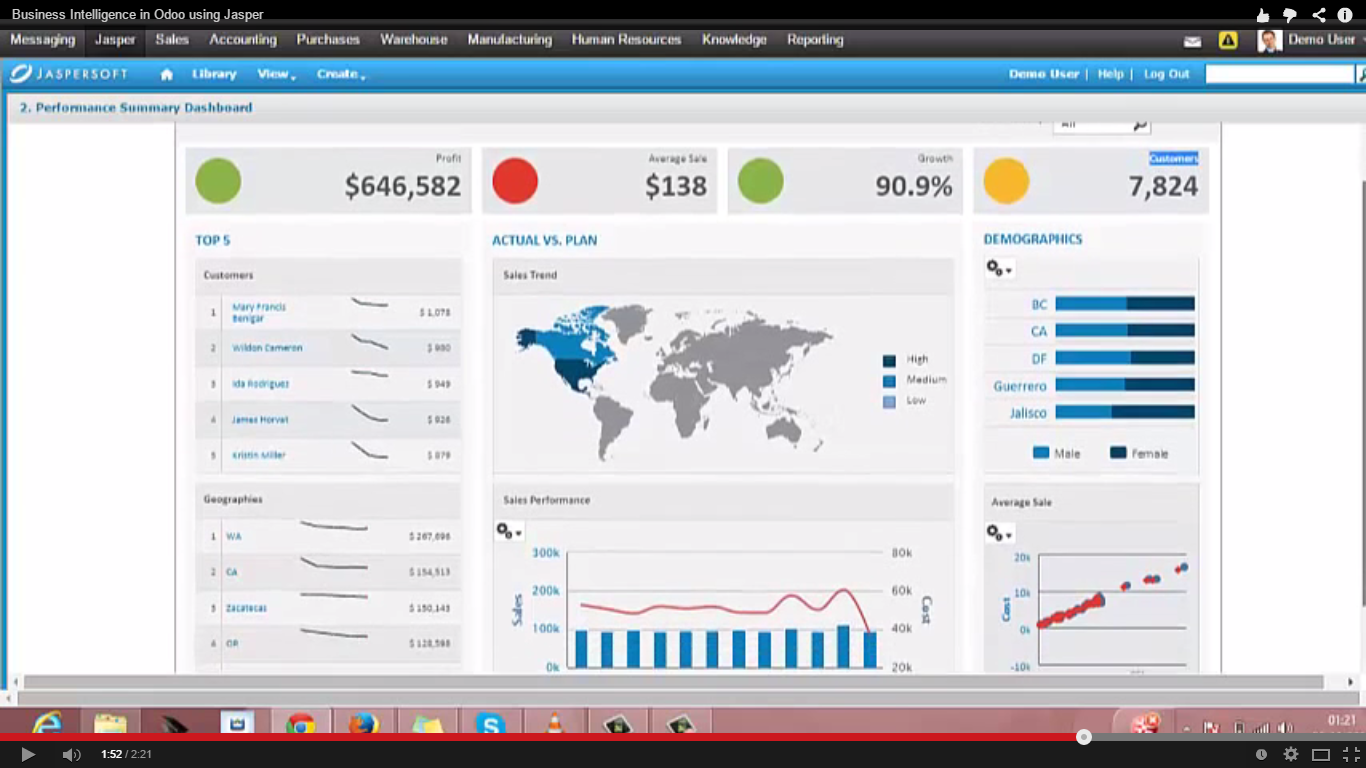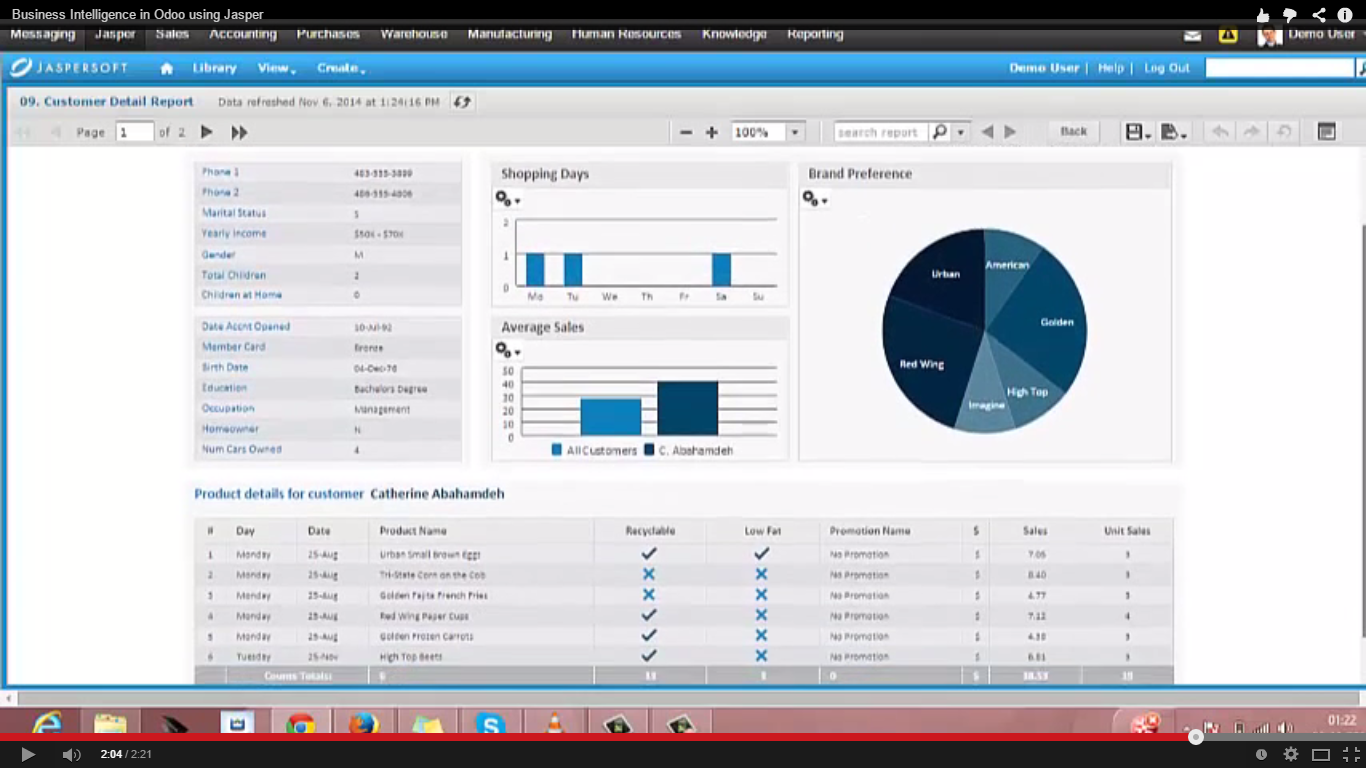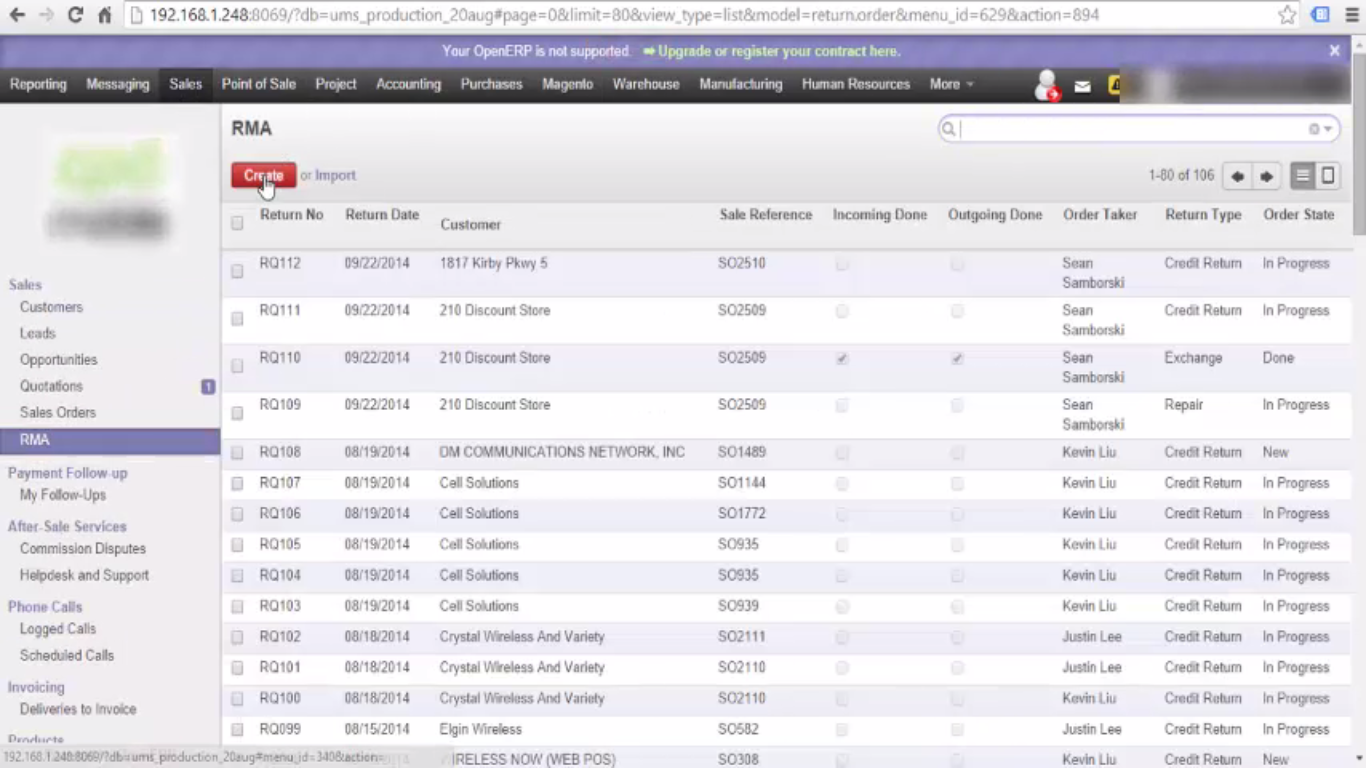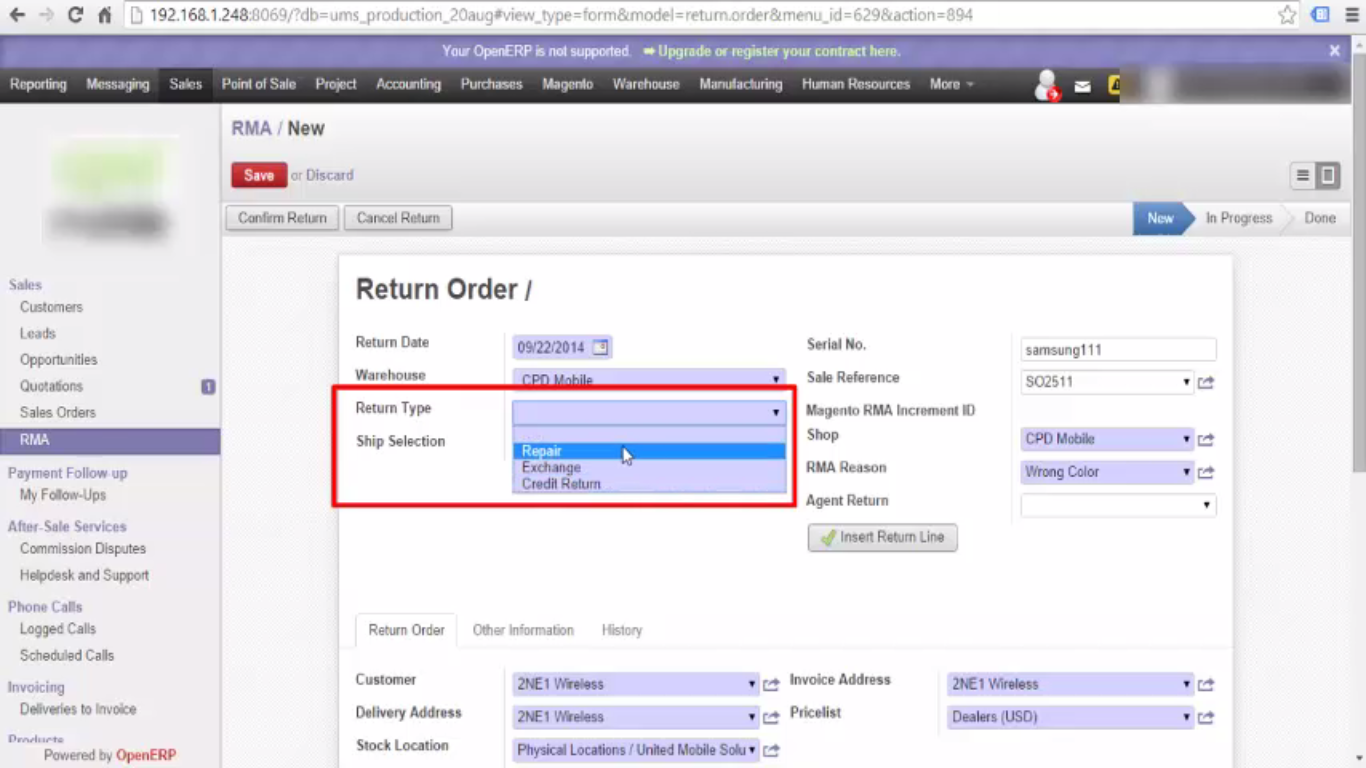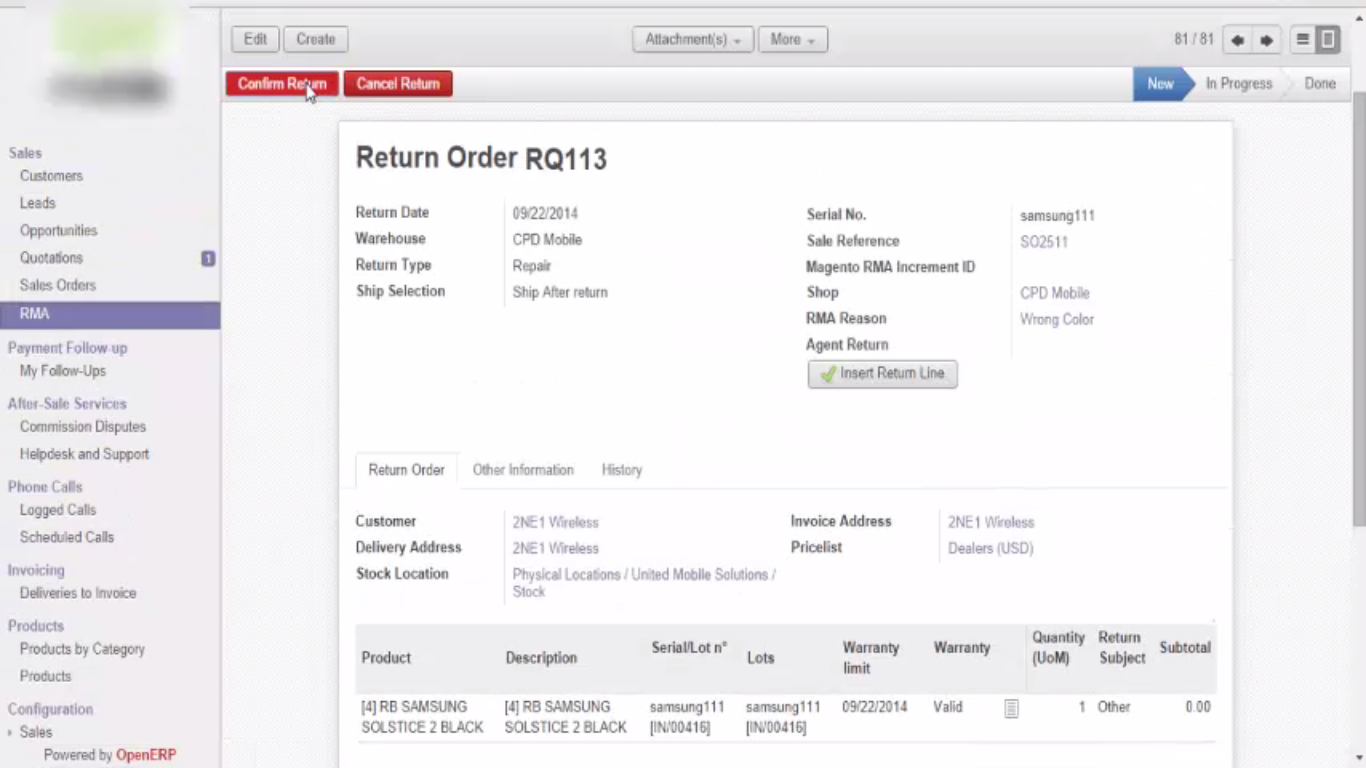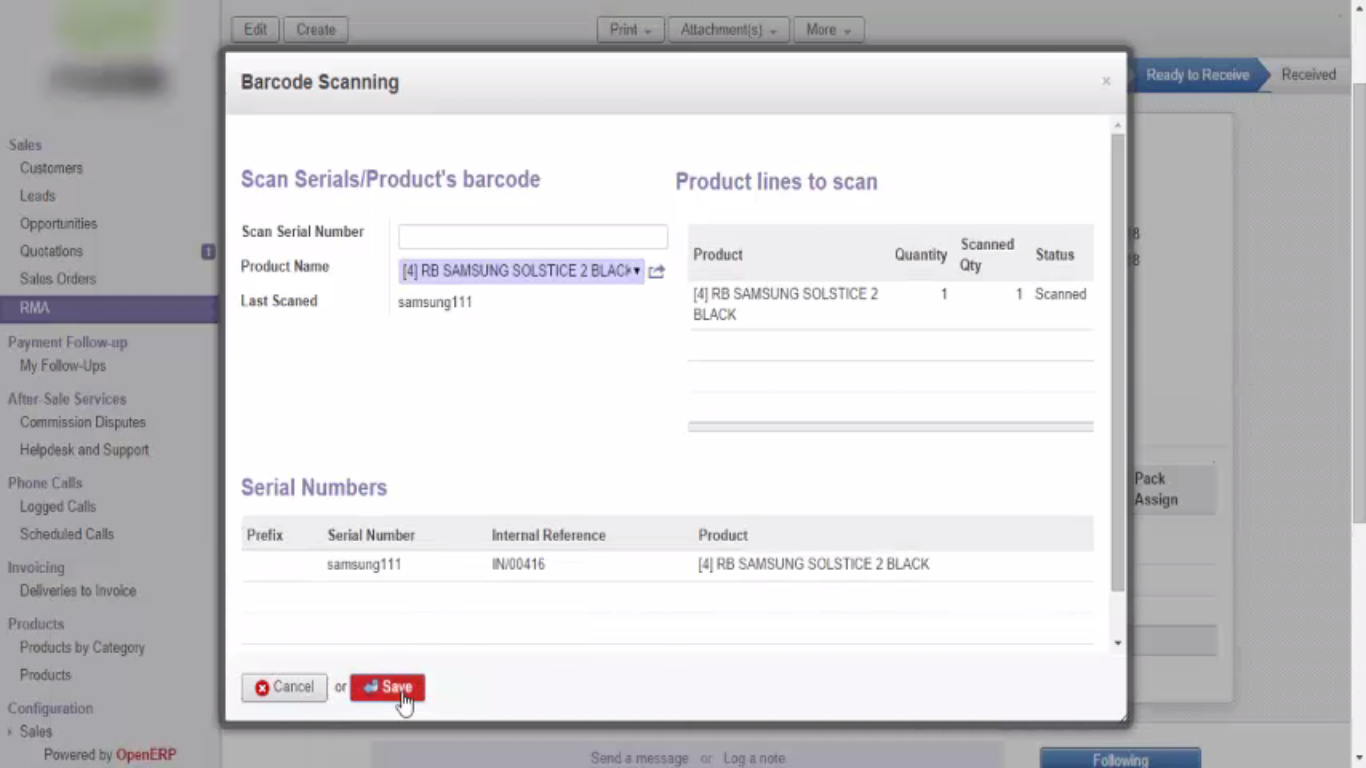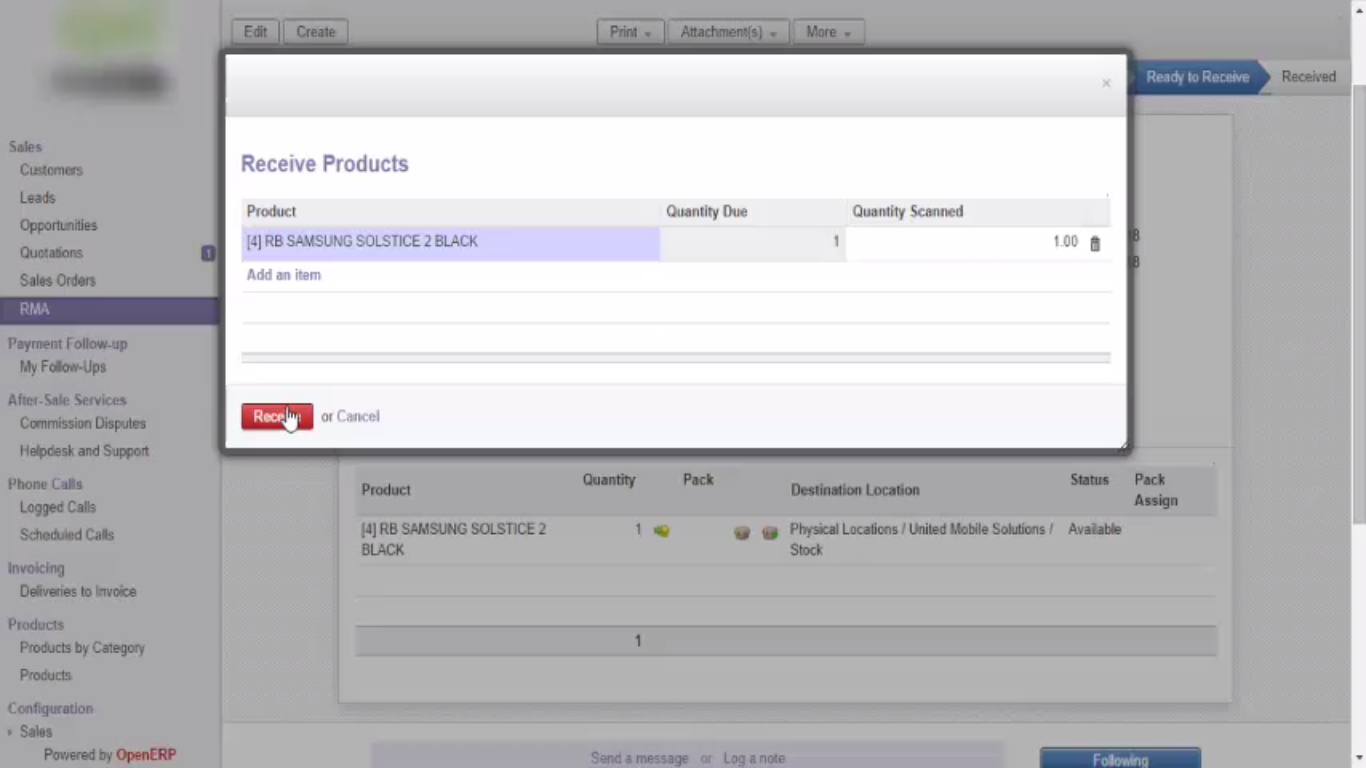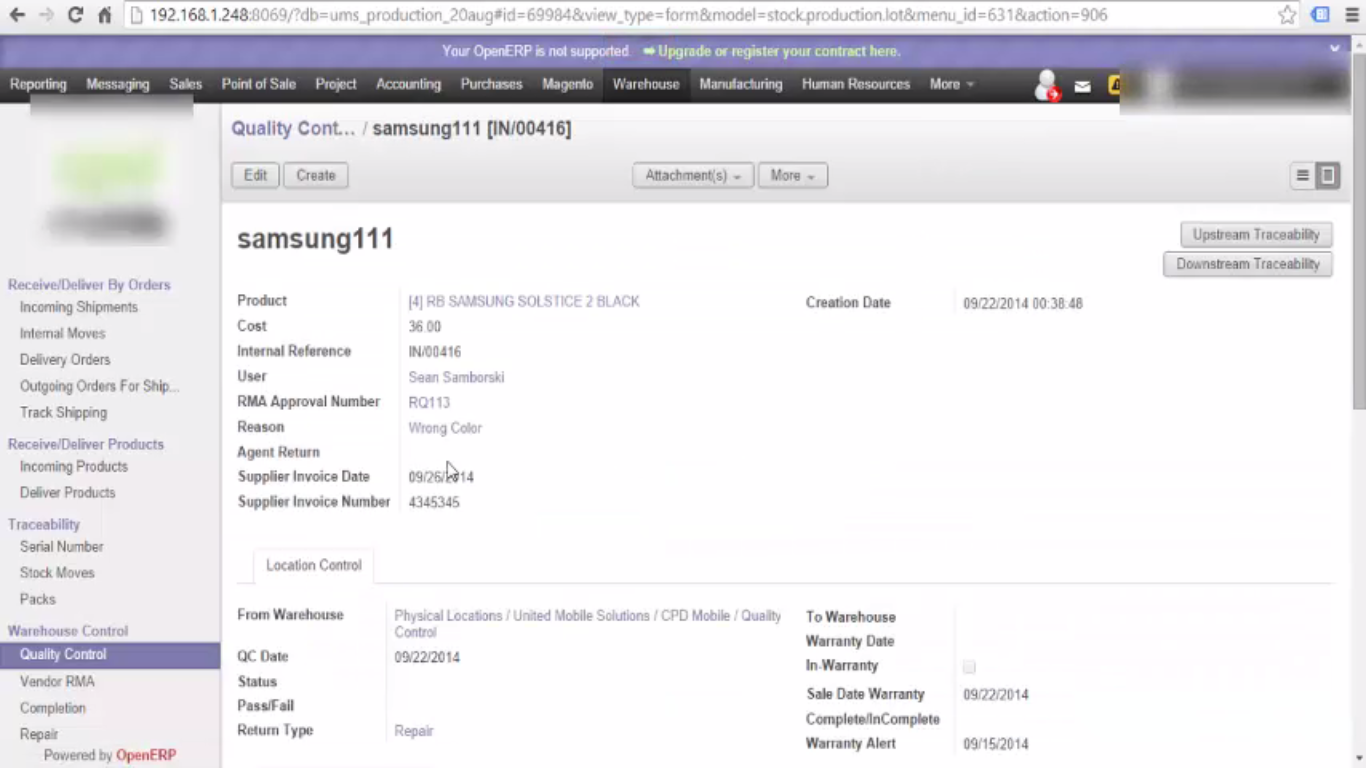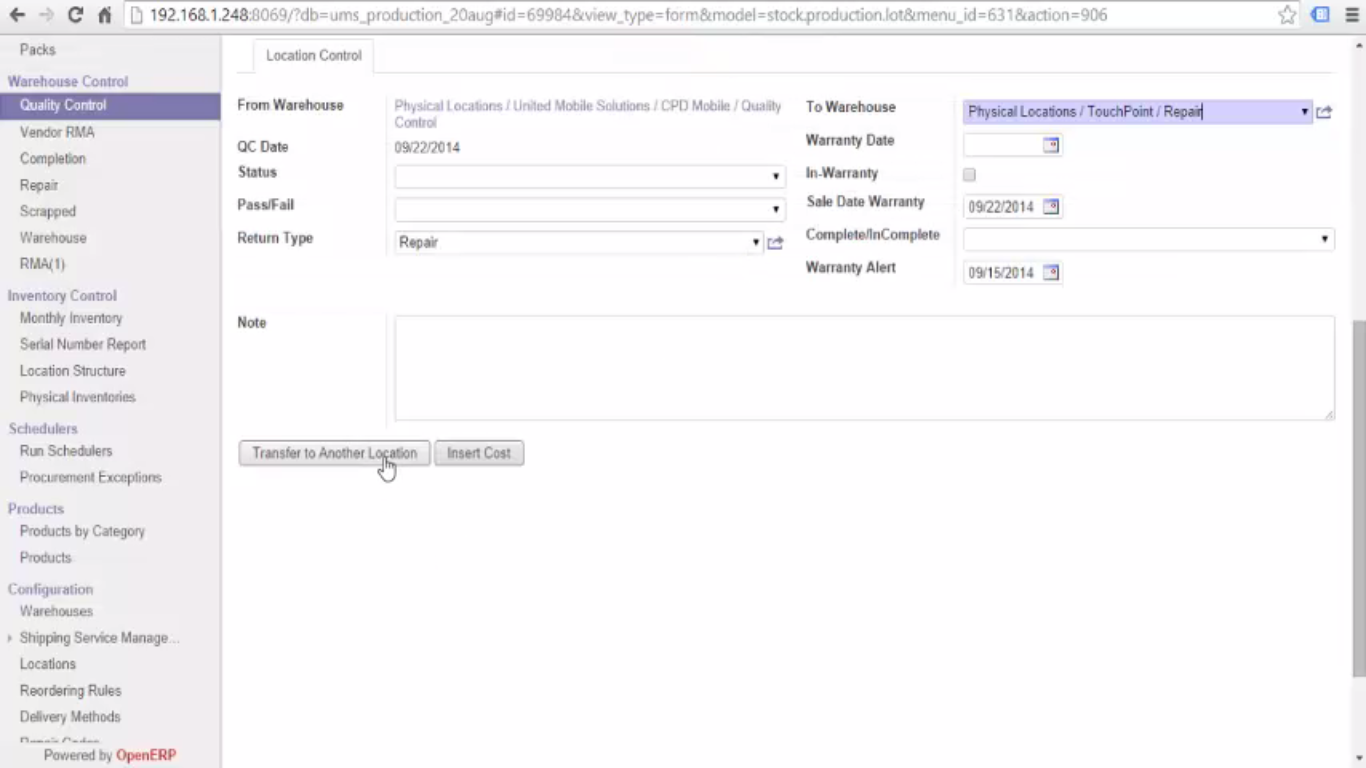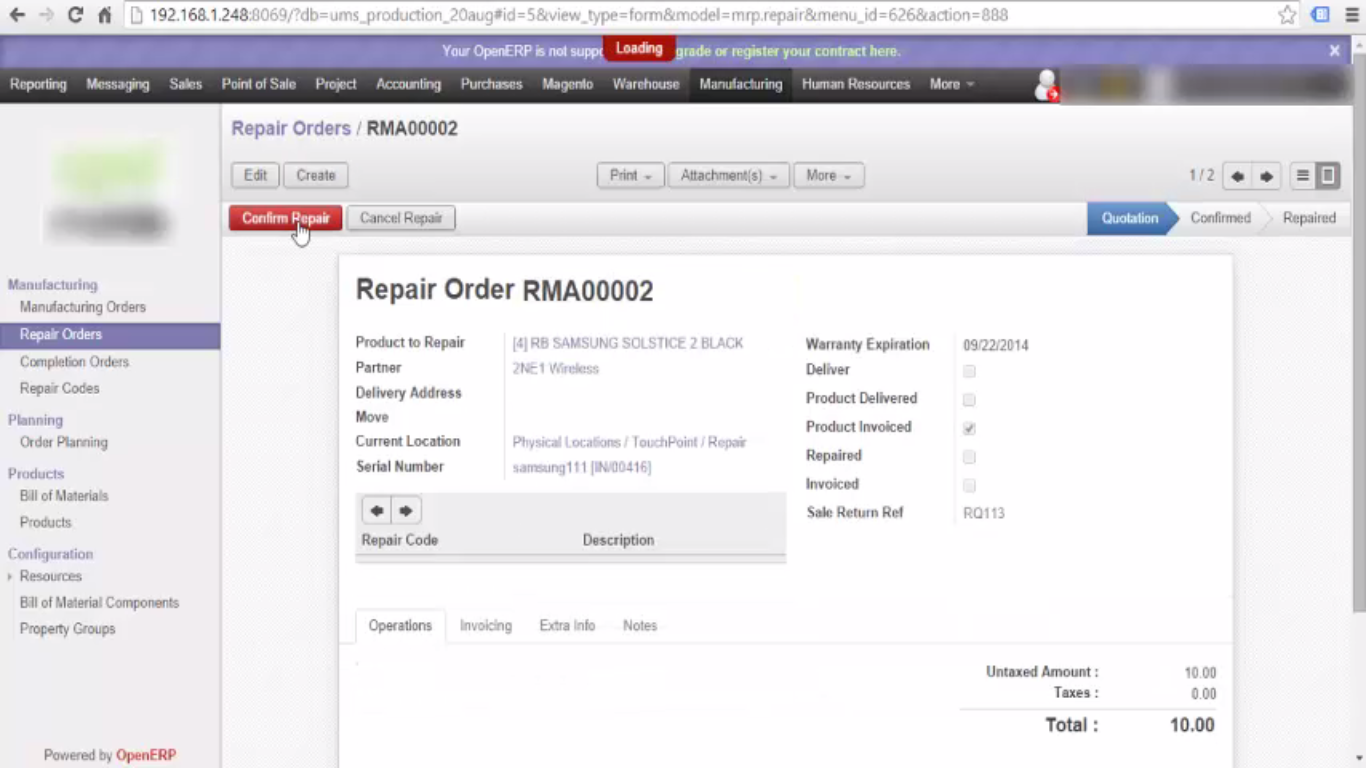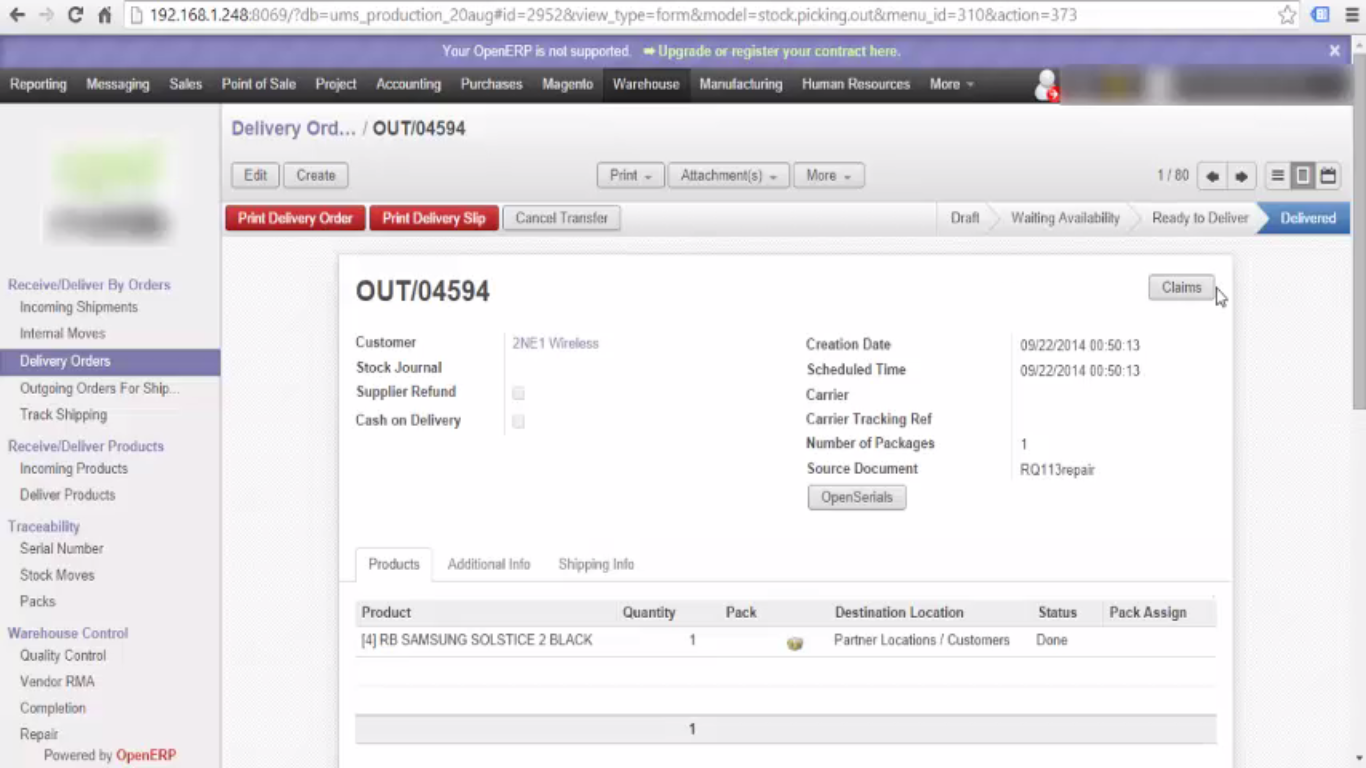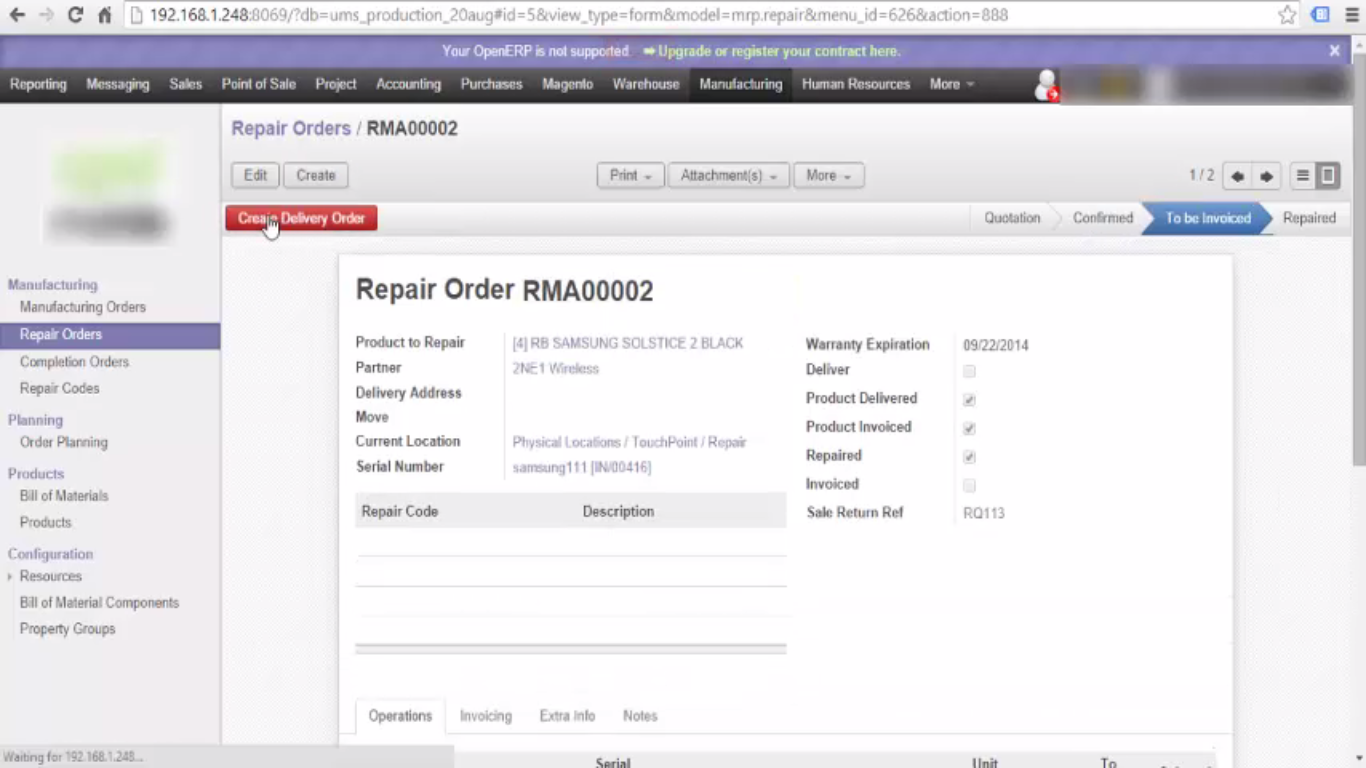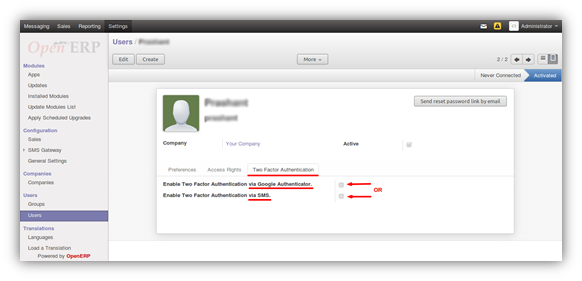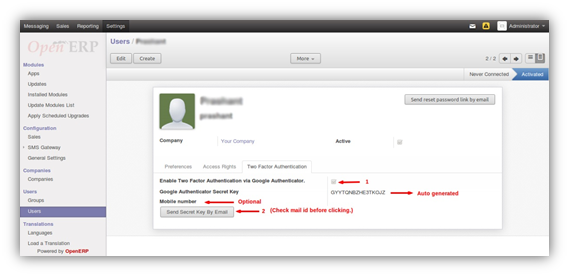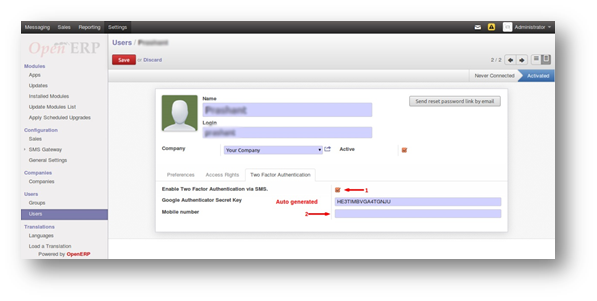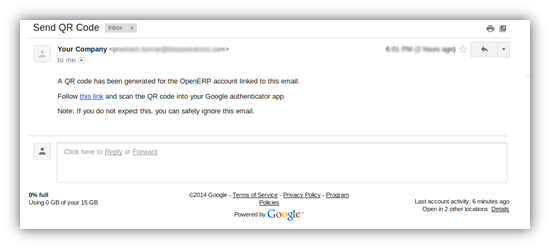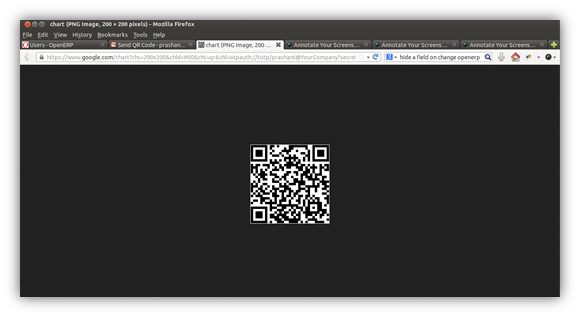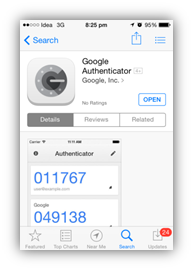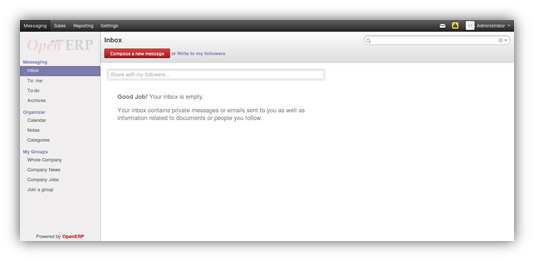SymlSys is a Canadian-based Mortgage Company.
Their expertise is in Mortgage lending and they are committed for building the long-lasting relationship with their customers.
The SymlSys team is made up of highly qualified mortgages professionals with an established industry presence.
SymlSys Objective
Mr. Guy Pallister, CTO of SymlSys had a very clear vision in terms of developing and customizing a CRM system. He wanted a complex CRM Implementation which required deep integration to other existing software interfaces.
Mr. Pallister was looking for a development company with the ability to understand their vision and translate it into technical requirements.
As there was significant customization involved, he wanted a trustworthy company that could stay the course and complete a complex project.
SymlSys Decision
After going through a lot of research and discussions with a variety of development companies Guy made his decision to entrust the CRM and integration portions of their project to Bista Solutions, Inc.
Bista Solutions, Inc.
Bista Solutions is a dynamic software company providing world-class business solutions to a wide range of enterprises.
Bista Solutions Inc. is a Gold Partner of Odoo for the US/Canada region with an offshore development center in India.
The Challenge
There were many challenges during the project Development. For Bista, SymlSys was a very unique project.
We had five or Six third party applications integrated with Odoo. For these third party applications, SymlSys hired people all across the globe working in different time zones, using diverse methodologies.
It was important for Bista Solutions to coordinated with them according to the respective time zone and make this project a successful implementation.
Integrations | Strategy
There was a high level of customization done with the CRM module on lead to opportunity as well as the product forms. The look and feel of the ERP was designed to look very different from the standard Odoo version. Alternatively, it looks like their own custom built mortgage application.
To deal with the different time zones we structured a modular design strategy where modules were developed one at a time. This allowed for better development flow. This strategy allowed for a successful project implementation.
We started with Atmail Integration for mail server integration. Next we moved on to Morweb, Visdom web form, Equifax and UW applications.
We also made an online Task list wherein the client has the ability to upload their tasks every day and mark the tasks when finished. This gives the client clear visibility into the status and updates of the project on a daily basis.
In-depth Project Roles
Atmail : SymlSys was using external mailing application to manage their Emails. They wanted Odoo to connect with Atmail and fetch all contacts and calendar/event details from Atmail to Odoo.
Morweb : This is Canadian Mortgage applications that check the client details and assign an Application number for the mortgage application. It checks to make sure the customer has provided all necessary details.
Visdom : This is a SymlSys internal web form. An Odoo connector was developed with this web form. It authenticates required details from Odoo onto the web form and vice-versa. This Visdom Web form was developed by the Bista Solutions Web team.
Equifax: Equifax is a Canadian Credit check application. Whenever users apply for a mortgage, Odoo Communicates with Equifax and returns a Credit score to OpenERP. This becomes an eligibility criteria for the user to proceed with a mortgage.
Underwriting App: This Application was for the underwriters of a Mortgage. Once the Mortgage has been approved the underwriters are assigned and they manage the client mortgage information and processing.
SymlSys Testimonial
The Bista Solutions team sought to understand our vision and to deliver on the portions of that vision for which they were responsible. Additionally, The Bista Solutions team provided valuable guidance and assistance with an unrelated project managed by another party.
Recommendation:
Maybe you are seeking a development team who will actively seek to understand and execute your vision. If so, I would encourage you to seriously consider Bista Solutions as an option for your project. – Mr. Guy Pallister, CTO, SymlSys