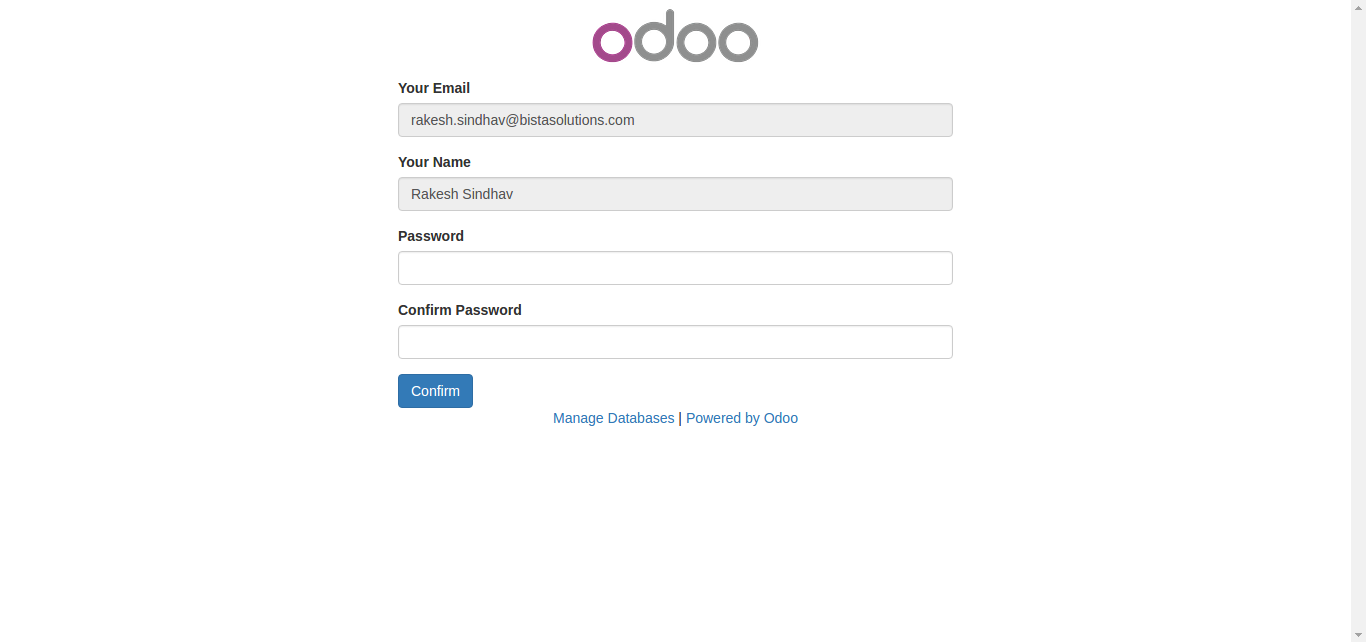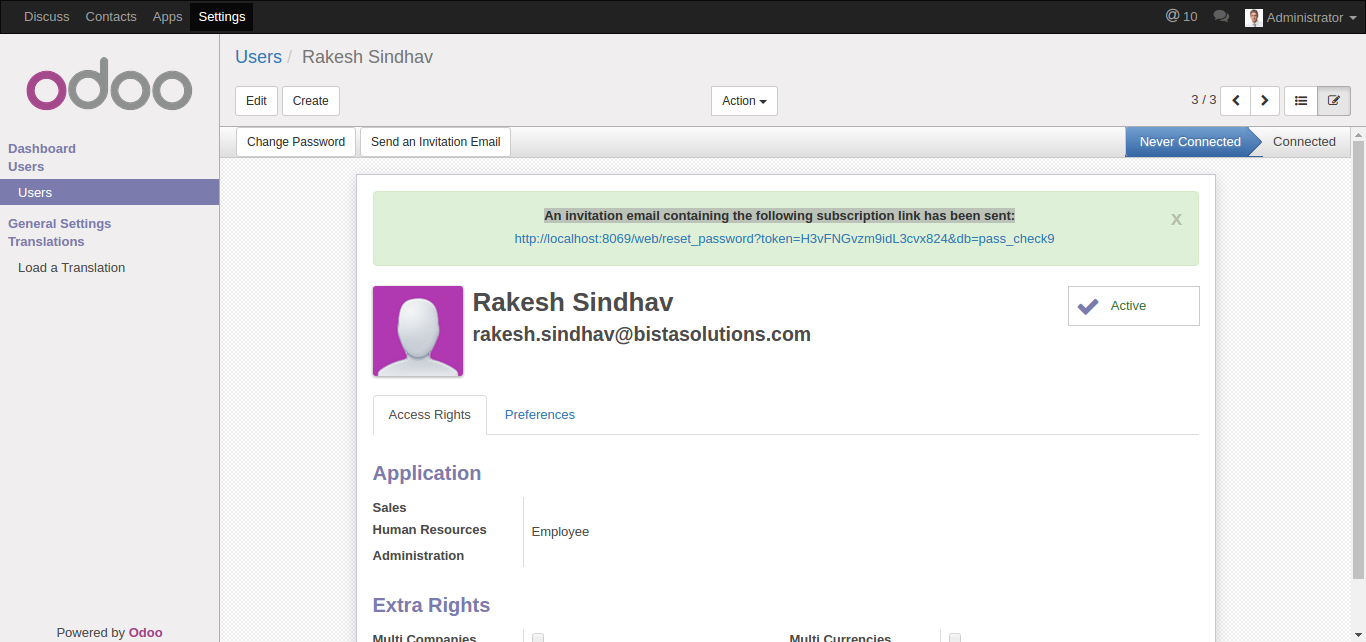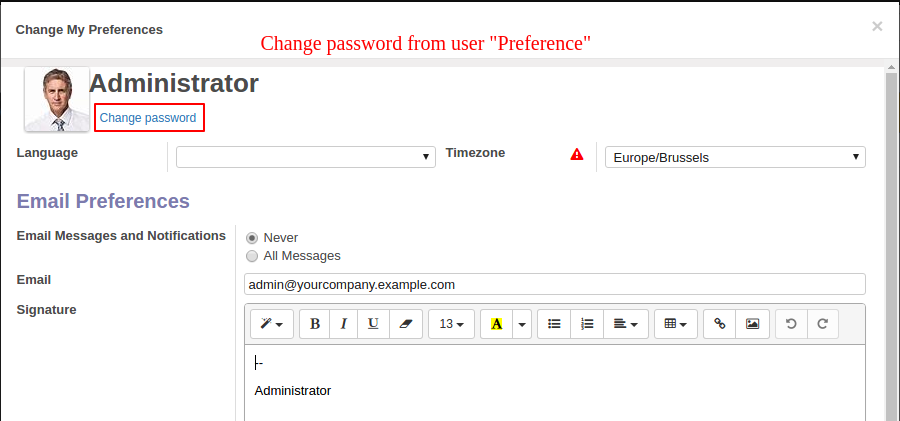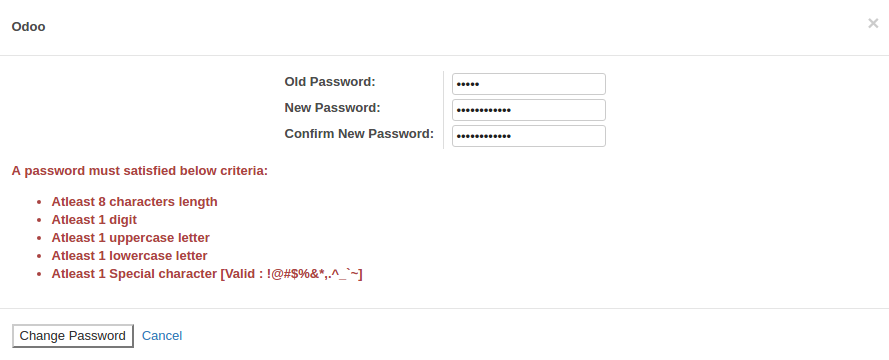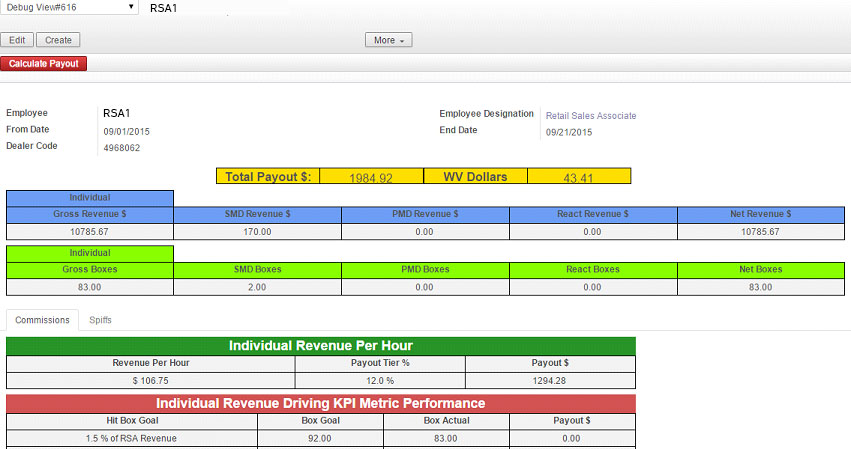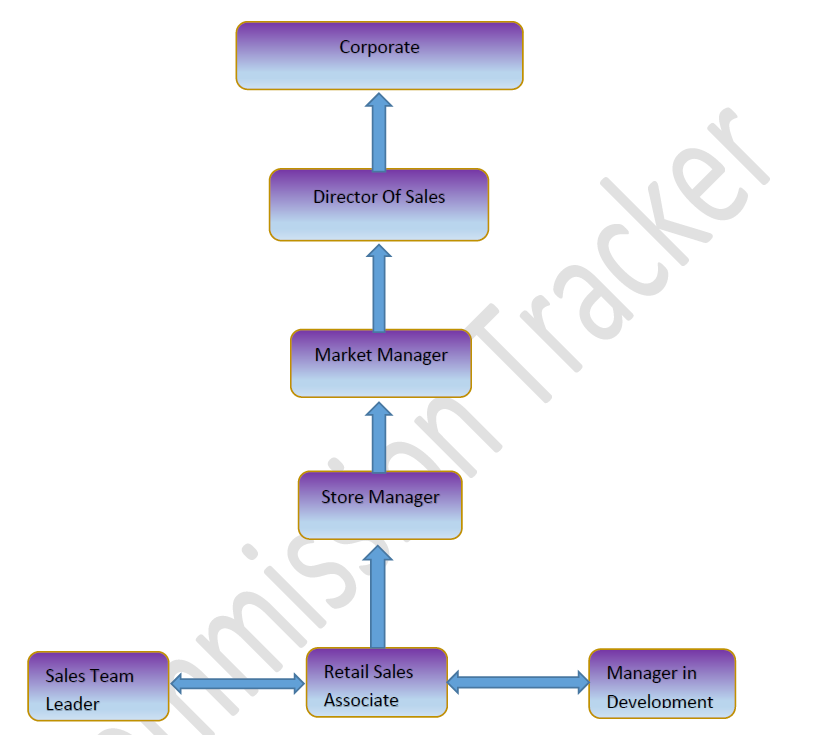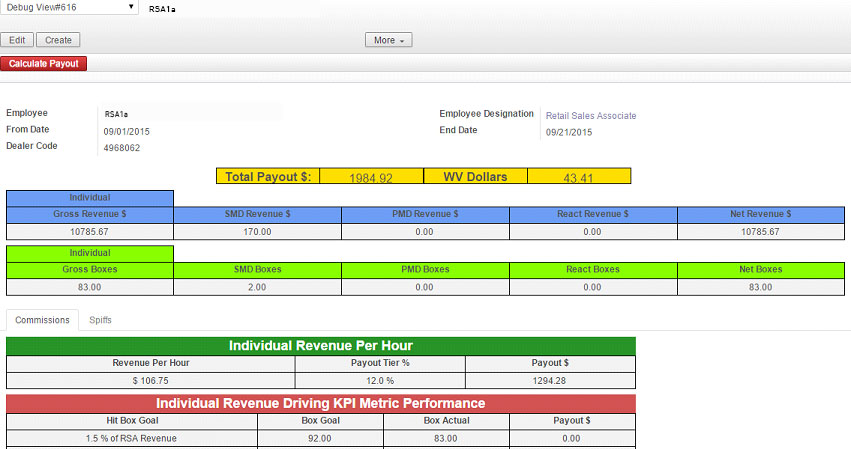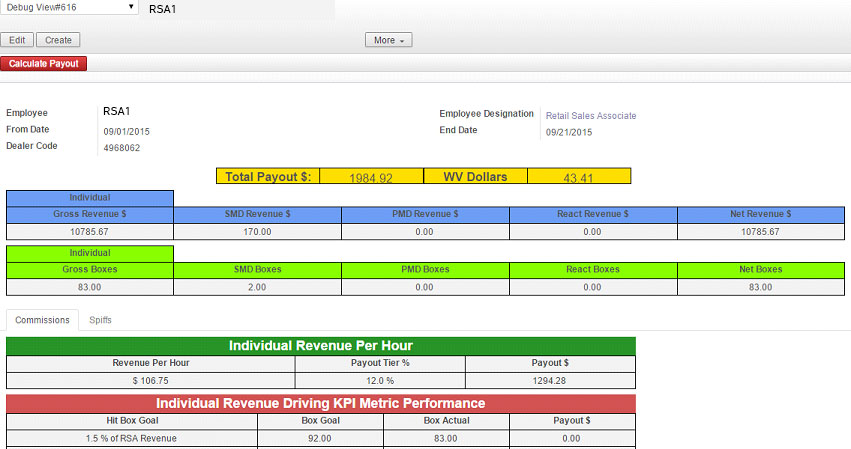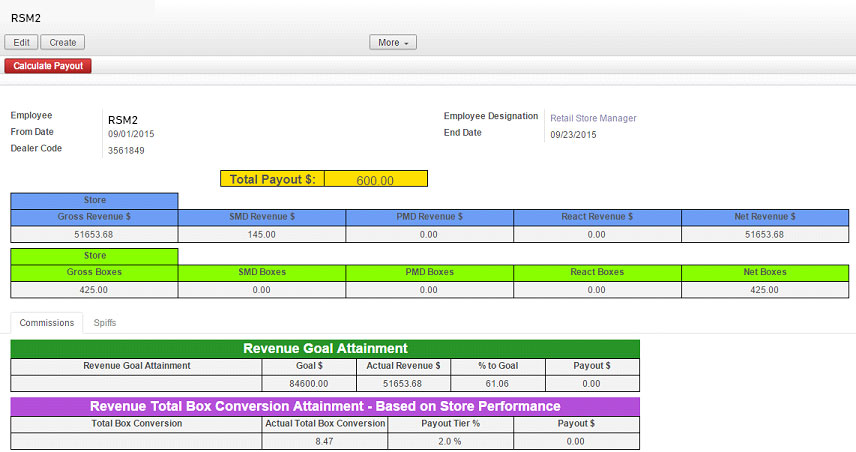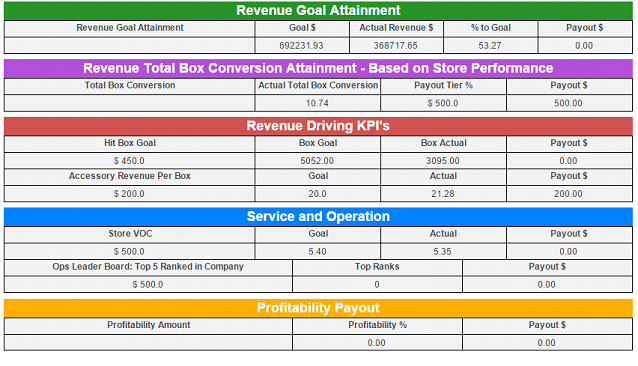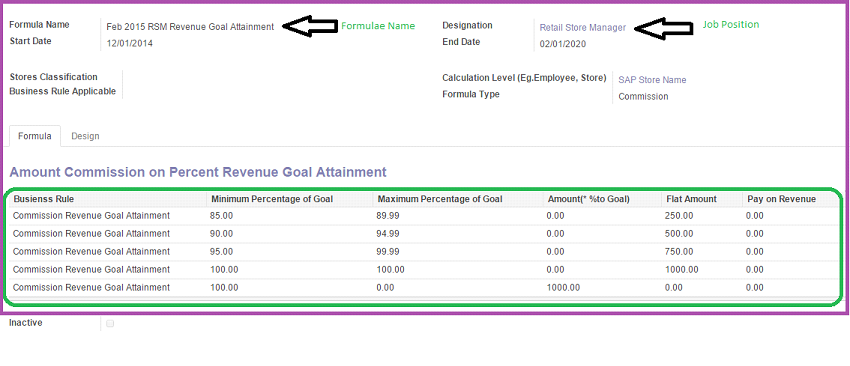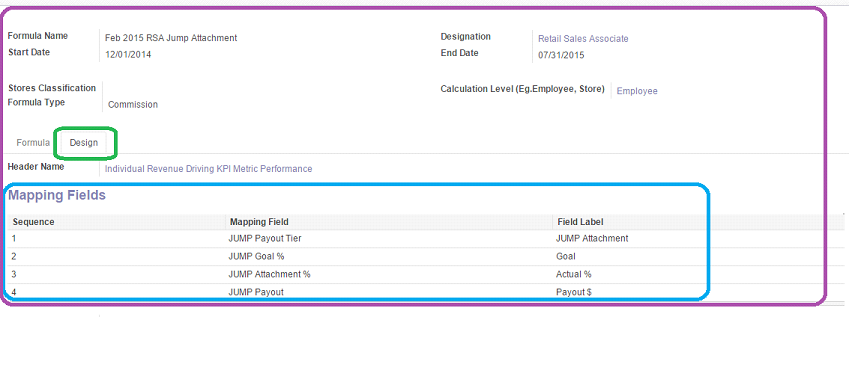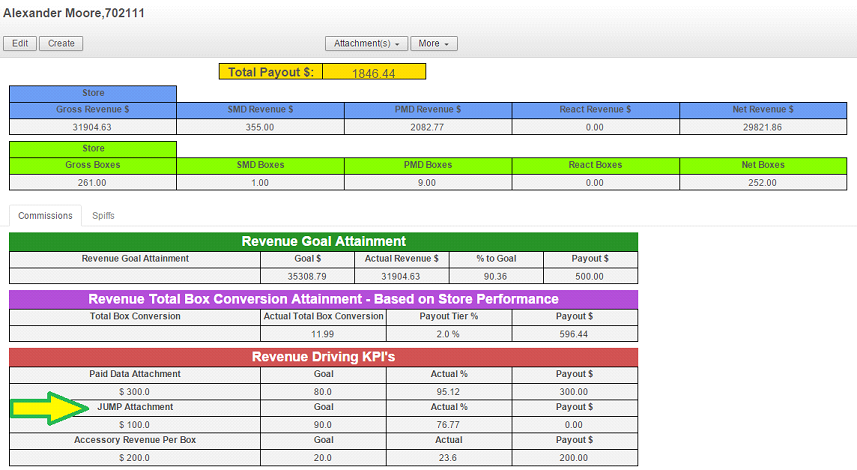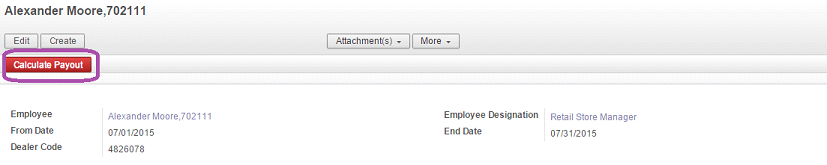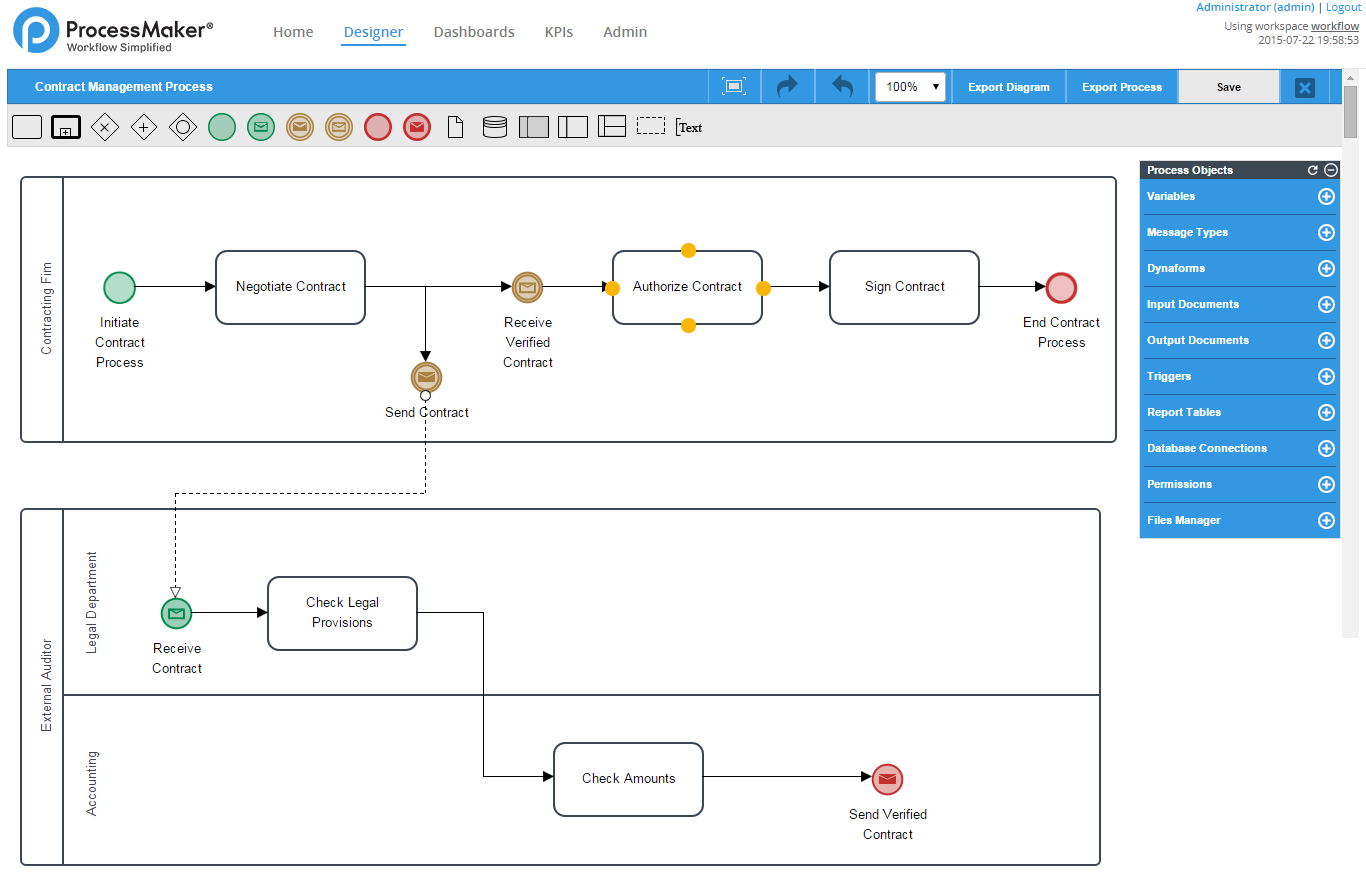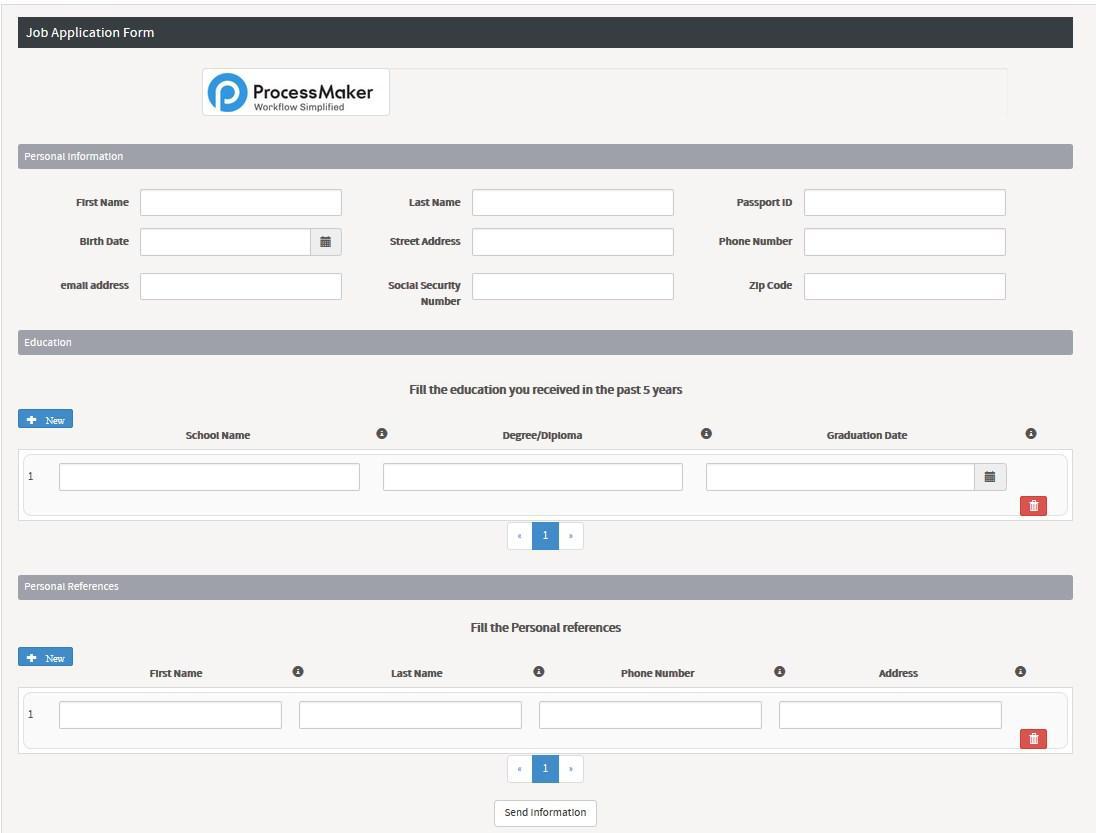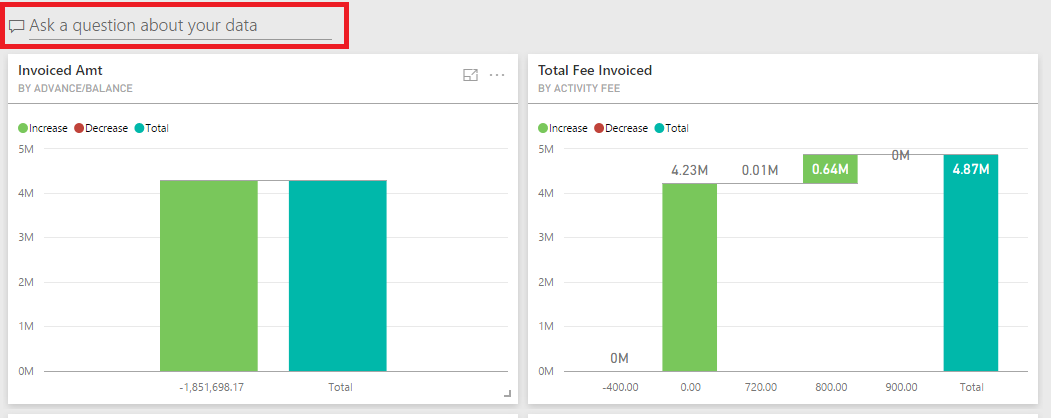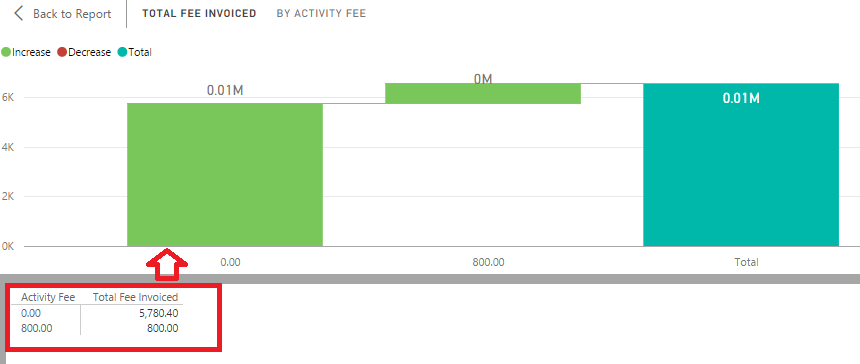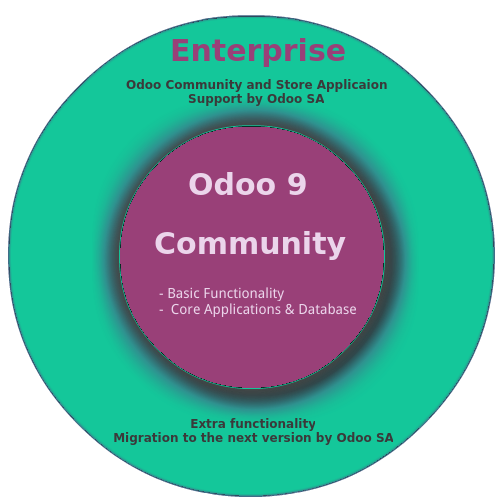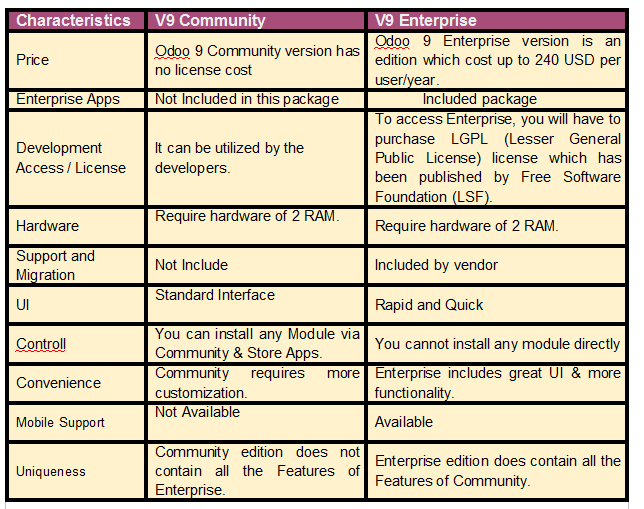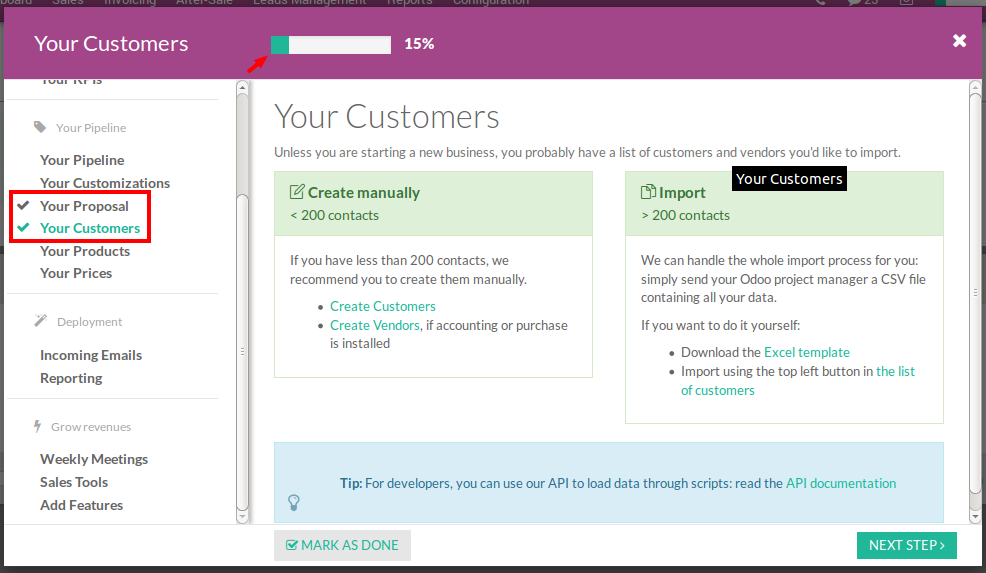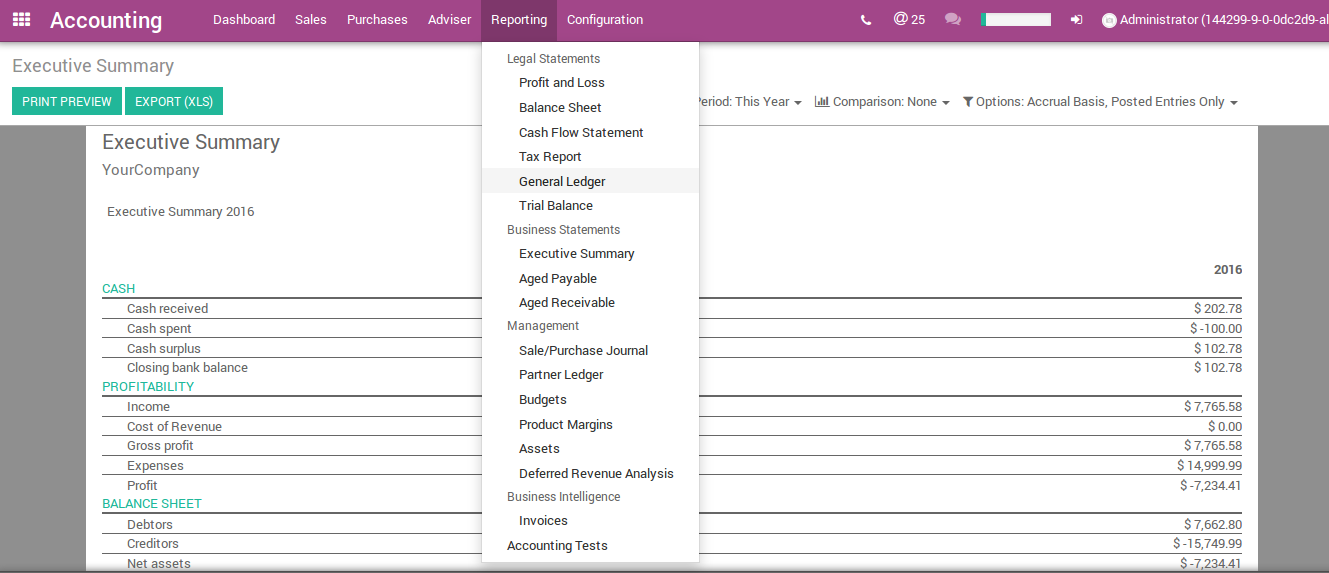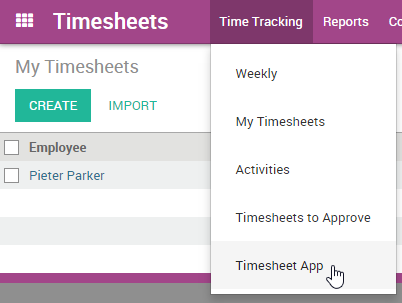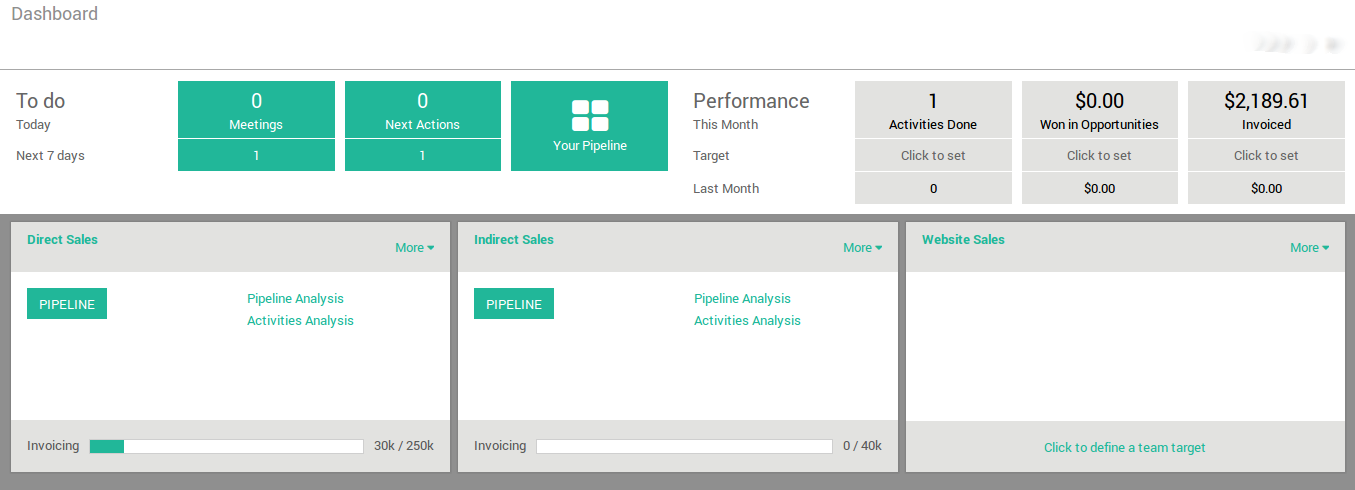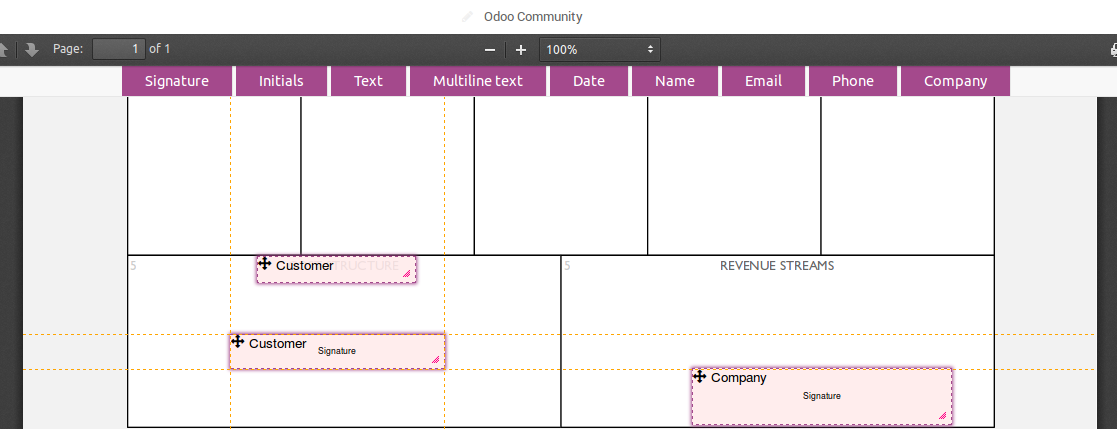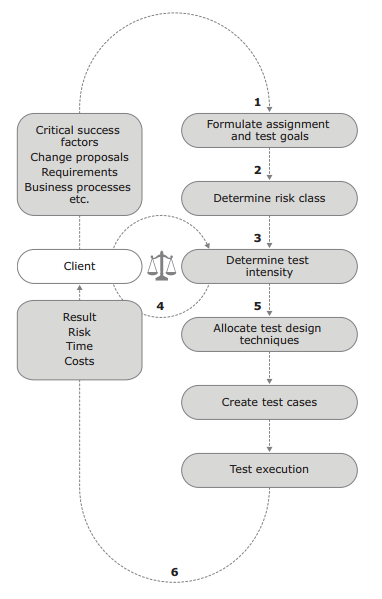Workflow Management System
W – workflows can be a simple sequence of tasks or activities or a complicated collection of one or more processes.
M – Management can be the process of dealing with or controlling things, work, or people.
S – System can be a framework or tool which can help manage workflow.
Together Workflow Management System (WMS) provides infrastructure monitoring and automates a defined sequence of tasks, arranged as a workflow. Workflow Management System helps to reduce repetitive tasks and automates manual work, which improves both performance and efficiency. So it is very important to use best practices to get the most out of the workflow management system.
Following are a few practices that should be followed in the workflow management system:
1. Create a sweet and simple workflow
A great Workflow Management System lets you think in simple linear loops and does all the complex stuff in the background. Your workflow diagram should be neat and simple enough to understand, which will help simplify the work. One can achieve this by understanding and placing tasks one after the other splitting them according to the team who will be working on them. Give proper task name, process or workflow name, labeling whenever and wherever needed.
2. User-friendly form design
When you design a form, you want to make sure all of your hard work pays so that someone instantly knows how to fill it out the moment they see it. WMS provides Custom Form Designers which allows you to customize forms. As we can customize forms according to the business need, but the form should be designed considering the user’s perspective, it should be user-friendly. Put placeholders, give hints, form elements should be well spaced, the form should be compact, avoid more clicks, etc.
3. Pre-filled form fields
Pre-filled forms may not sound like a big deal, but it is one of the most important features workflow management systems offers. Once a form is filled, it shouldn’t go back to doing it again. Once data is entered, it can populate in multiple forms, reducing duplication of effort and helping keep error rates down. Your workflow system should be a Business Intelligence System, consider the HR process of resource allocation, resources are employees of the company, and their details are stored in some application. So while working on resource allocation HR might require employee details, but if the employee’s details are available they should be pre-filled in the form rather than asking HR to fill it.
4. Managing groups, users, departments, and roles
In a workflow or process, users are the key players who will drive the process and will be working on the tasks. WMS gives freedom to create users, groups, departments, and roles, but just creating them does not end the work there. It is very important to manage users, groups, departments, and roles and assign them properly according to tasks.
5. Document management
Most businesses have piles of paperwork involved with day-to-day operations. Many documents move from one department to another or from one user to another. There are many chances of loss of documents in between. WMS facilitates editing, producing, tracking, storing, and managing documents in digital format.
6. Choose the proper routing
Not all steps can be sequential, there can be many other scenarios evaluating conditions to move to the next step or move to multiple steps parallelly. Take Customer Relationship Management (CRM) as an example. It usually needs to follow up with multiple customers, but instead of coming up with different workflows for each customer, you can create one workflow and choose the customer to whom you want to contact or follow up with. Choosing a proper routing helps reduces time and avoid redundant work, and does decision-making on its own once the condition is defined.
7. Send emails and notifications
It’s a human tendency to forget things, people might forget to come to the workflow management systems. So it becomes important to remind them to come back. An effective Workflow Management System provides features for sending emails and notifications. If emails and notifications are sent on time, users will not have to wait for tasks to come to him/her, and the WMS also confirms the completion of tasks or work that has been performed.
8. Role-Based Access
Not everyone should be able to see everything. There are a few workflows that may comprise sensitive information that is not intended to be shared with everyone in the process. Based on the roles each one is assigned to, the Workflow Management System allows you to customize what each user can see and edit.
9. Reporting
In a company that is growing day by day, it is very necessary to know the amount of work completed in a period, user efficiency, and performance. WMS can generate reports on who is doing what, how much time it took to complete the particular task, what workflow participants are still waiting on, and many other reports. Reporting helps to understand and analyze where the bottlenecks are and where to focus your attention.
10. Task Automation
Last but not least one of the greatest benefits of workflow management software is being able to automate repetitive processes. It is also known as a workflow automation system. While developing workflow one should recognize which tasks can be manual and which tasks can be automated. Automation in the workflow can be: most of the decisions are taken by the WMS system without human intervention, sending an email automatically, starting a task, or moving a task from one step to another. This helps reduce labor costs and increase productivity.
We hope the above Best Practices of Workflow Management Systems help to increase the productivity of your business. Feel free to get in touch with us or email us at sales@bistasolutions.comto get an in-person demo.
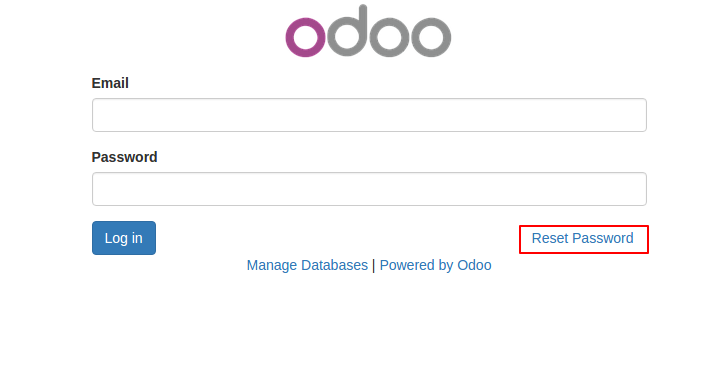 Click on the “Reset Password” link
Click on the “Reset Password” link