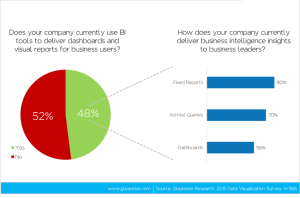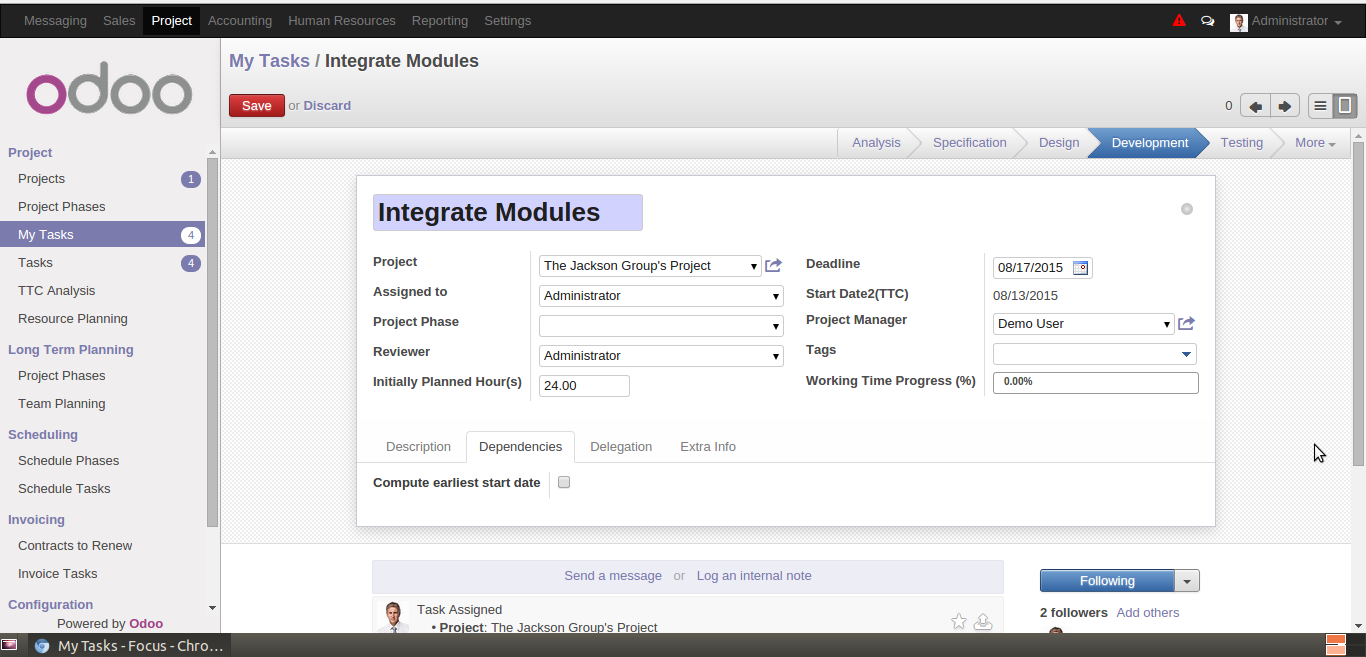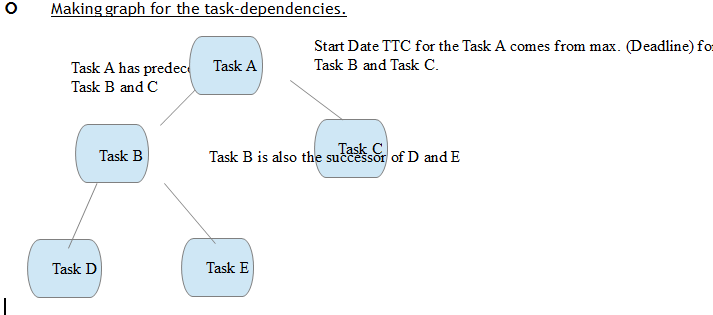Are you planning to implement an Enterprise Resource Planning (ERP) system for your business? You must be excited about the benefits it brings. These include making processes easier, boosting efficiency and productivity, and improving decision-making.
Implementing enterprise resource planning (ERP) can significantly transform your company. In this blog, we will look at these important keys. We will also share tips on how to make the implementation process easier. The first thing to understand about an ERP system implementation is what ERP is: enterprise resource planning.
What is ERP Implementation?
An ERP implementation includes all the steps required for an organization to use an ERP system. They include planning, configuring, training, and pre- and post-go-live actions. During the implementation, we make many important decisions. These choices affect how well the ERP system meets the organization’s needs.
No matter which ERP software you choose, the success of the system depends on how well you implement it. This includes user acceptance, process integration, data quality, and how well it fits the business.
Why Choose an ERP System?
Choosing an enterprise resource planning (ERP) system is only the beginning. From early preparation to after migration, using best practices for ERP helps companies avoid problems. This approach helps them save money and reduce risks.
Ninety-five percent of companies improved their business processes by using an ERP system. Now, it’s time for your organization to make a change. An organization can boost its Return on Investment (ROI) and improve efficiency by using this new system. This system helps them use the data they have collected to make smart business decisions. To help you, here are some key considerations to ensure your ERP implementation is successful.
Book A Demo
Key ERP Implementation Best Practices
- Clear Objectives and Vision
Ensure that there is a clear understanding of what you want to achieve with the ERP system. ERP system must align with the overall business strategy, enhancing specific business processes.
- Strong Executive Support
Obtain backing from top management, as their involvement is essential for decision-making, funding, and managing internal resistance.
- Thorough Requirement Gathering
Document current business processes, pain points, and inefficiencies. Engage key stakeholders and end-users to ensure their needs shape the system’s design.
- Choosing the Right ERP System
Assess multiple ERP solutions based on factors such as functionality, scalability, cost, and industry-specific features. Decide the balance between customizing the ERP to fit your specific needs.
- Data Migration and Accuracy
Ensure that legacy data is clean, accurate, and complete before migrating it to the new system. Properly map the legacy data to ensure smooth migration and minimize data discrepancies.
- Change Management
Provide comprehensive training to all users to minimize resistance. Continuously communicate the changes to all stakeholders, fostering a positive attitude toward the new system.
- Testing and Quality Assurance
Allow end-users to test the system and provide feedback to ensure it meets their needs and is user-friendly. Run the system in a controlled environment to identify any remaining issues.
- Post-Implementation Support
Ensure there is adequate support from the ERP vendor or internal IT team for troubleshooting and resolving any post-go-live issues. Make necessary updates as the business evolves.
- Monitoring and Measurement
Establish KPIs to measure the ERP system’s impact on business processes. Continuously monitor these metrics and adjust processes, as needed to maximize the system’s value.
- Budget Management
Plan for all phases of the ERP implementation—initial setup, training, data migration, and post-implementation support. Maintain a contingency budget for unforeseen challenges.
Six Main ERP Implementation Phases
Planning
Project objectives, important stakeholders, a project team, and a thorough implementation plan are all designed during this stage.
System Design
During this stage, the ERP system is configured to meet the specific needs of the organization. System design often involves collaboration between the implementation team and ERP consultants or vendors.
Development
In this stage, any necessary customizations or enhancements to the ERP system are developed. This may include writing code, creating reports, designing user interfaces, or building integrations with other software applications.
Testing
The ERP system is thoroughly tested to make sure it satisfies the needs of the company and performs as intended after it has been developed and configured.
Training and Deployment
The deployment of the ERP system into production and end-user training are combined in this phase. Instruction can take many forms, including workshops with real people, user guides, online courses, and in-person training.
Go-Live and Support
The final stage of ERP implementation involves deploying the system into production and transitioning from the old systems to the new ones. This may involve data migration, system cutover, and user training.
Contact Us
How To Measure the Success of ERP Implementation
ERP implementation effectiveness must be measured by organizations to determine whether the system is providing the expected benefits and to identify areas that require improvement. These are some key aspects that businesses can monitor to assess how well their ERP implementation is going.
Cost Savings
Check the costs associated with their ERP system, including the cost of the software, implementation, and ongoing maintenance, and compare them to the cost savings generated by the system.
Process Improvements
Businesses can monitor how the ERP system has improved important business operations like financial reporting, inventory control, and customer service.
Data Accuracy
Monitor and compare the accuracy of data manually entered before ERP system implementation with data entered into the system, including sales, inventory, and financial data.
User Adoption
Organizations can track the rate of employee adoption of the ERP system, including the number of users logging in, the number of transactions processed, and the number of support requests.
Return On Investment (ROI)
Measure the system’s benefits, such as cost savings, process enhancements, and data accuracy, and compare them to the system’s costs to determine the ERP system’s return on investment.
Guaranteed ERP Project Success With Bista Solutions
Apps Associates ERP Solutions ensures that the following critical components are executed thoroughly and properly:
- Well-defined goals and objectives
- Executing a rigorous, phased approach
- Prioritizing testing, training, and change management
- Measuring post-project results and benefit
- Supportive post-go-live support and sustainability
Talk To Our Experts
Critical Failure Factors You Must Consider To Avoid ERP Failure
The analysis of the critical failure factors of the ERP implementation process is critical because it is believed that knowing about potential future problems is the best way to prevent them. These factors will better inform stakeholders to avoid similar scenarios, further reducing the ERP project failure rate.
Inadequate Knowledge: Businesses looking to upgrade or implement an ERP system on their own are more likely to lack adequate ERP knowledge. Failure can be avoided by seeking an ERP consultation from a qualified consultant.
Insufficient User Training: Insufficient end-user training may lead to serious consequences for organizations. Failing to provide them with adequate training will continue to demotivate users from accepting the change.
Extensive Degree Of Customization: ERPs are not one-size-fits-all. Adding or removing modules from the system is crucial; however, problems will arise as soon as drastic changes are made.
Reluctance to Change: A common cause of ERP failures is the business’s reluctance to change the way it operates. For a successful implementation, all departments must believe in the benefits of such a system and adopt and use it to its full potential.
Start Your ERP Implementation Process With Bista Solutions
Is your business ready for its ERP Implementation journey? By focusing on these essential steps, you’ll be well-prepared for successful implementation and a smooth transition into the next phase of your company’s growth.
Bista Solutions is an Odoo Gold Partner and has been awarded the prestigious title of Best Odoo Partner North America consecutively for 4 years (2024, 2023, 2022, 2021) and 7 years (2018, 2016 & 2015) in total. We know how to ensure successful processes and design solutions that boost operational efficiency, productivity, and growth.
Read more about our ERP Implementation Services here and Contact Us to start your ERP implementation journey.
Schedule A Demo