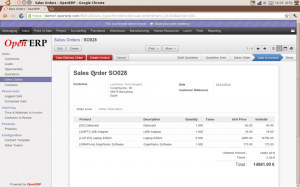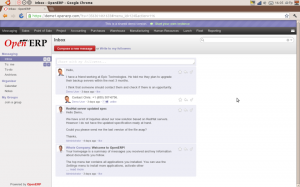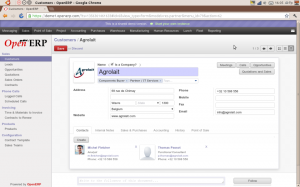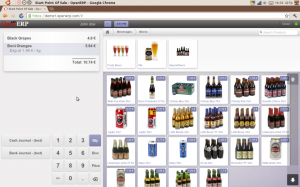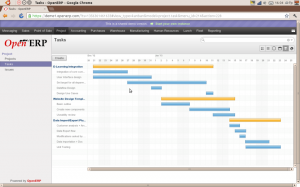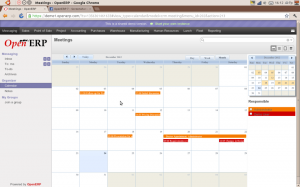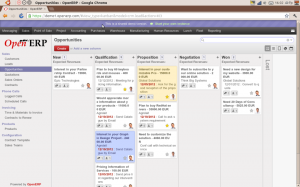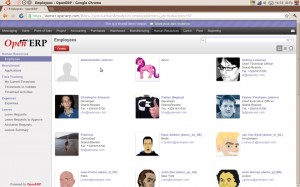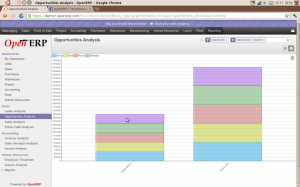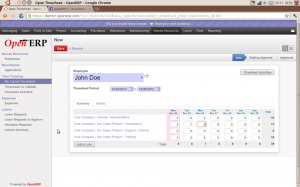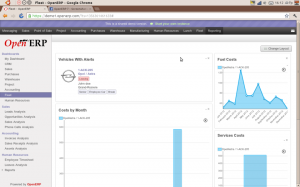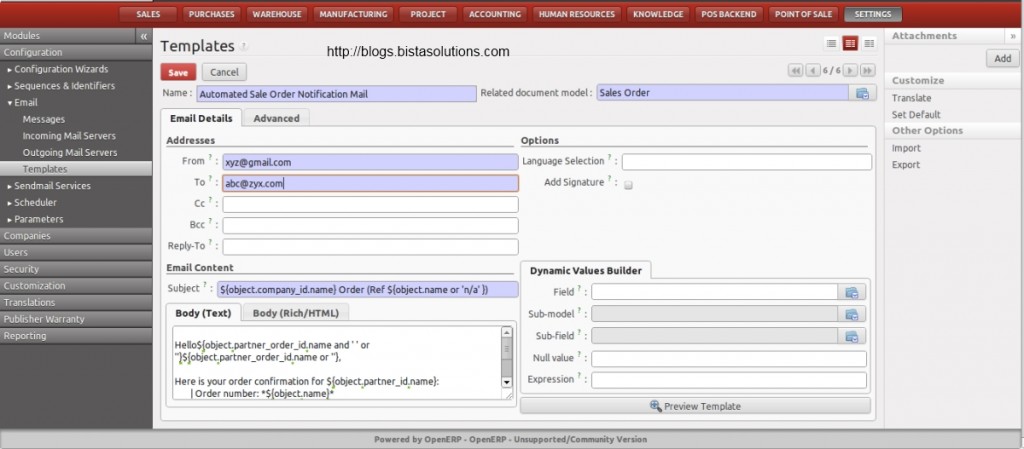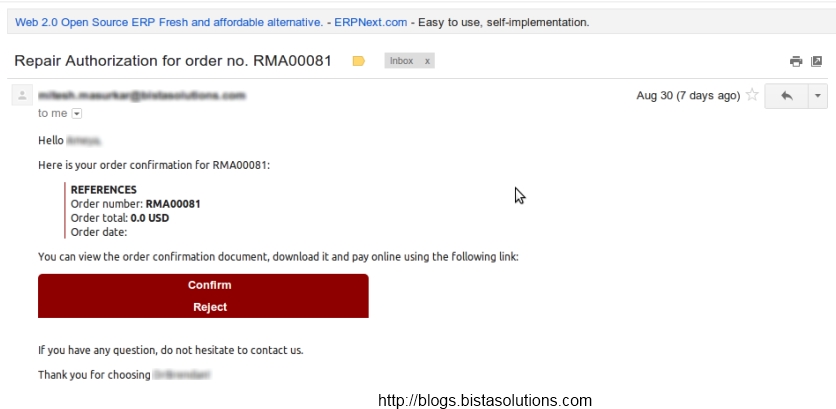Whether it’s a growing firm or an established corporation, sooner or later every organization needs to streamline its business process. The best way to do is by means of implementing ERP system in your organization. ERP streamlines all your process like Sales, Marketing, Accounting, Purchase, Warehouse, Shipping, HR, etc. Since ERP system works closely with each and every process in your organisation it is of prime importance to choose the best ERP for your business type.
How to compare ERP solutions which fits best for your business
ERP Implementation requires various pre-implementation strategies such as selecting the open source or proprietary ERP software, vendor, selecting platform, finalizing the ERP system towards the implementation and so on. These steps need to be considered since it may help you in selecting the correct software which will be best suited to your organization.
So let’s shed some light on the key factors to be undertaken while comparing ERP software.
Key ERP Comparison Factors
There are lots of factors to be considered when you evaluate your ERP comparison; however below are the criteria you can consider:
What is the platform and what is the support for this platform, both from the vendor and from your staff?
When we talk about platform, we mean operating system and database that your company will be using with the system. If you are considering windows as the operating system and MS SQL server, you are looking at very general and simple platform with many options for getting support. But, if you are looking at UNIX as your operating system and Oracle as the database platform, then you are considering more reliability.
The most recent up gradation in technology is Cloud computing. There are many players offering hosted solution. But before jumping to conclusion keep in mind that this is only hosted server, or it may be a true multi-tenant environment where upgrades are easily maintained.
How do the prospective systems meet your functional requirements?
While comparing ERP’s, you must look at the functionality of the tool which will serve the purpose of ERP implementation. Some ERP solutions may need customizations to meet your organizational business processes. While comparing ERP, this point should be consider majorly since for some erp software you may have to change your existing business processes. Like in case of proprietary software such as SAP, Dynamics, Oracle, etc
How well does the vendor’s support meet your needs?
Like in sales, it’s very important to consider after sales service before closing the sale. In similar way the support agreement is your assurance that when something goes wrong, you can count on the vendor for the support. Make a list of potential problems that you may encounter. Will you need 24 hour support? If your company has global presence then you might need 24*7 supports. But if you are single location company with 9-5 hours, then standard 12 hour support can work for you.
Next most important thing is updates, You don’t want to be a stagnant player when it comes to getting advantages by change in technology. Find out about upgrades, patches and other software enhancements. What is the standard release cycle? Is it yearly, bi-yearly, or quarterly? What will be needed from your team to make sure the system is at the latest revision?
How true is the vendor’s management commitment to your success?
This is a bit subjective, but during your ERP comparison with the provider’s service management. Find out how committed they are to you as an individual client to ensure that you are successful. Find out how easy it is to engage the service division’s management with an escalation should you have a support issue.
Does the price fit your budget? (Short and long-term)
Every decision is a make or break decision when it comes on pricing. Make sure that you negotiate and negotiate well. During the negotiation phase of an ERP Comparison, the vendors are often expecting to drop the prices by double-digit percentages. Don’t forget to factor in the costs of hardware and network upgrades into your budget. These can have a significant impact on your budget. Too often people only focus on the software costs and do not factor in the hardware and upgrades.
That covers up-front costs. In your ERP comparison, make sure you understand the long-term costs, including software license renewals, support renewals, and if there are any limits to the amount of price increase on the contracts.
We know how hard it is to try and make a software selection on your own, but if you want to really be successful and choose the perfect fit software for your organization, you will need to find the right guidelines to help you be successful. These methods are simple to pick up and they don’t take a lot of learning.
If you are looking for Open Source software you can consider OpenERP. We are the SILVER partner of OpenERP and have delivered more than 40 implementations till date. For any queries get in touch with us here.