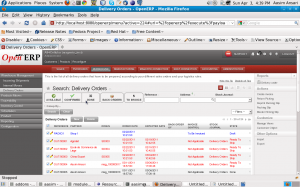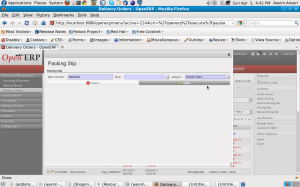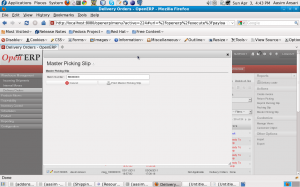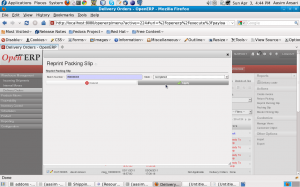Customized ERP Software
In this post we will have some most important points towards the implementation of customized ERP solution to achieve your business targets/ goals, Any ERP solution must have a quality to provide satisfaction to your business. In fact any Enterprise Resource planning tool or Business software is created to make your business running smoothly. This statement depends on the most suitable ERP solution you have chosen for your business.
There are ERP solutions available in the market which gets mould as per your business processes which helps your business to get more effective and efficient with the help of automating the business operations. An ERP solution helps you to remove the duplication of data entry and errors are easily eliminated. It allows you to have a quick and best decision with the available resources with the touch of several clicks.
There are many ERP solutions in the market with is mainly targeted to a particular industry or for multiple industries. Some solutions offered is rigid which works on industry best practices and some of them help you to customize the ERP software as per your requirement although this software can be more innovative and flexible as it works with respect to your business processes. This customized software helps you to achieve your business process mapped in the ERP solutions.
Customization of an ERP required a perfect mapping of the basic requirements of the organization. For implementation of Customized ERP tool mapping of the Processes with respect to the working of the organization, structure, hierarchy etc. are most critical part. The implementation of Customized ERP software also include other important tasks such as creation of user, input and output forms, queries, reporting, Master Data, these all activities help you to achieve the implementation of customized ERP tool. Remember the best information you have the best will be the implementation.
Any customized ERP software provides you with best functionality as it helps you to have software which works as per your business Processes.
Bista Solutions provides you with customized open source ERP solutions which helps you in implementing the Tool as per your business requirements, for more information kindly visit www.bistasolutions.com