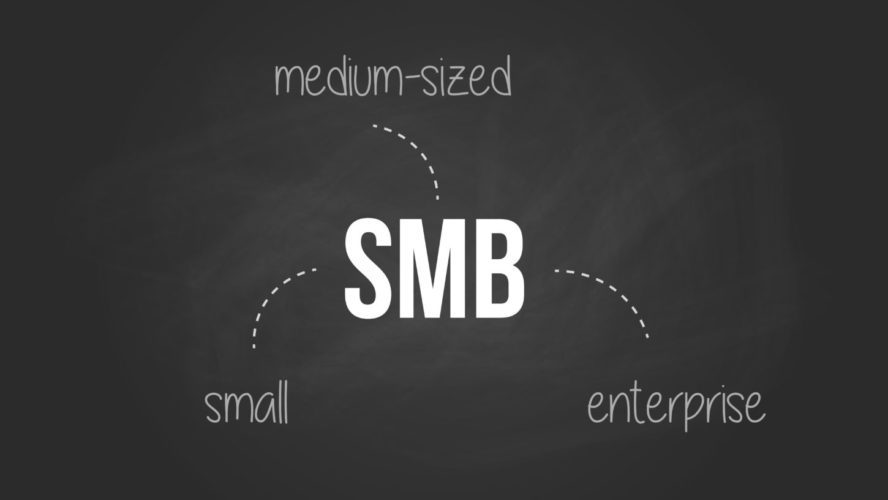Enterprise resource planning (ERP) system implementation is been done from past two decades and ERP systems is considered as one of the most powerful Business Management software, as it covers every department with one single software. ERP implementation is one of the biggest question arise as sometime it involve a huge timelines towards the development. An ERP implementation can be perform in Phase manner as shown in the example below.
For a typical ERP project, various phases are as follow:
- Project initiation phase :
ERP project beginning is one of the most important phase as in this phase, You plan on certain initiation points such as Team formation, Project planning and fine tuning of every aspects of the business. In any successful implementation there are certain skills require checking the best expertises availability for the project. It also includes Key user team, IT personnel, Project implementation group etc.
It includes the vendor team onsite for the creation of functional requirement document and understanding the business aspects & Project administration plan. Some of the expected output from these phases is the project implementation committee formation, delivery and installation of default ERP application to judge the capability.
- Development & GAP Detection Phase:
The second phase in ERP implementation is the development and GAP detection phase. In this phase main users and other team map the existing processes with the default functions available in the vanilla or existing ERP software. This happens with the vendor team. Other parts include in the development phase is the Customization points identification where a separate customization document can be prepared for details.
- Software Customization Phase:
This phase includes the development & customization of all the Modules which will apply in the ERP system. This phase also includes the testing of the modules, unit testing based on the plans developed by the vendor. This phase can be onsite or offsite depending on the company decision
Acceptance testing phase is another important part towards the implementation of ERP software. It allows you to see that the system works properly. This phase also include the creation of manuals if required. This phase helps you in quality control of the code from user perspective and technical perspective.
After acceptance testing all the end users are trained for their specific functions. For example. There will be different set of training for sales management teams, similarly for purchase, Accounts, Manufacturing etc. This training is conducted by the vendor team and again this can be online or offsite. Another alternative provided by the vendor on training part is the “training videos” where new users can see the videos and learn on the ERP process part.
After the user training phase the data migration phase starts where all the existing data is transferred into ERP system. This phase also include the establishment of access rights and passwords, Data conversion etc.
After the final data is loaded with the user roles and hierarchy creation, the ERP system is ready to have go live position. This is the final phase where a final training might be required. And this is the phase where the users work on real time data in the ERP software.
The above points may differ from vendor perspective or ERP product perspective. An organization may use various strategies or add other phases in the above to achieve success in ERP implementation.
If you’re interested in implementing ERP software for your business, get in touch! You can reach us using our contact form or at sales@bistasolutions.com.