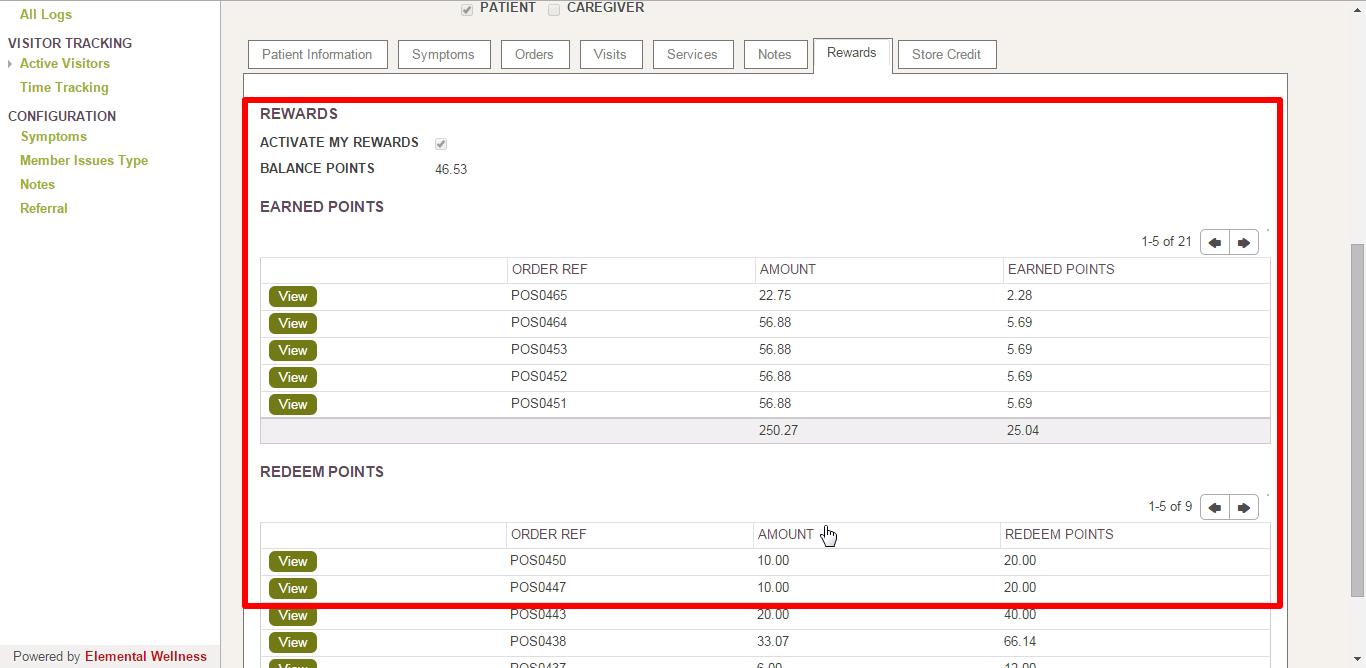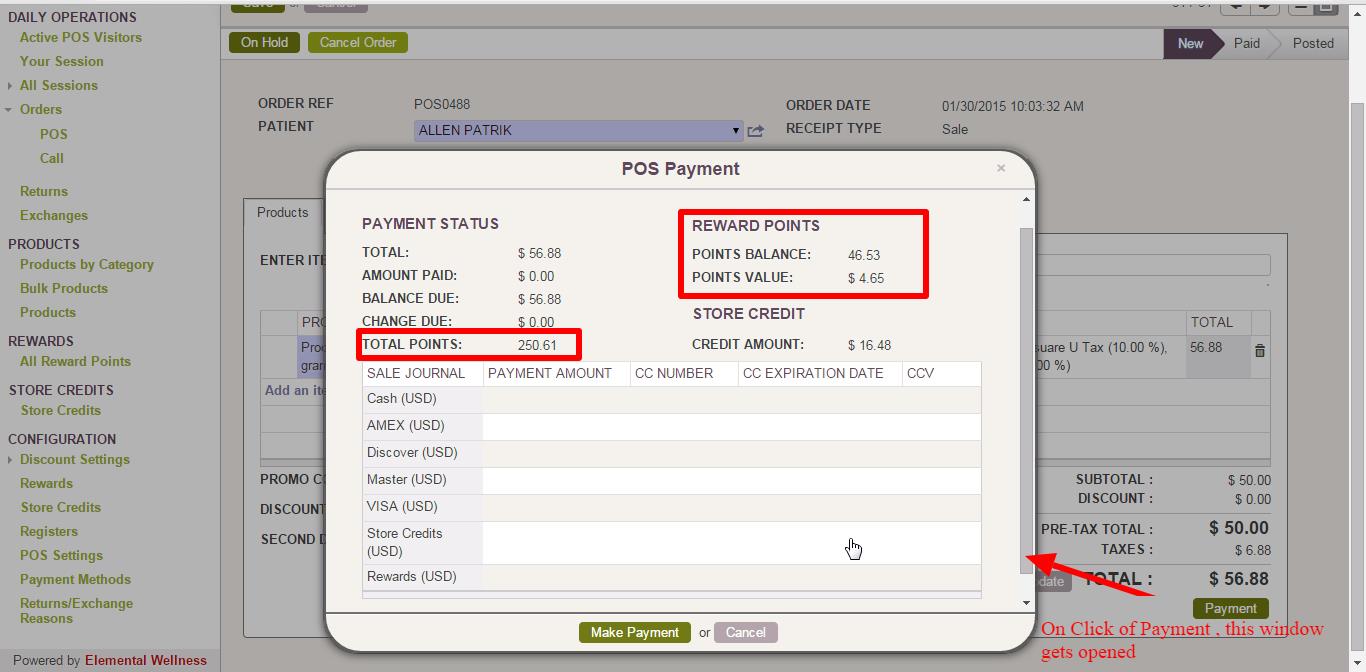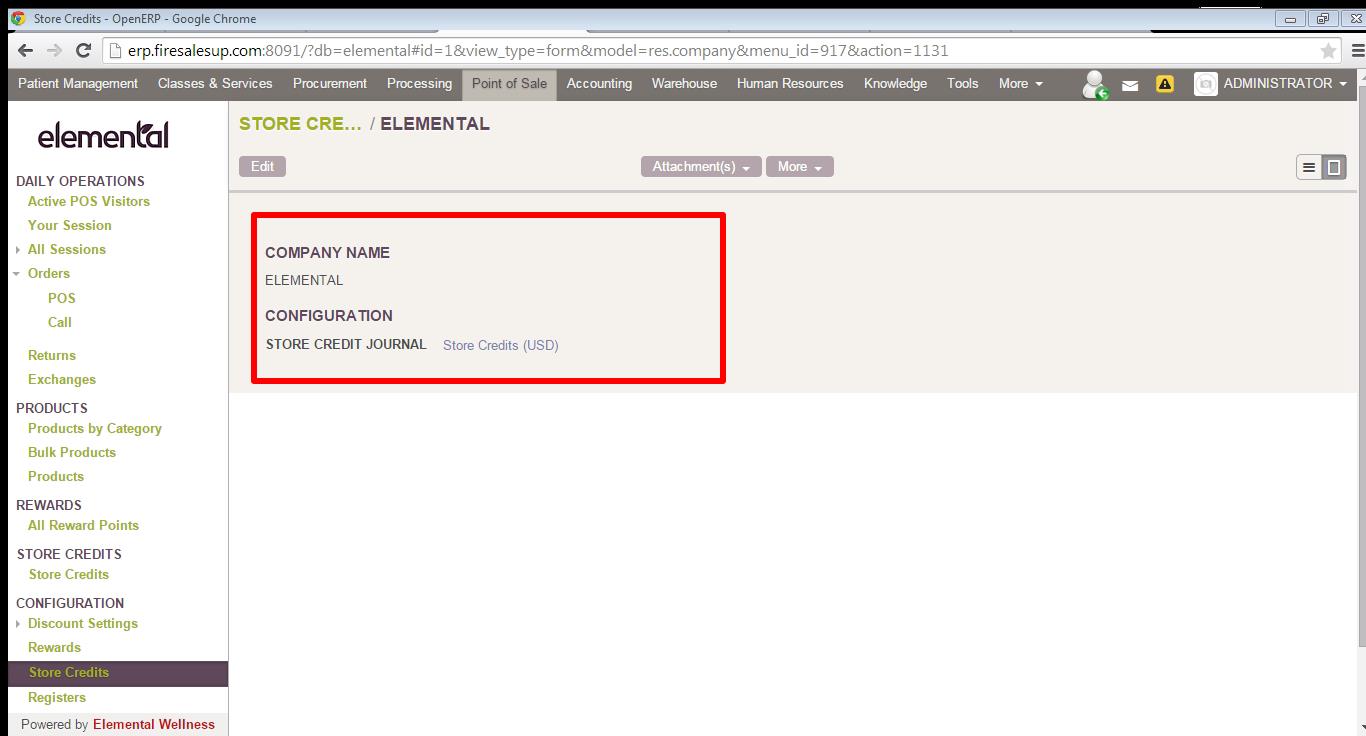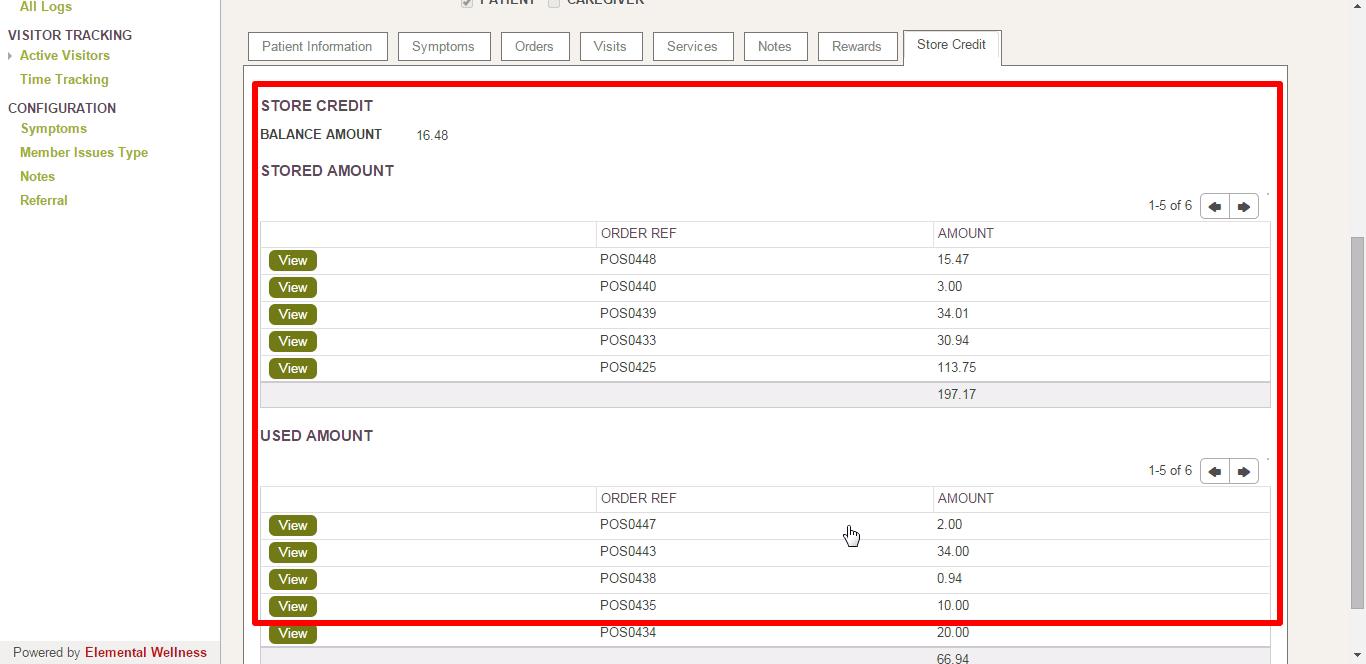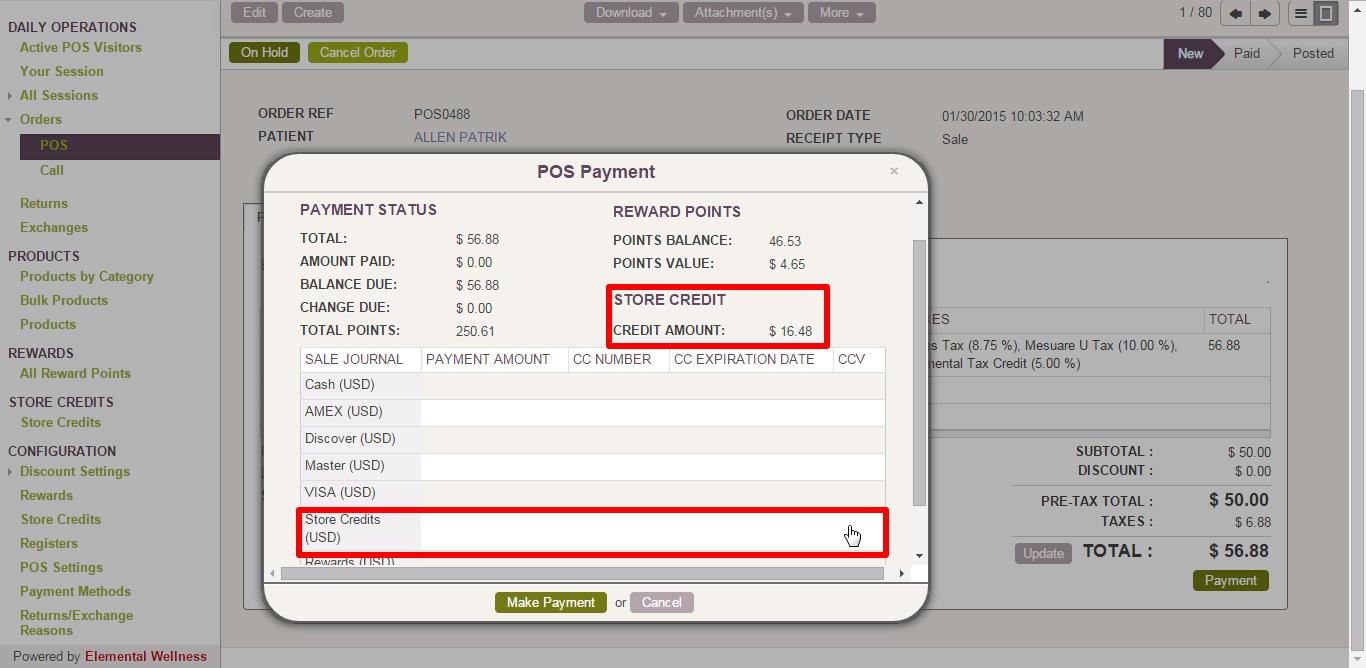How Tableau BI Can Help You to Grow Your Business
Tableau enables businesses to make decisions using the data visualization features available to business users of any background and industry. It empowers businesses to keep up with the continuously evolving technology and outperform its competition through an innovative means of visualizing their data.
Tableau connects to any data source like Data Warehouse, MS Excel or any web data. Tableau provides immediate insight by transforming data into visually engaging, interactive views in dashboards. With easy to use drag-and-drop interface one can come-up with insights in few moments rather than months or years.
Speed to Market – Tableau processes and analyzes data in easy to follow and logical manner. This helps in saving development time and making decision making faster. The ability to adapt to market needs is a huge competitive advantage. Tableau helps in rapid decision making based on your data that result in competitive advantage
Ease of Use – Tableau data visualization platform simplifies the data analysis and removes unnecessary complications, focuses on what matters most – finding the real value in your data. A simple drag and drop interface in Tableau is easy to learn and eliminates IT staff dependency.
Tableau capabilities –
- Big data analysis capabilities
- Tableau has optimized direct connections for high-performance databases, cloud data source and Hadoop. It enables you to work with your data directly to create reports, dashboards and stories. With in-memory analytical engine Tableau lets you connect to live data
- Tableau enables the users to do their own analysis with simple drag & drop, point & click feature to easily to build charts, reports, dashboards and stories
- Tableau’s in-memory data engine is not just restricted to fit data into your machine’s RAM. Tableau’s in-memory technology make use of all the memory on your machine, down to the hard disk, so the analysis is amazingly fast at the same time
- Connection to all the standard data sources
- Tableau has provided native connectors to popular databases (list in the below picture). These native connectors have been:
- Optimized to increase performance
- Leverage capabilities of each of the data sources
- Enforce and security protocols
- Tableau has provided native connectors to popular databases (list in the below picture). These native connectors have been:
Tableau makes it easy to add new data sets, be it an Excel workbook, a flat file or any database. Tableau automatically blends these data sets using common fields.
- R Integration
- R functions and models can be used in Tableau by creating new calculated fields that dynamically calls the R engine and pass the result values to R. The visualization engine in Tableau utilizes the results returned back
- A user with proficiency in R
- Is able to do statistical analysis on their Tableau data
- Is able to access any R package or function that has been installed in an R server which they can access
- Is able to take advantage of all of the visualization capabilities in Tableau to further analyze and understand their data without having to manipulate their data in R (which can be cumbersome) for the same effect.
Interested in implementing Tableau? Get in touch with us today or read for more information.


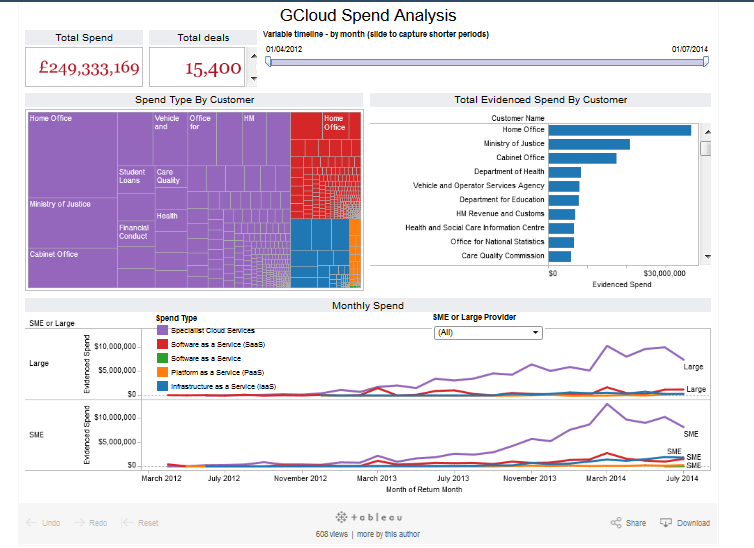
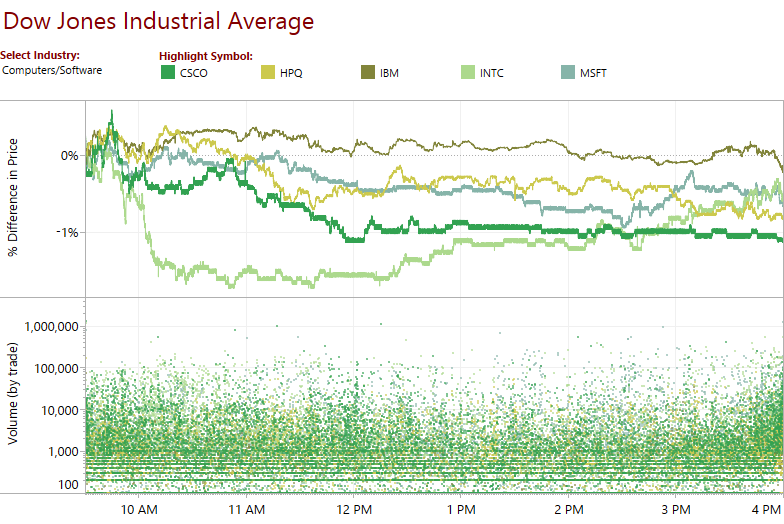
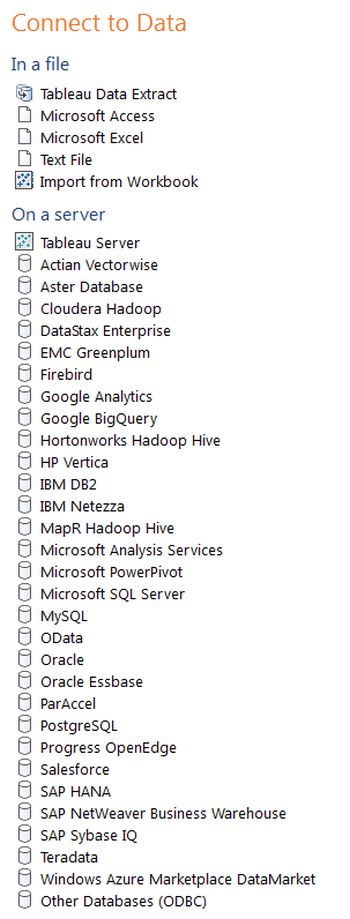
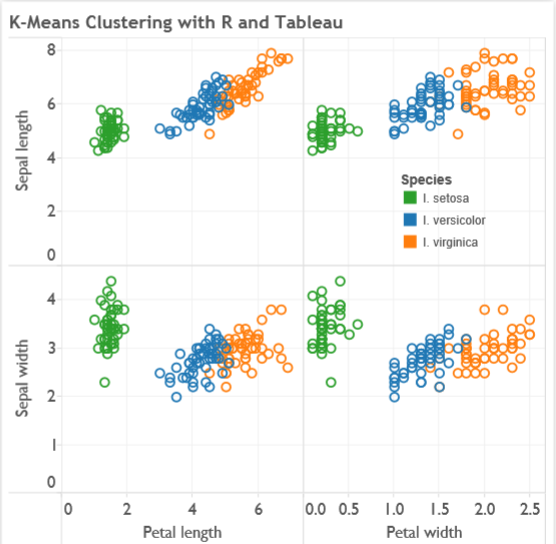

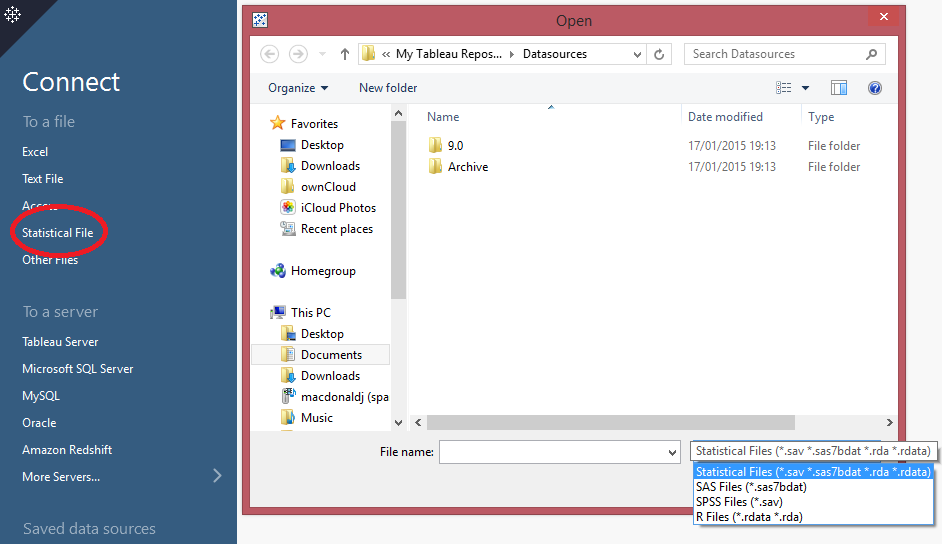
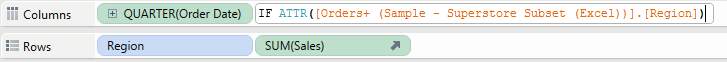
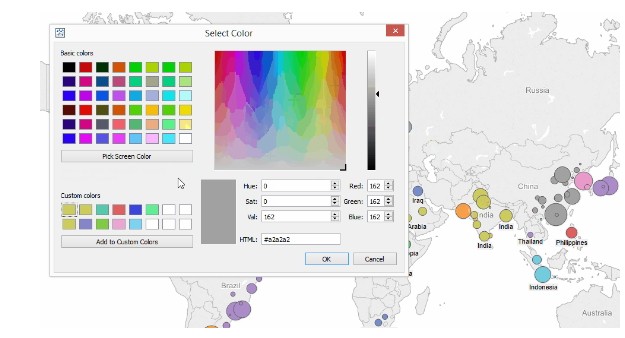
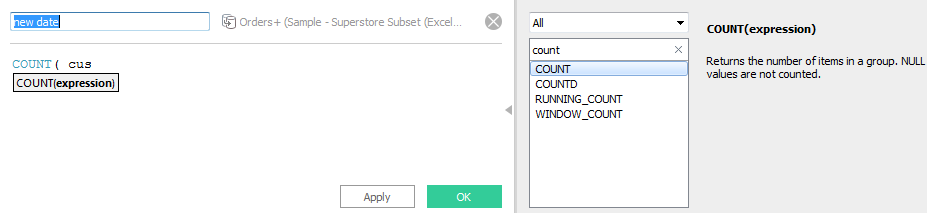
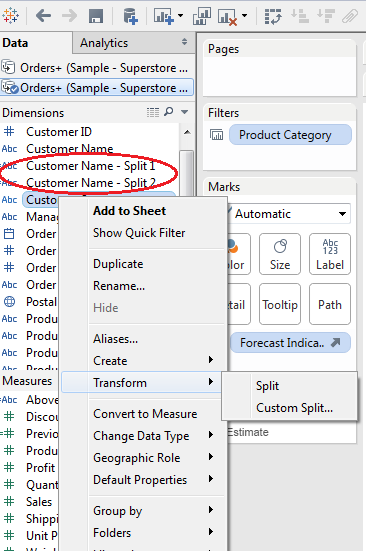
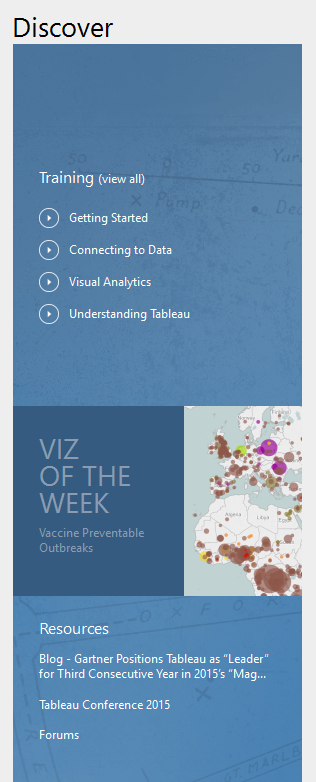
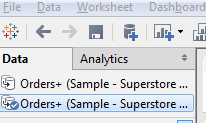
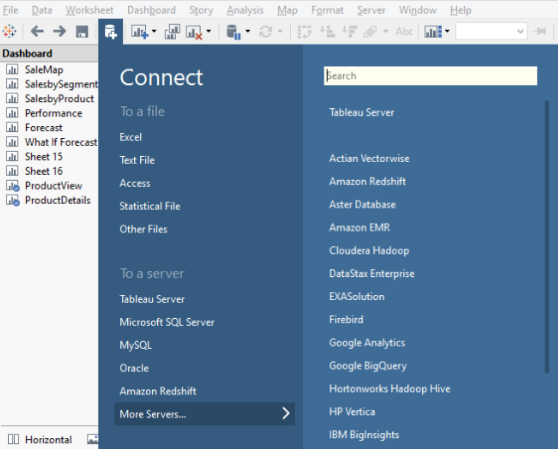
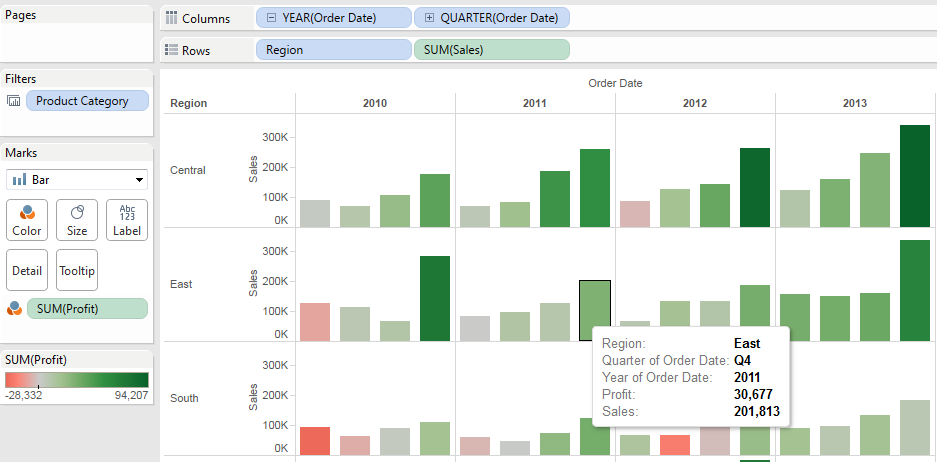
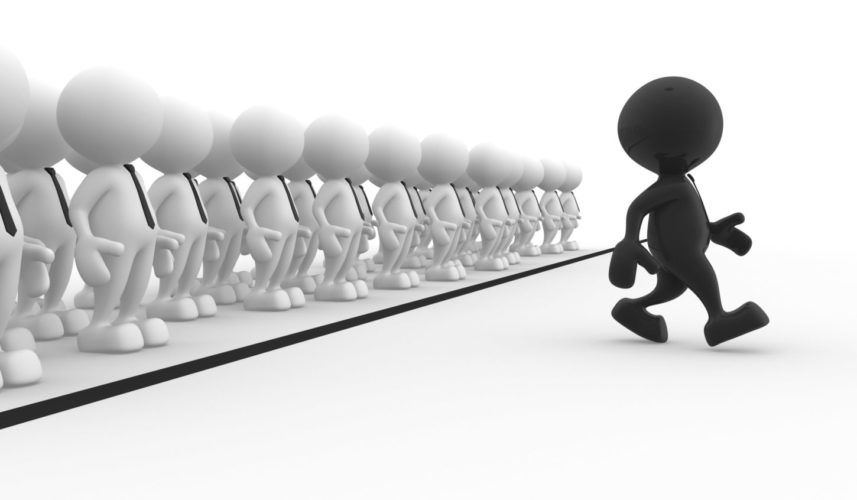


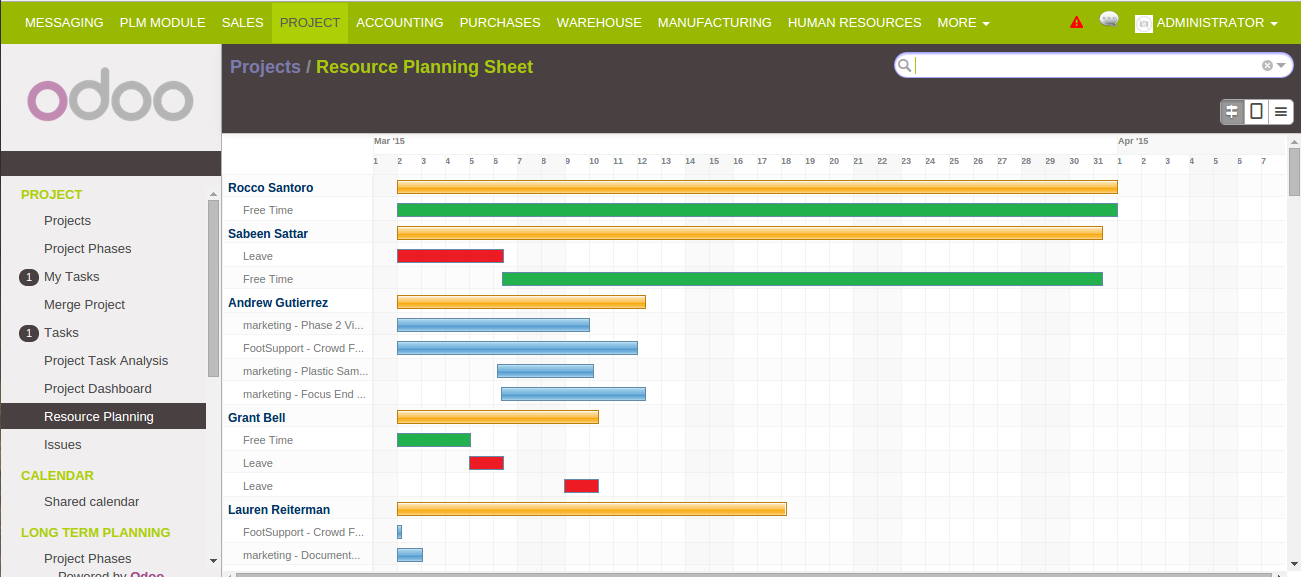
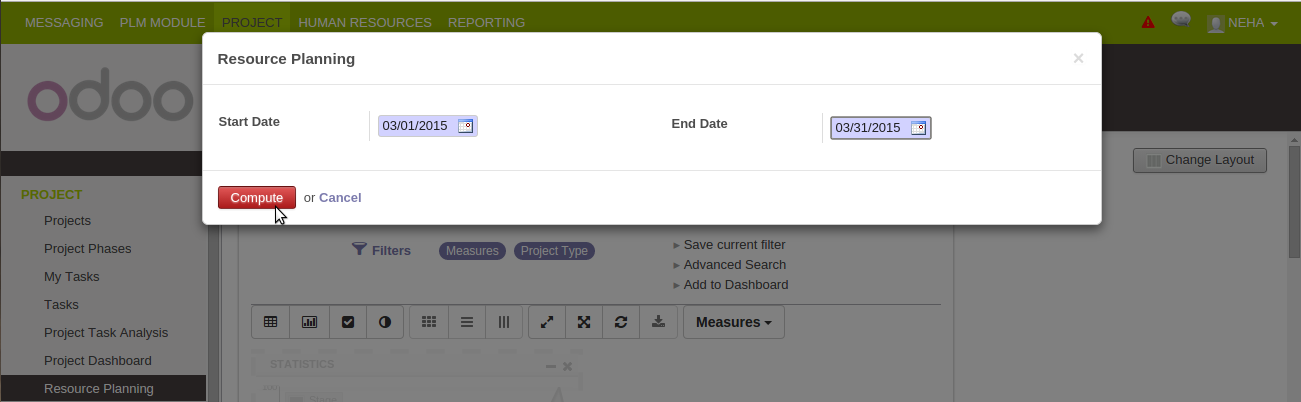
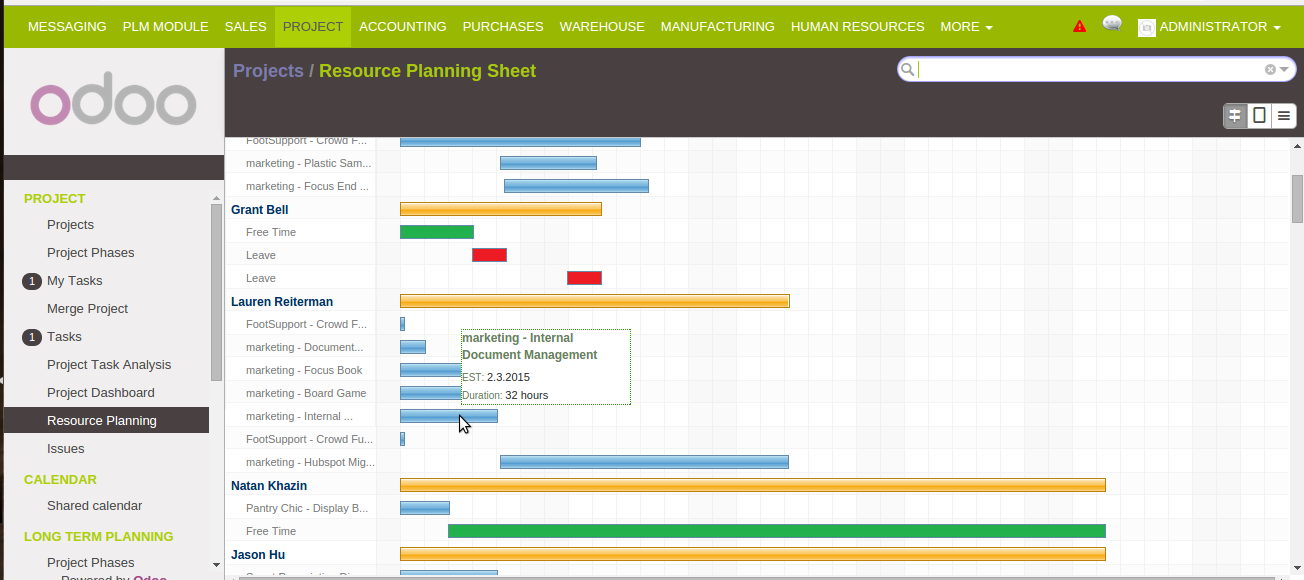


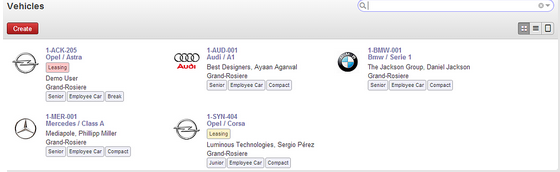
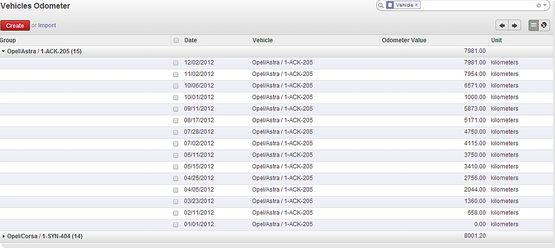
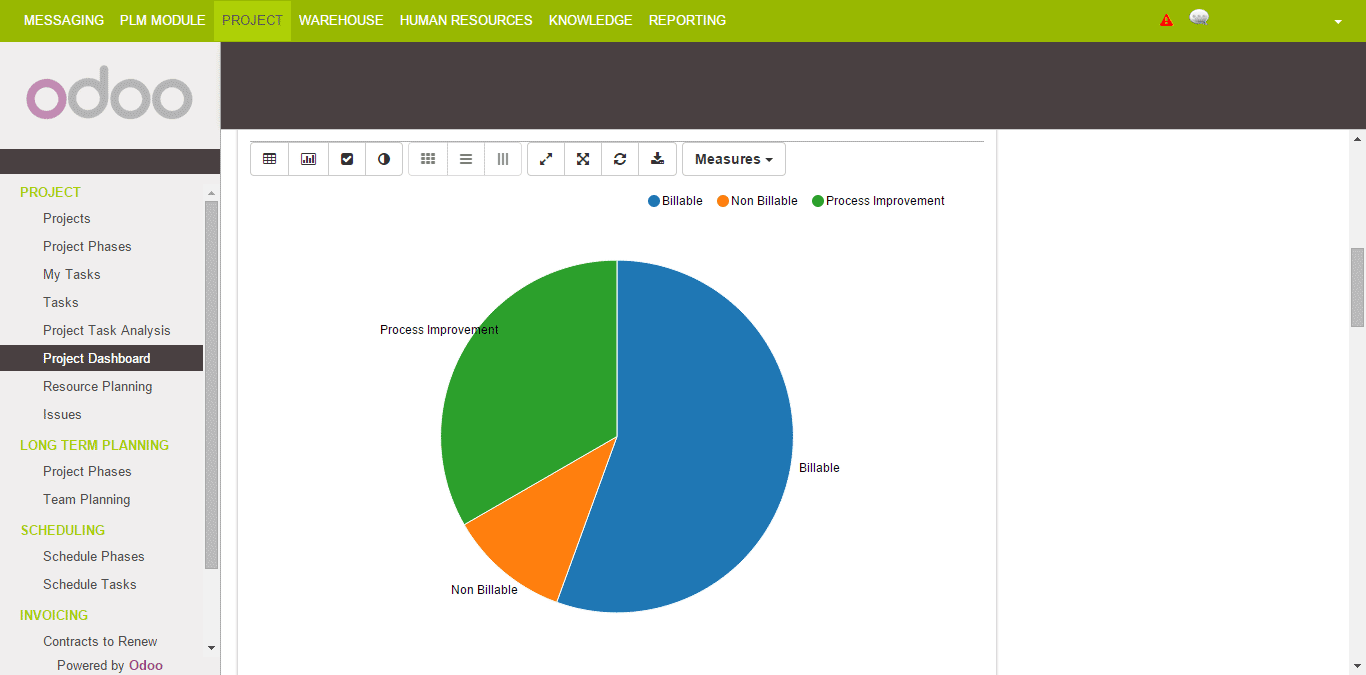
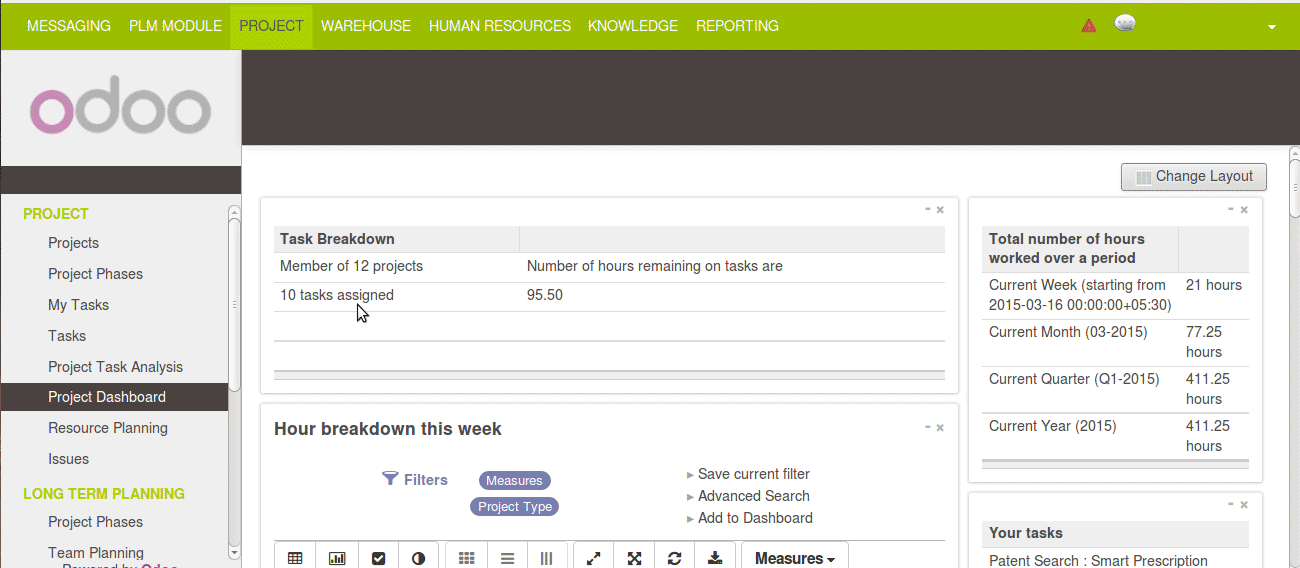
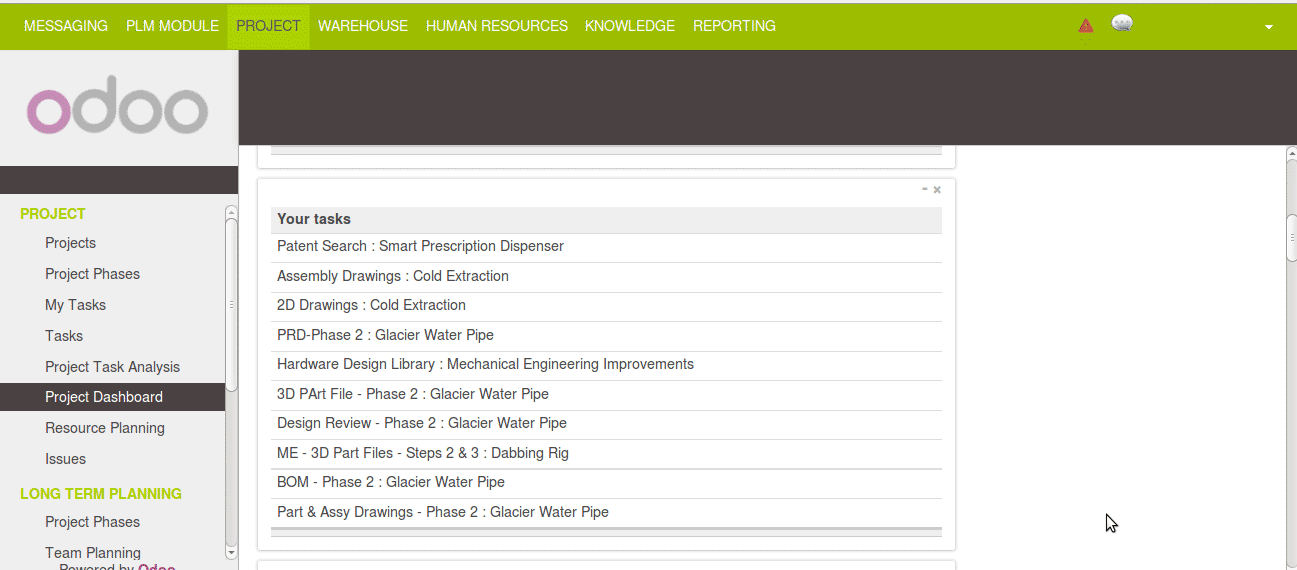
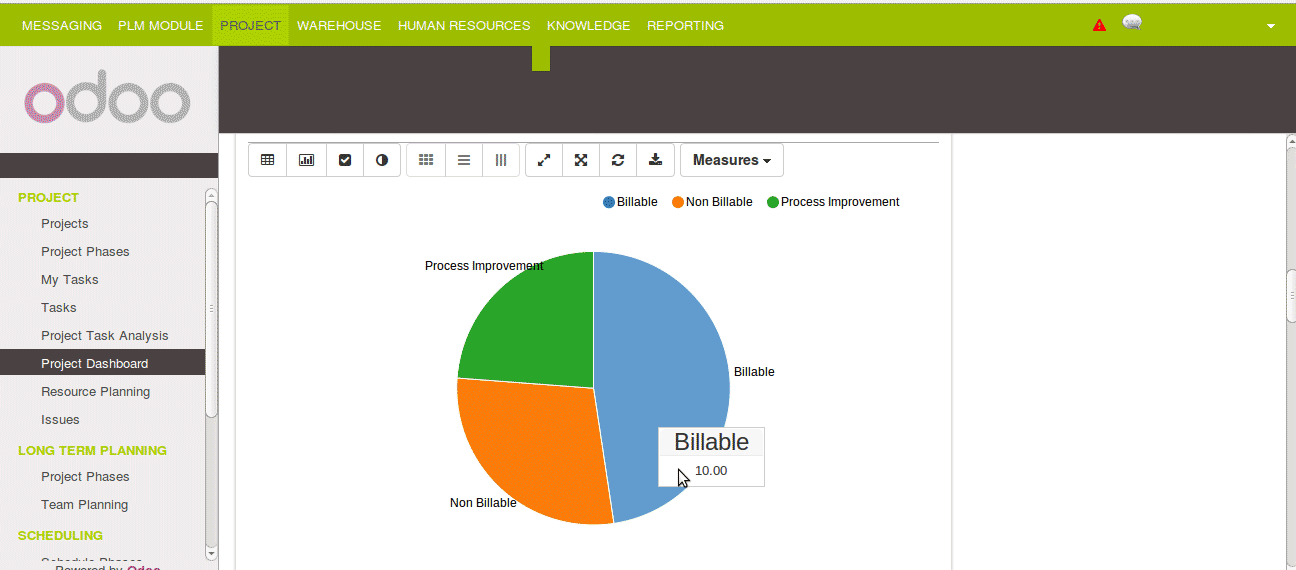
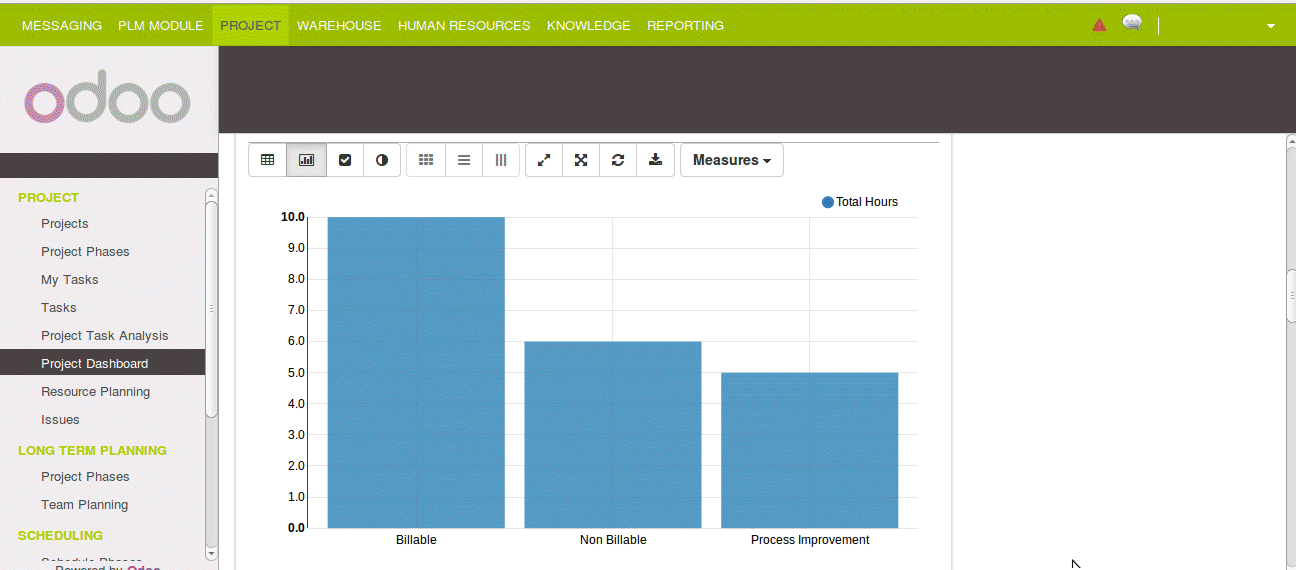
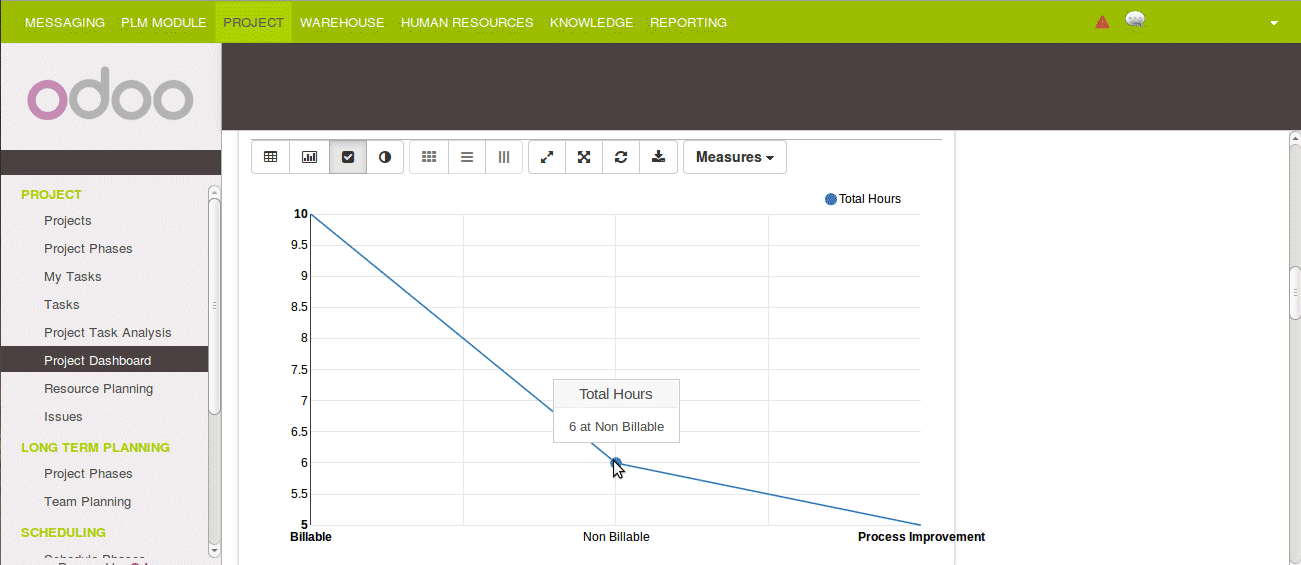
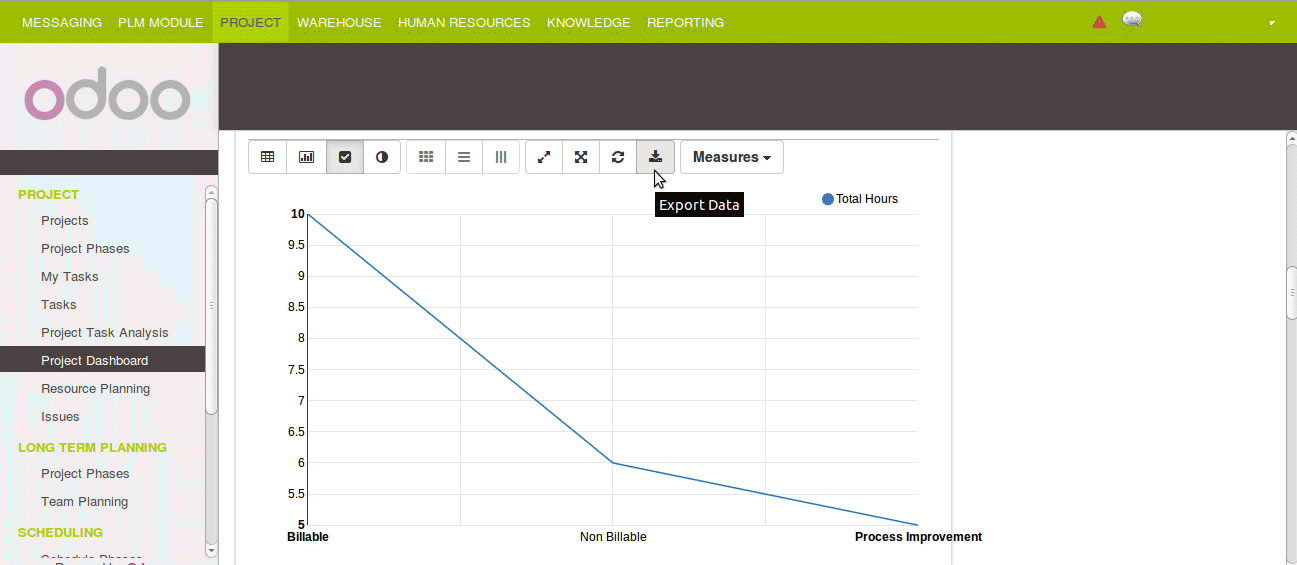

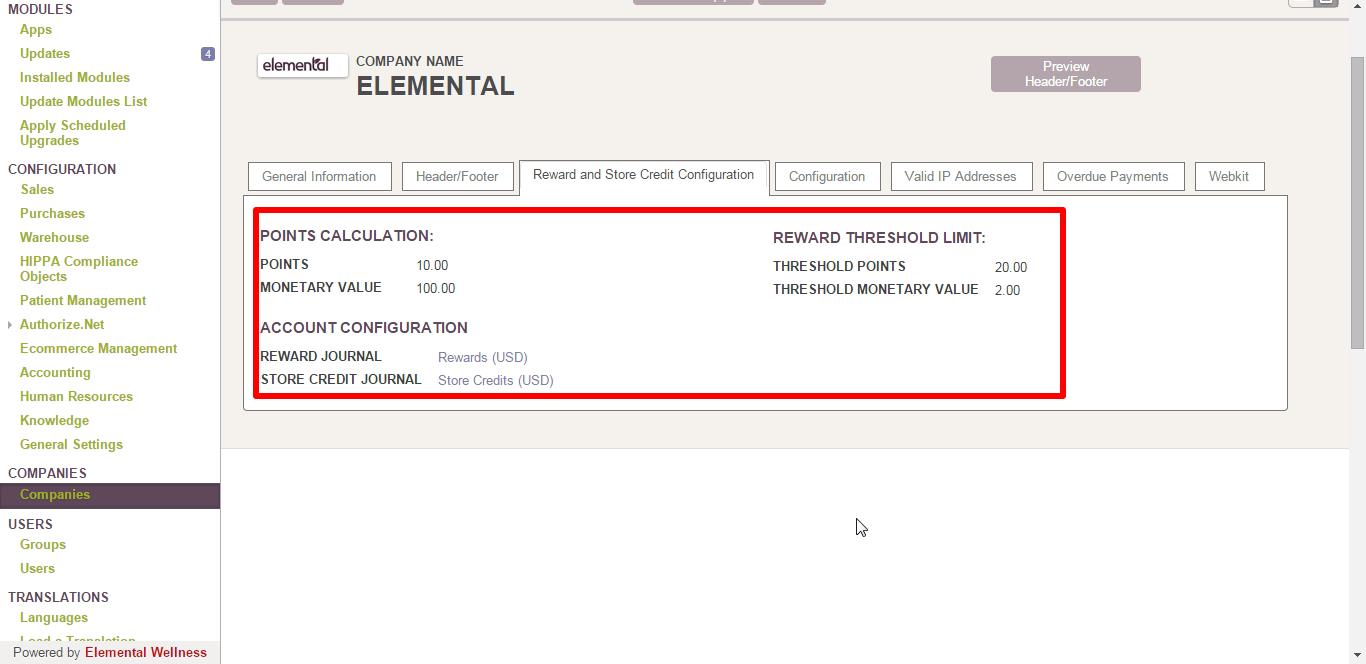 .
.