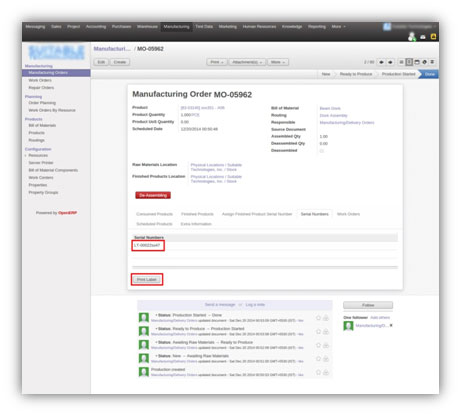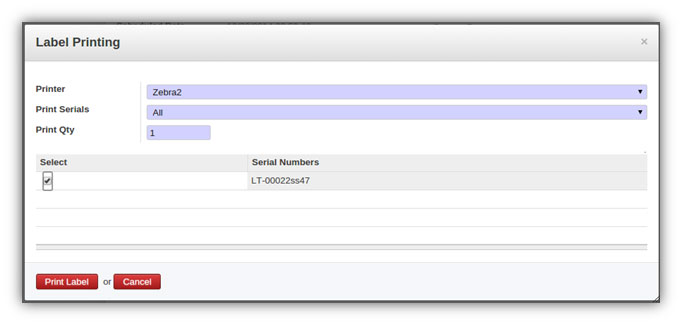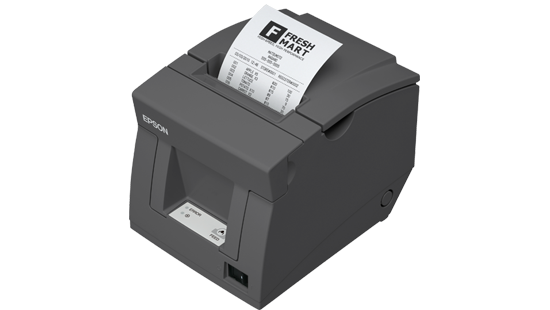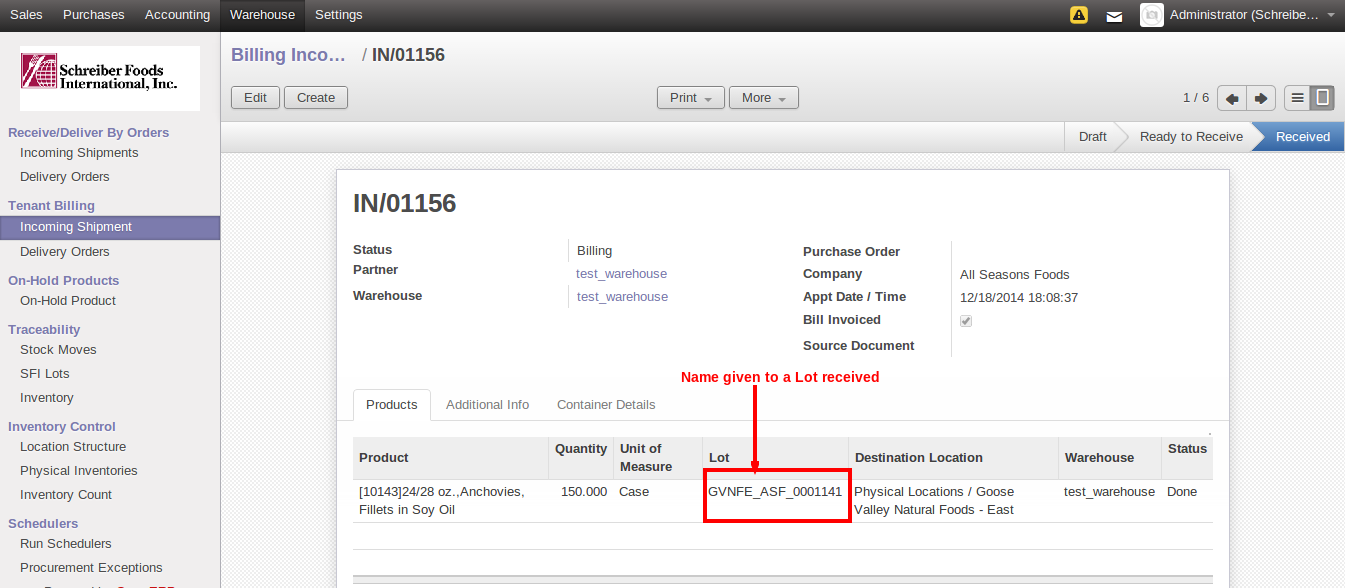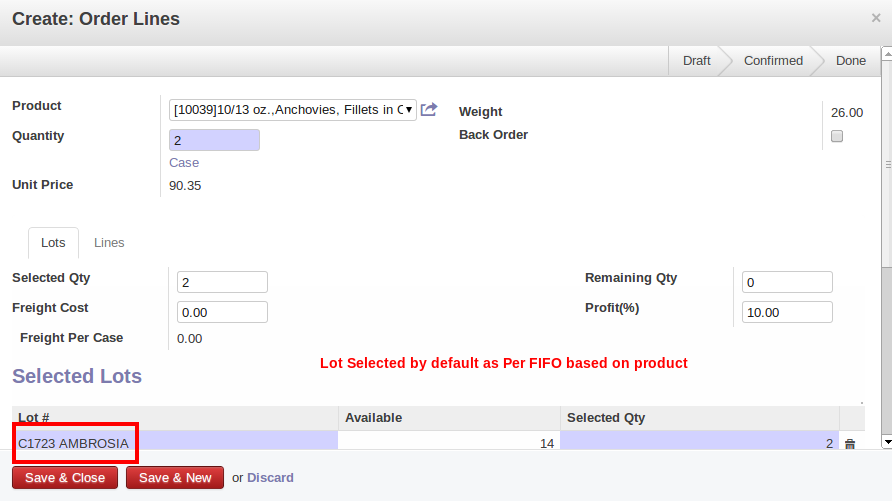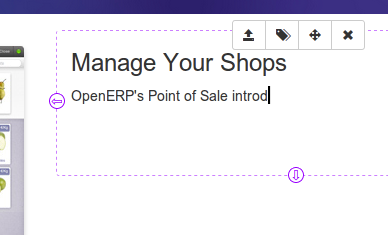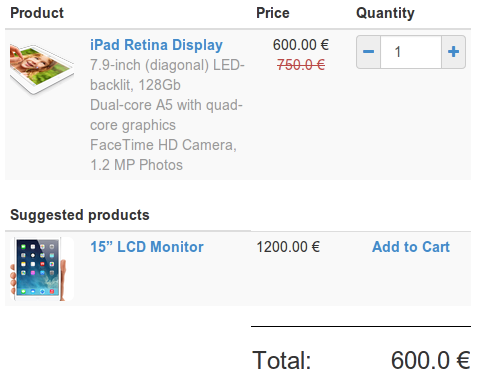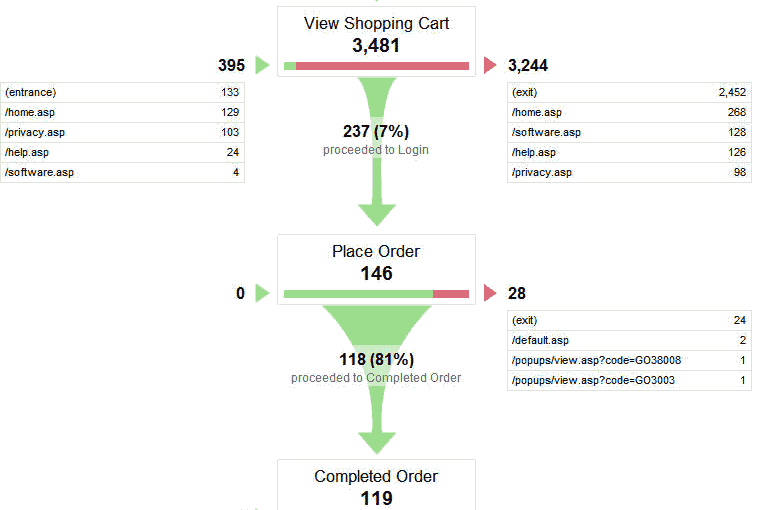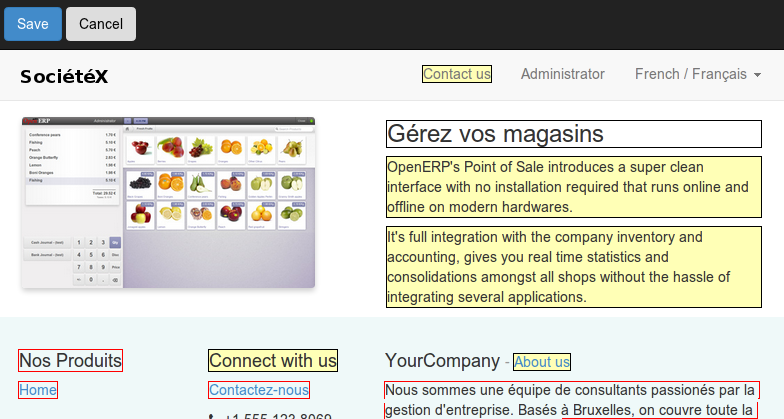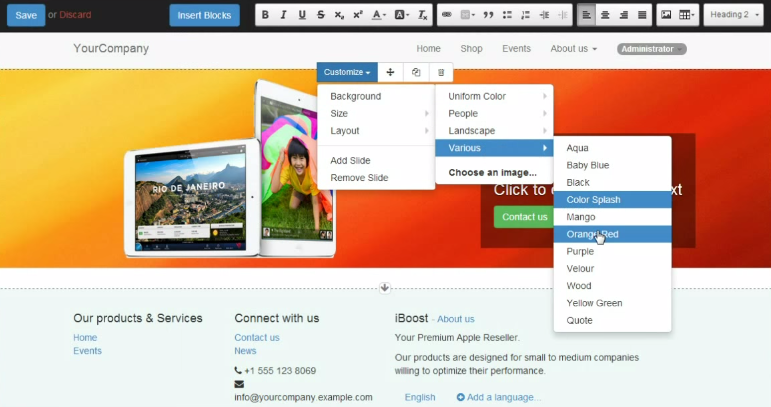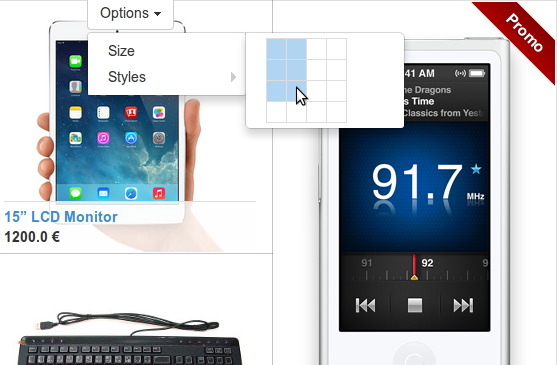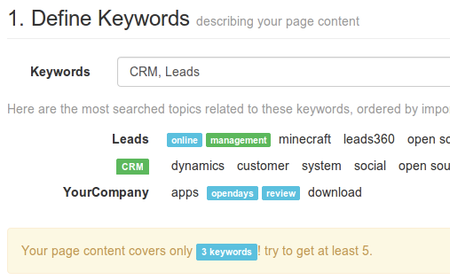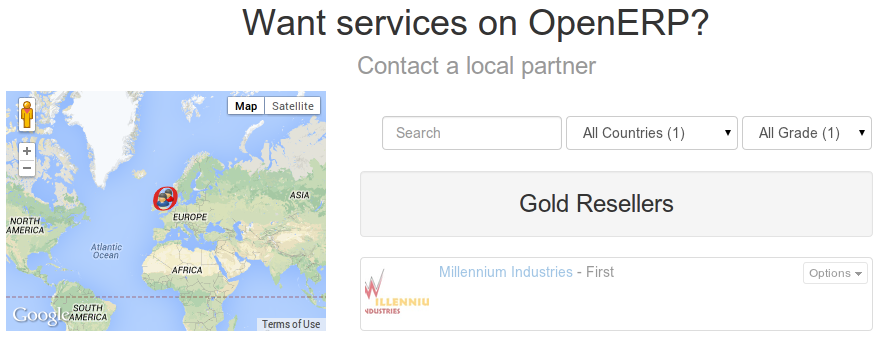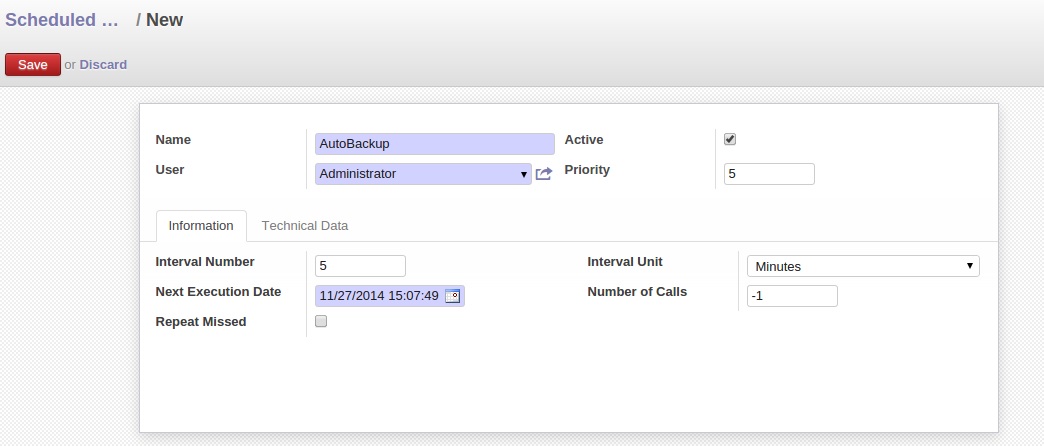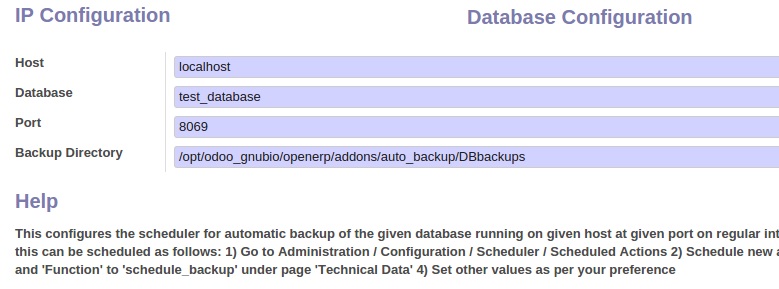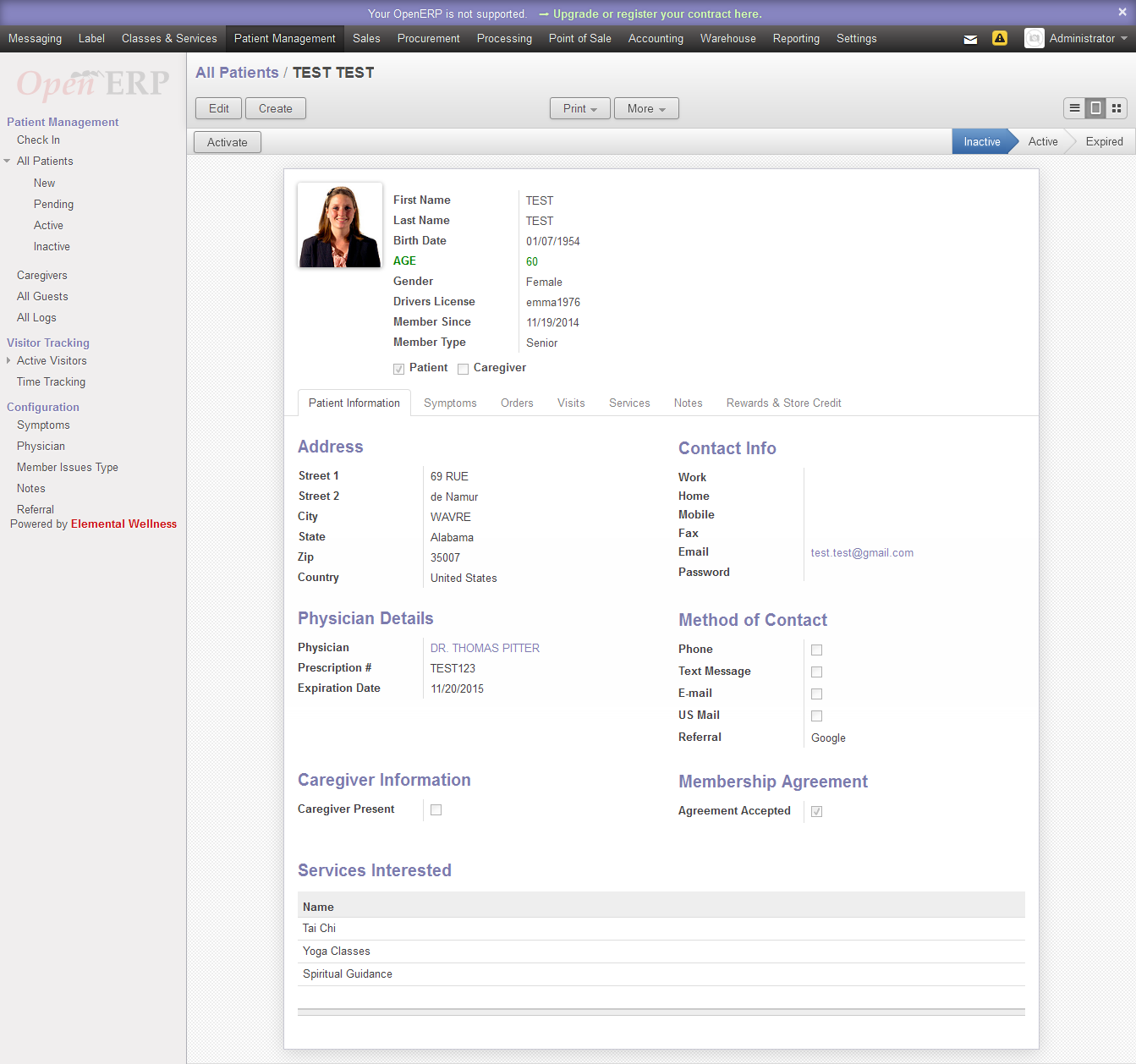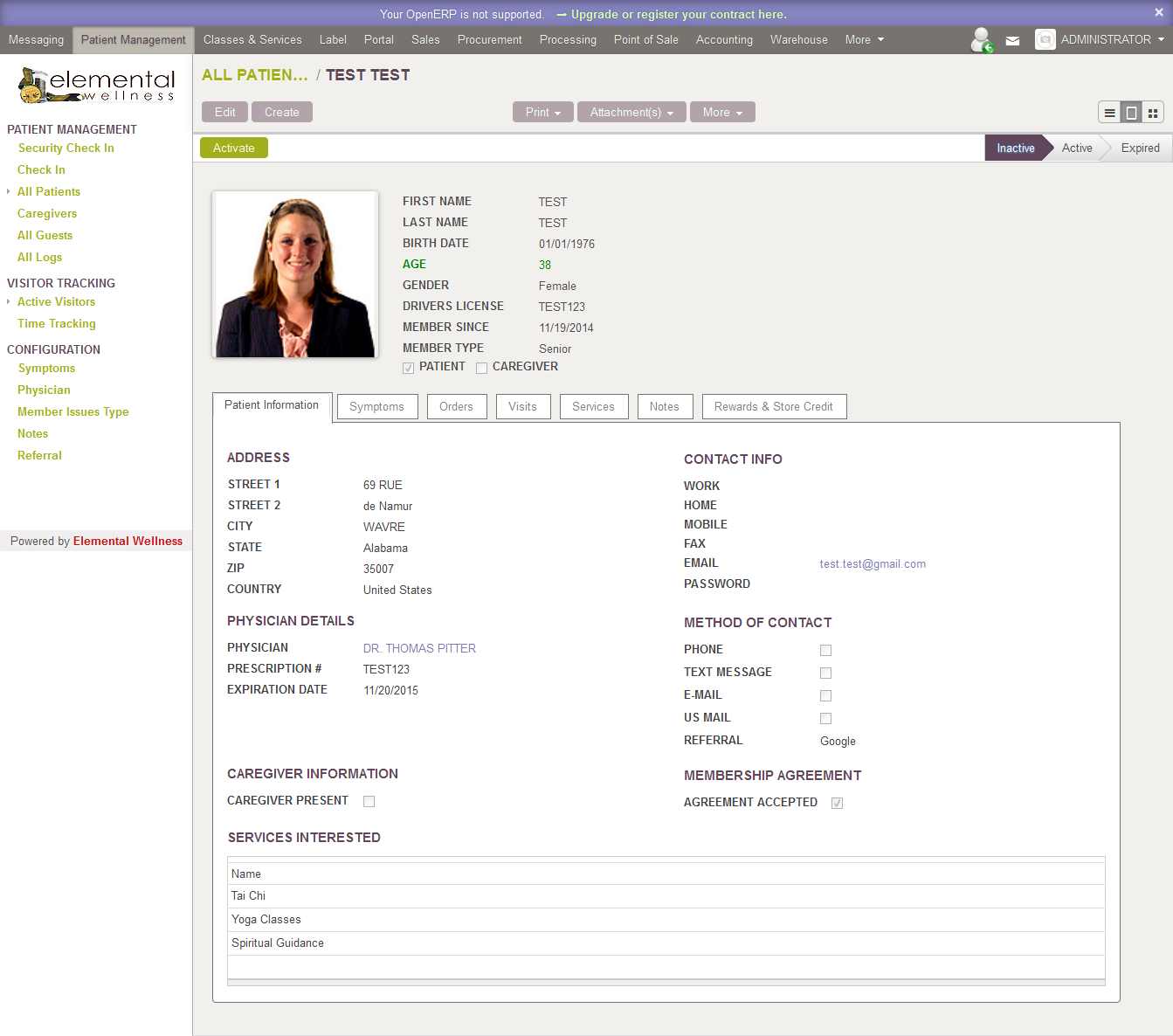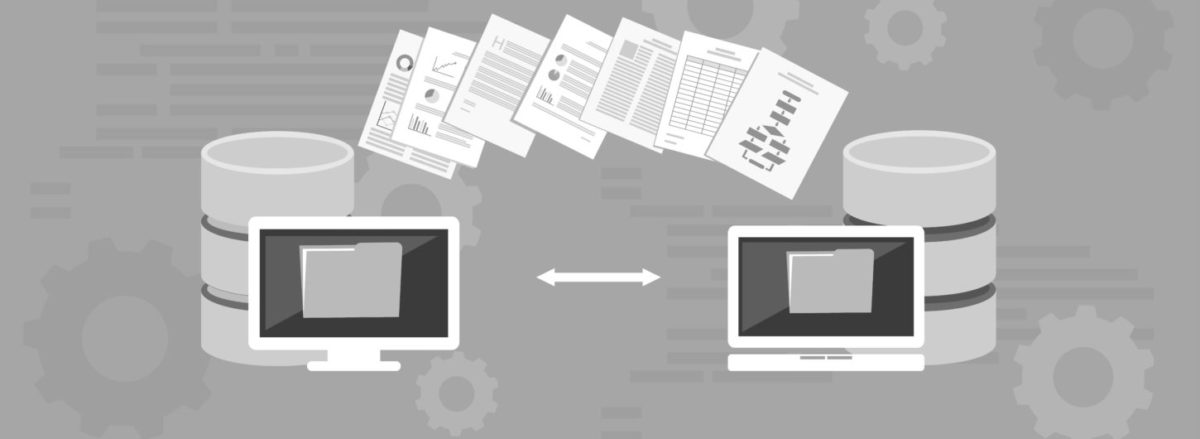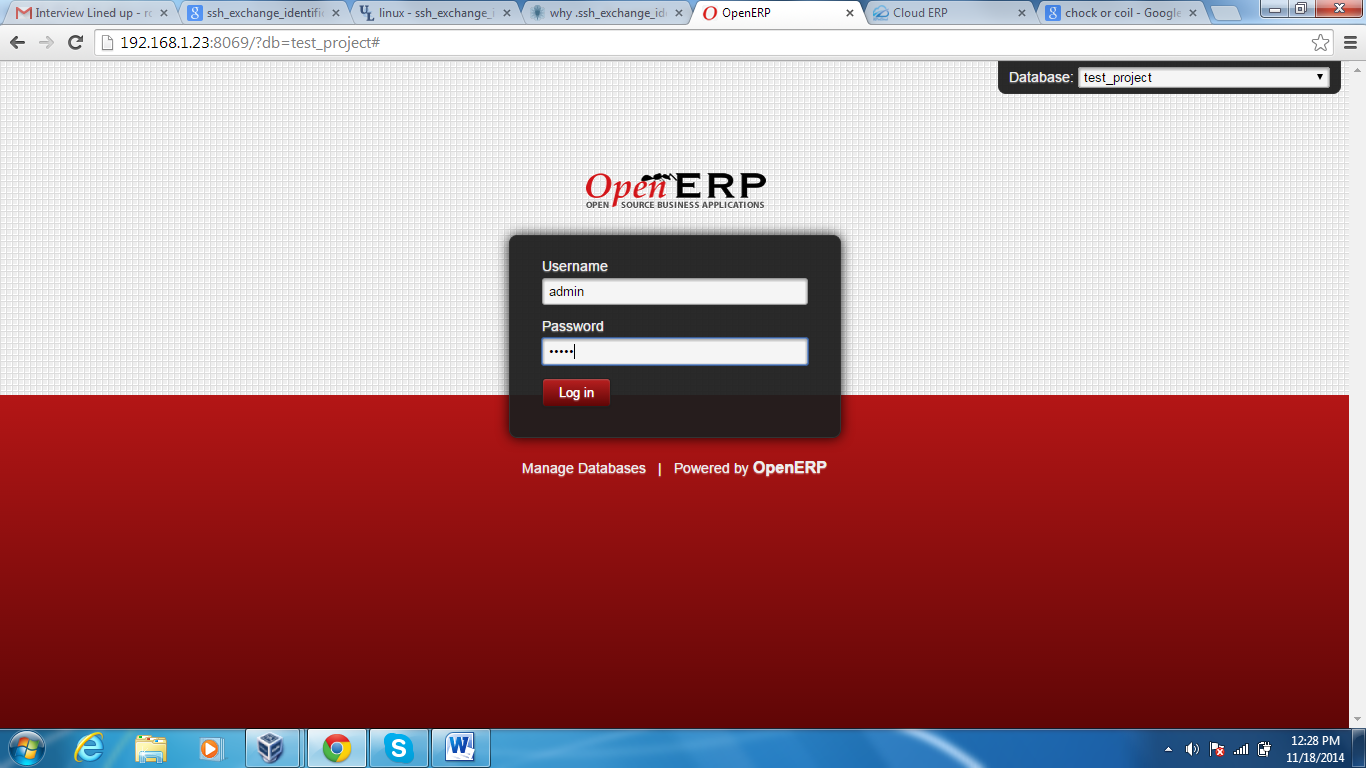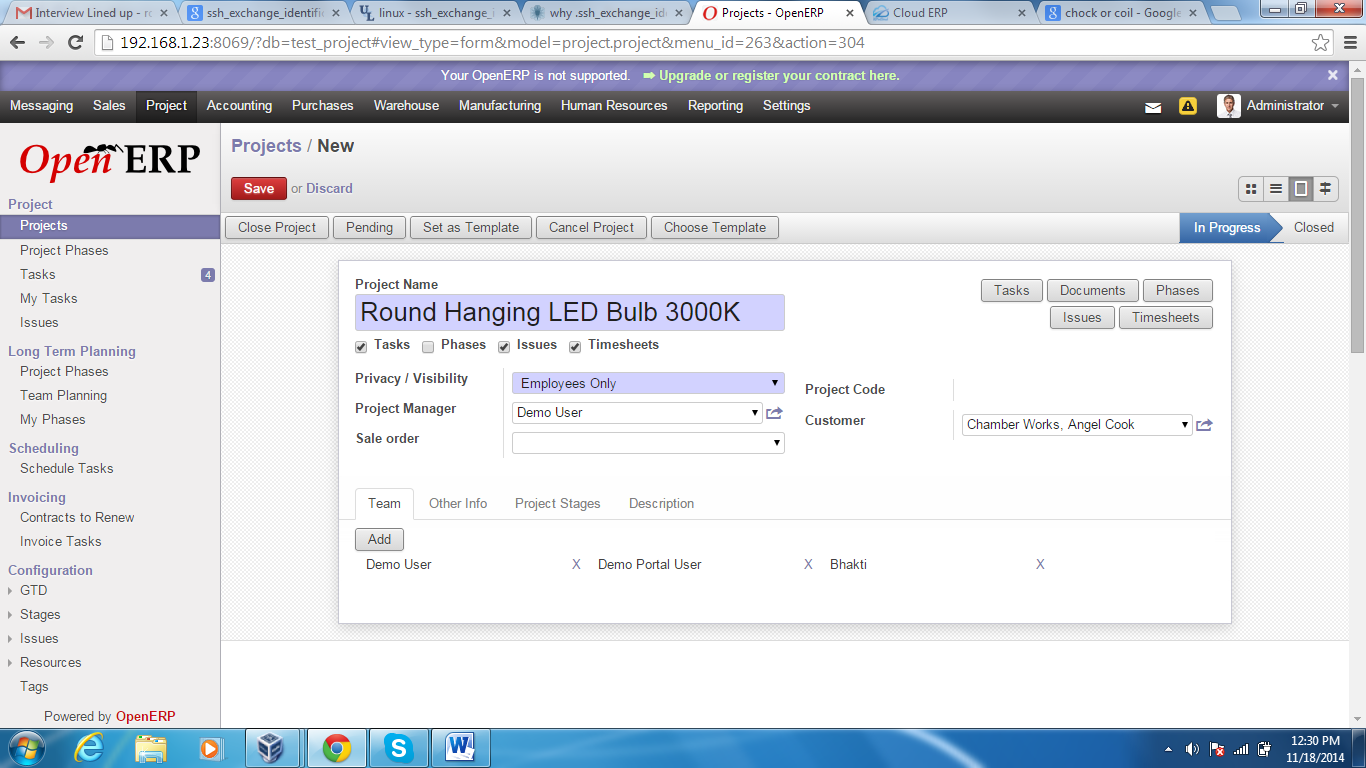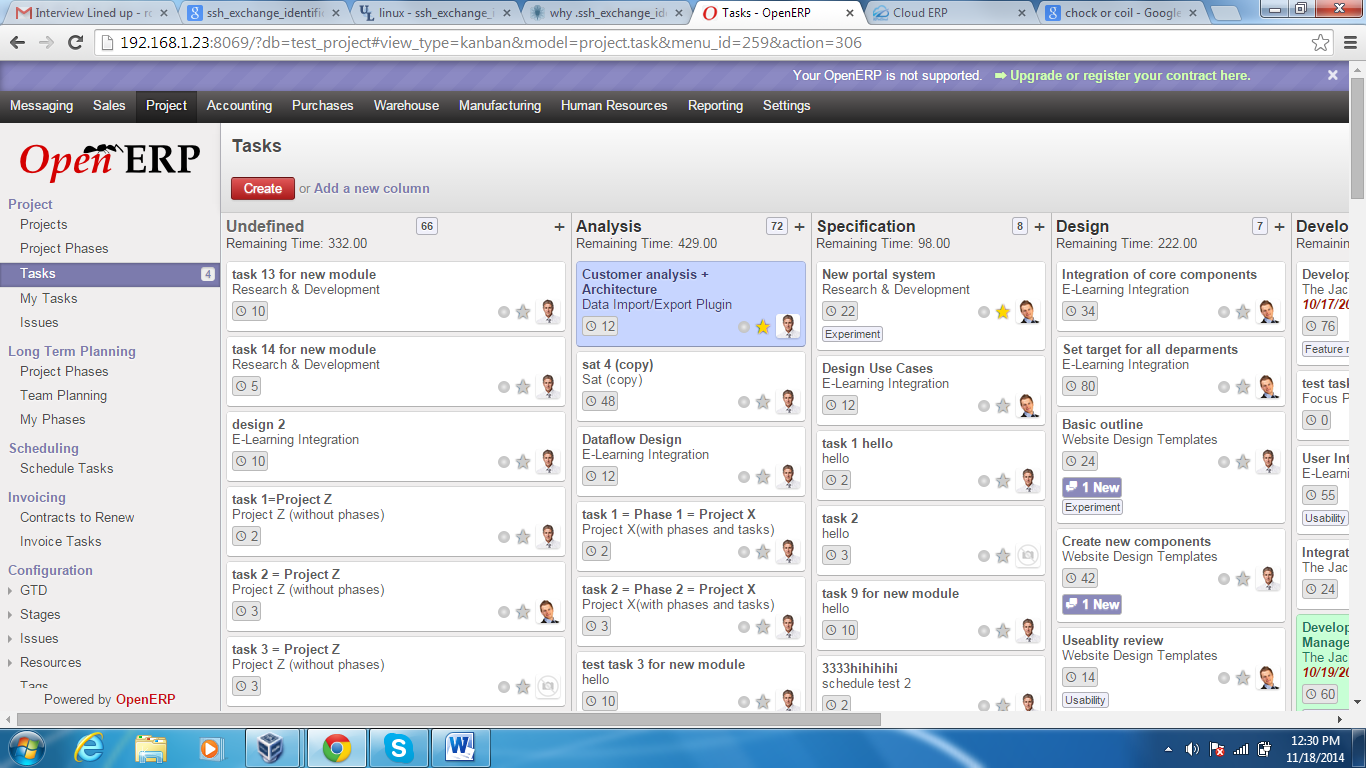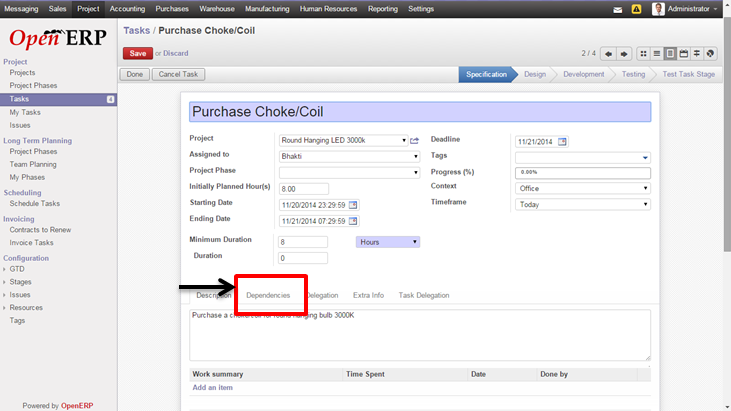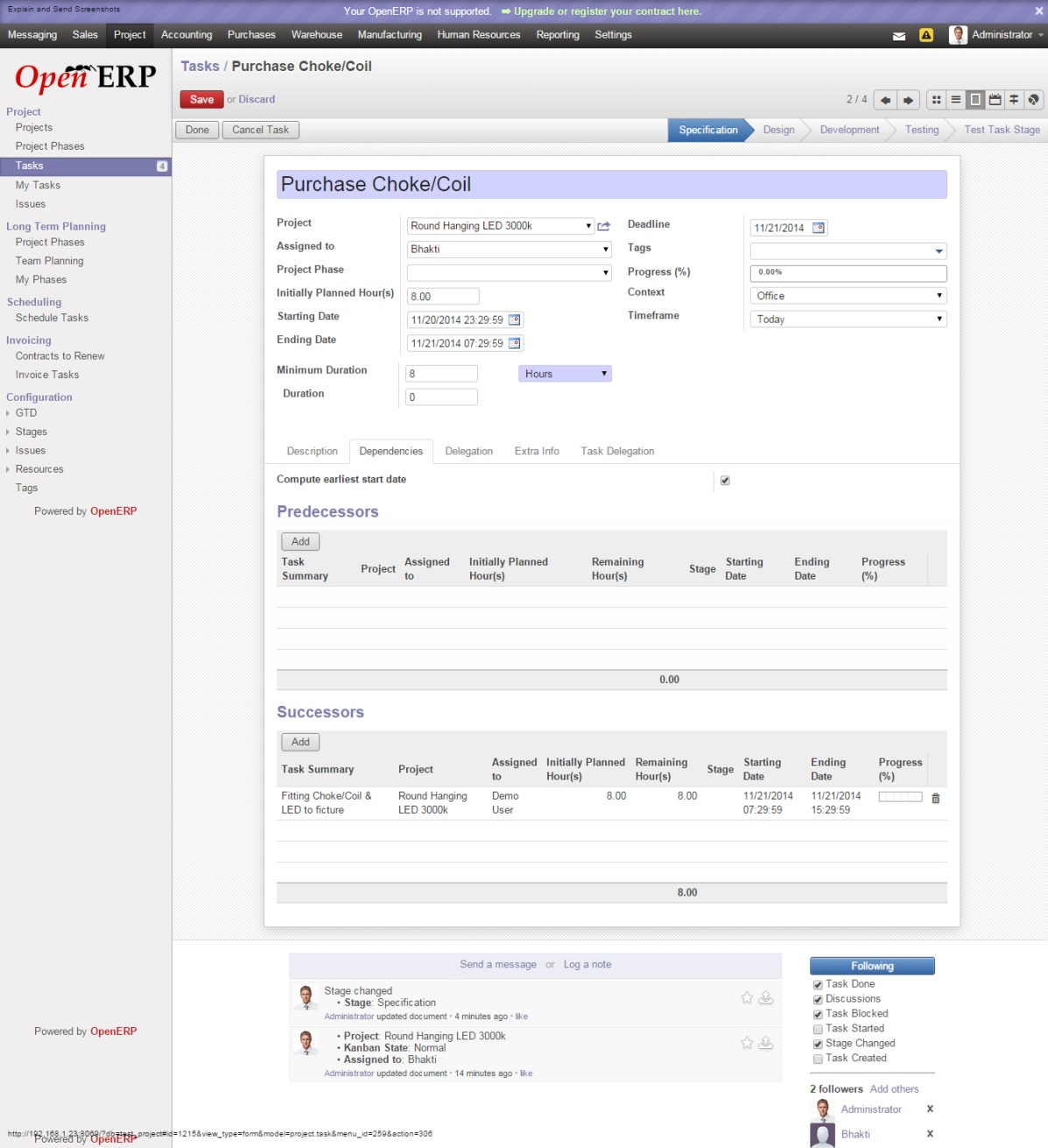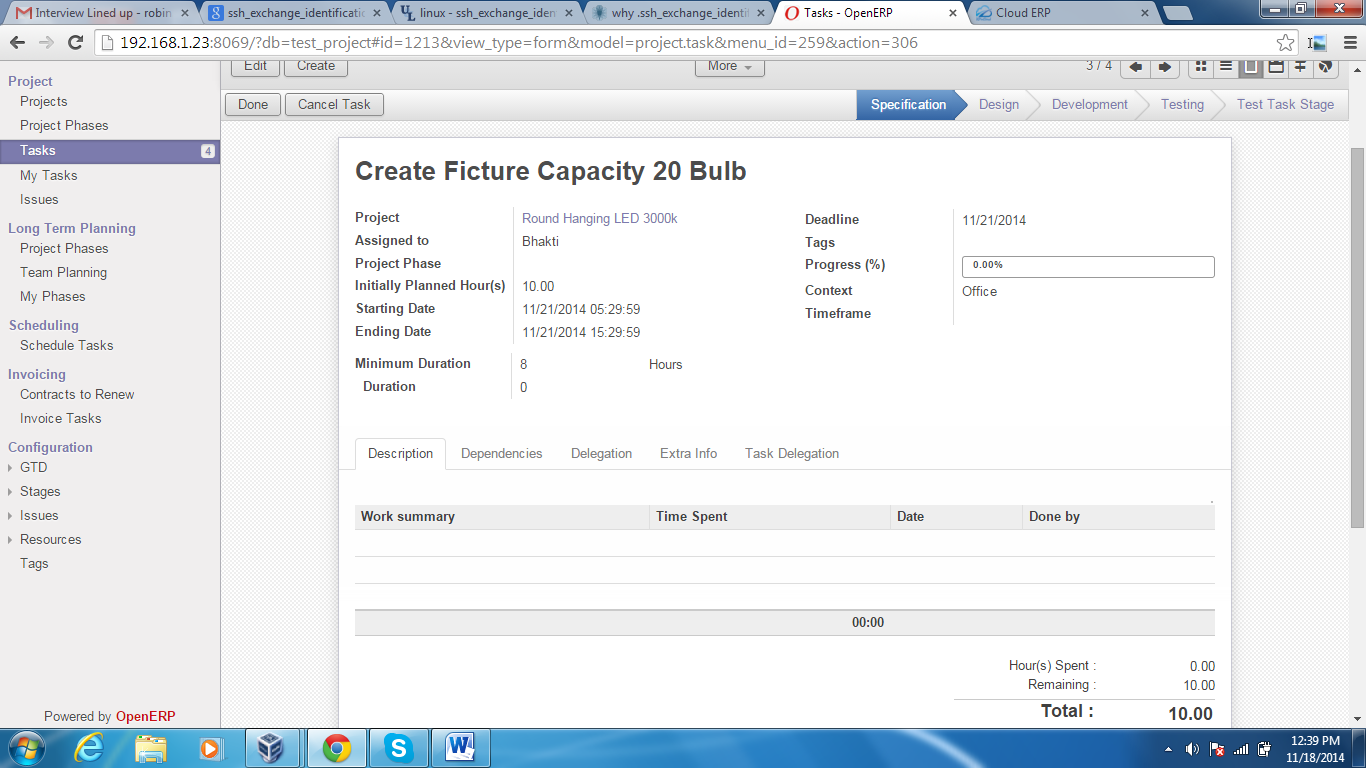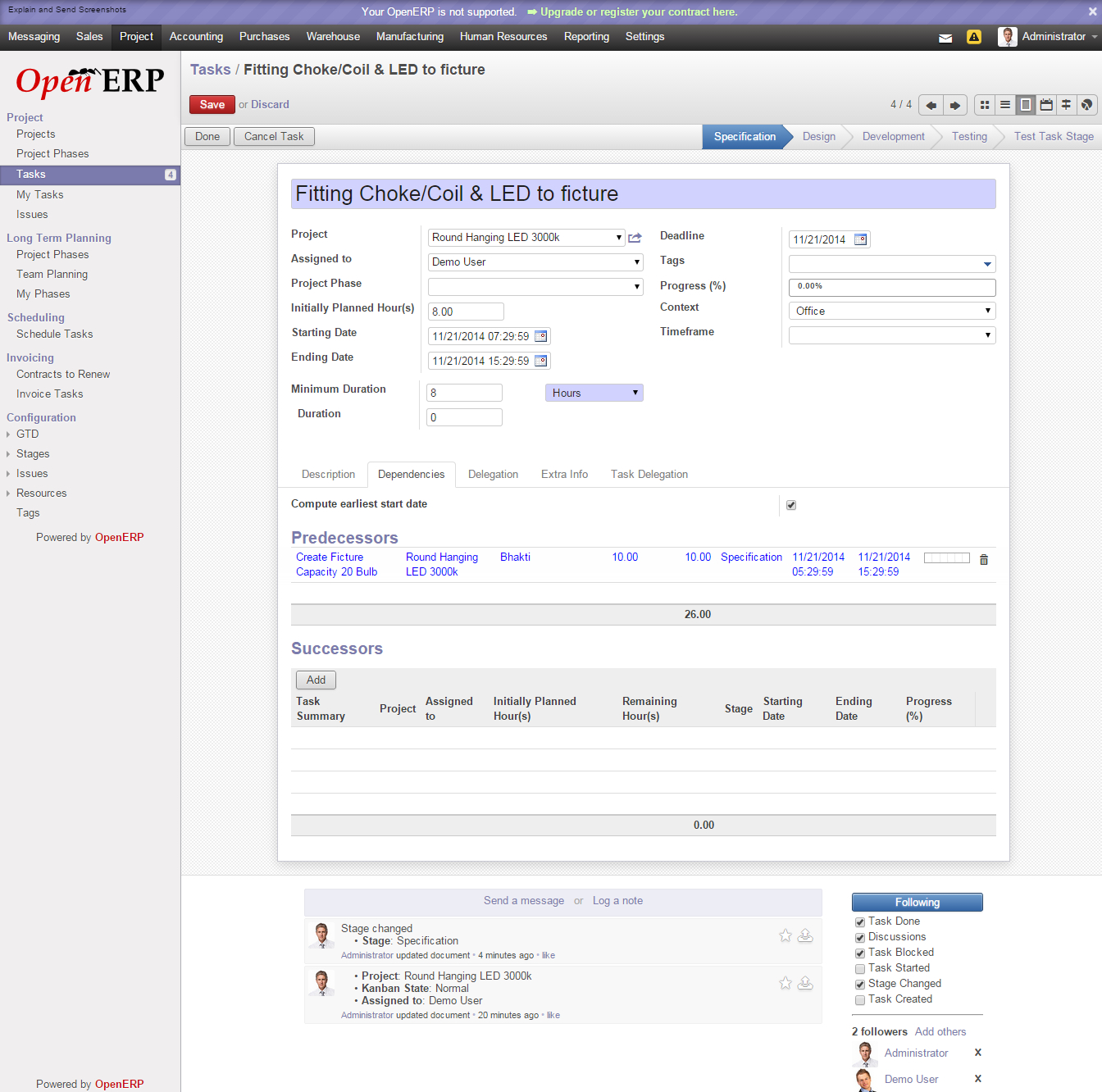Odoo Implementation for Health Care eCommerce Company
Case study
Client Profile
“Tools for Healing” a US based company, provides information to health seekers about various healing tools and techniques. They also sell medical, healthcare products on their E-commerce website.
What were the challenges Tools for Healing was facing?
Tools for Healing managed their ecommerce operations with Solution (It allows you to create your own ecommerce store) but they were facing challenges in terms of manual product entry into the system which was time consuming, duplication of entries, delay in order shipment and warehouse management.
Why did they approach Bista Solutions?
To avoid above challenges, Tools for Healing approached Bista solutions.
Bista Solutions helped Tools for Healing with Magento website development and integrated it with Odoo. Bista Solutions has also helped them with entire customization of Odoo catering to their business needs.
• Automated entry of order into the Odoo system
• Processed orders from warehouse management to dispatch
• Send projects to the Quality Control
• Payment getaway integration ( authroize.net ) and Strong Accounting
• Shipping integration with Odoo Implementation
• Notifying the customer about the shipment
What was the Impact on Business after Project Implementation?
The customization, Integration and development by Bista Solutions empowered “Tools for healing” to manage the eCommerce operations very smoothly and efficiently
What Tools for Healing talking about Bista Solutions?
“AWESOME JOB EVERYONE!!!!
Everything is in place, we’ve already got a couple orders, and the order flow has worked like a charm, front to back, for online orders. At this point there is no reason to think we’ll have issues with phone orders.
Can’t really ask for anything more than that. And thanks for your non-stop help with everything else as well. We’ve enjoyed working with Bista Solutions, and have been awesome.
Said by Jonathan Bouldin, the Director, Tools for Healing”
Can Bista do it for you?
Off course, Bista Solutions provides wide range of Business Applications to the leading enterprise companies. For any enquiries or any assistance, Click here or email us on sales@bistasolutions.com