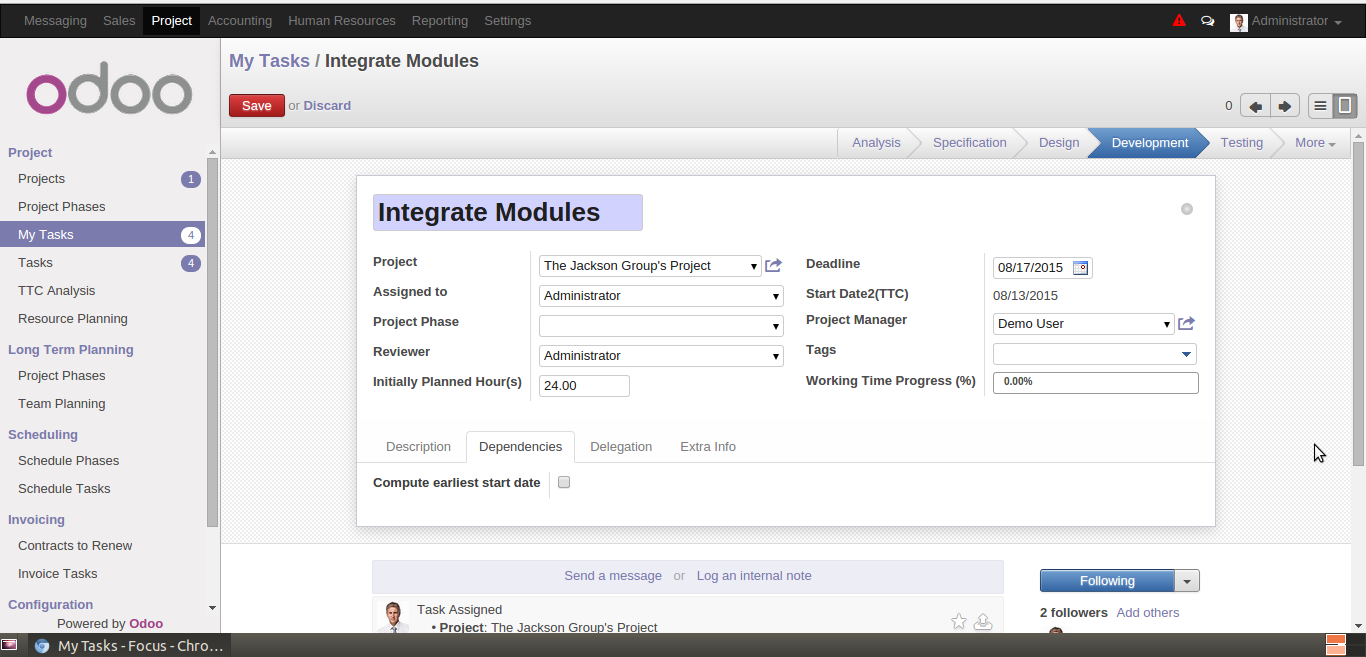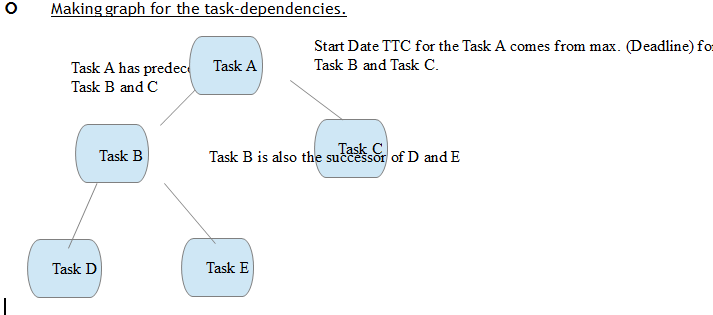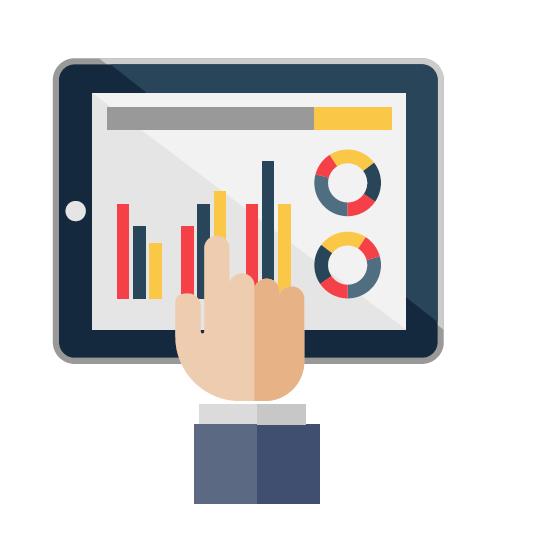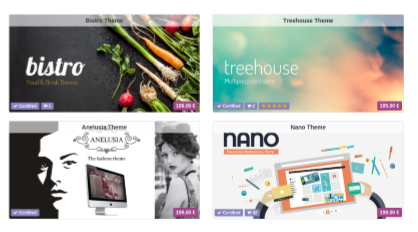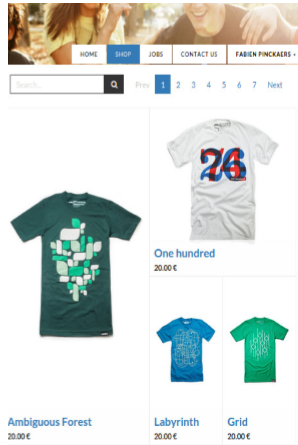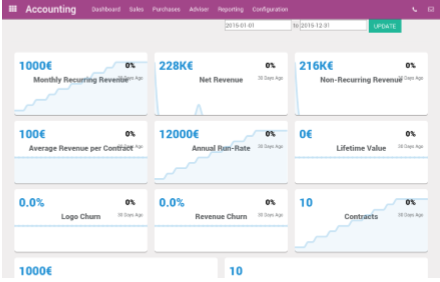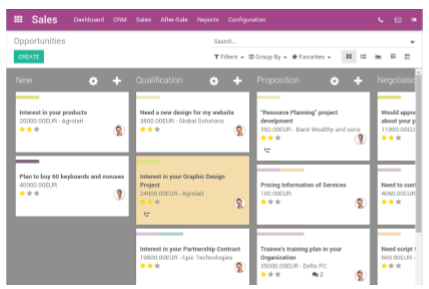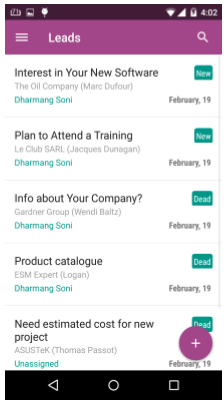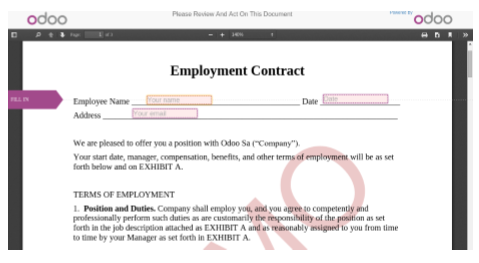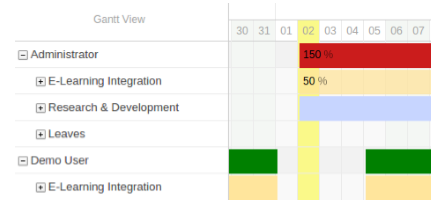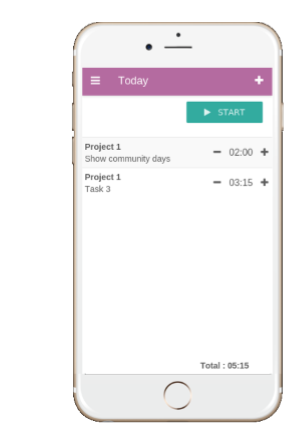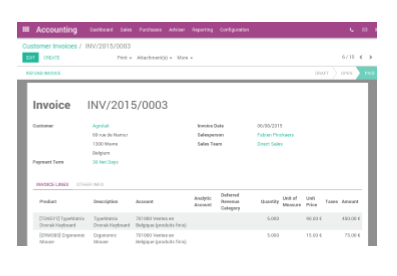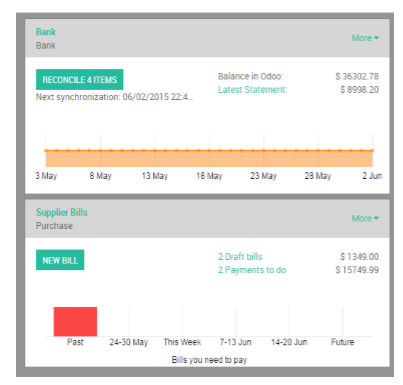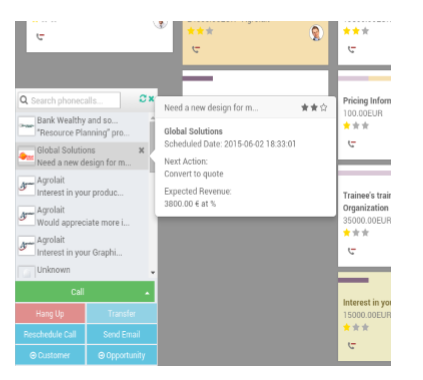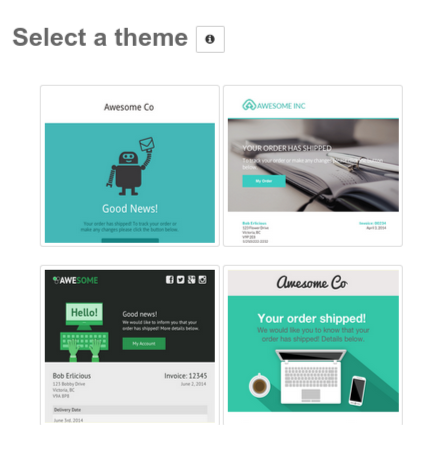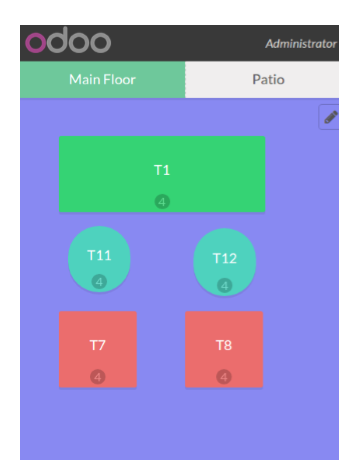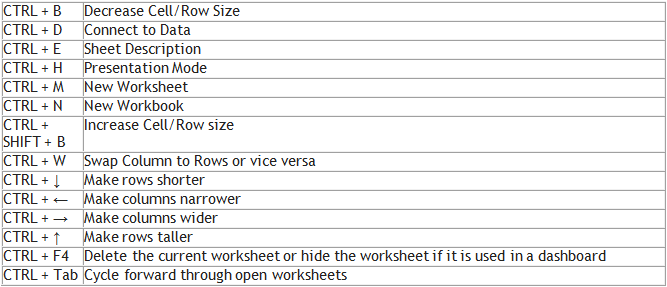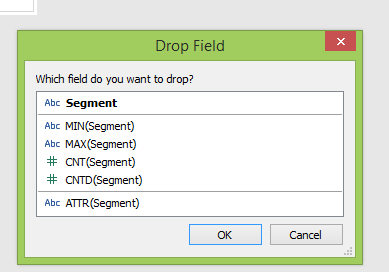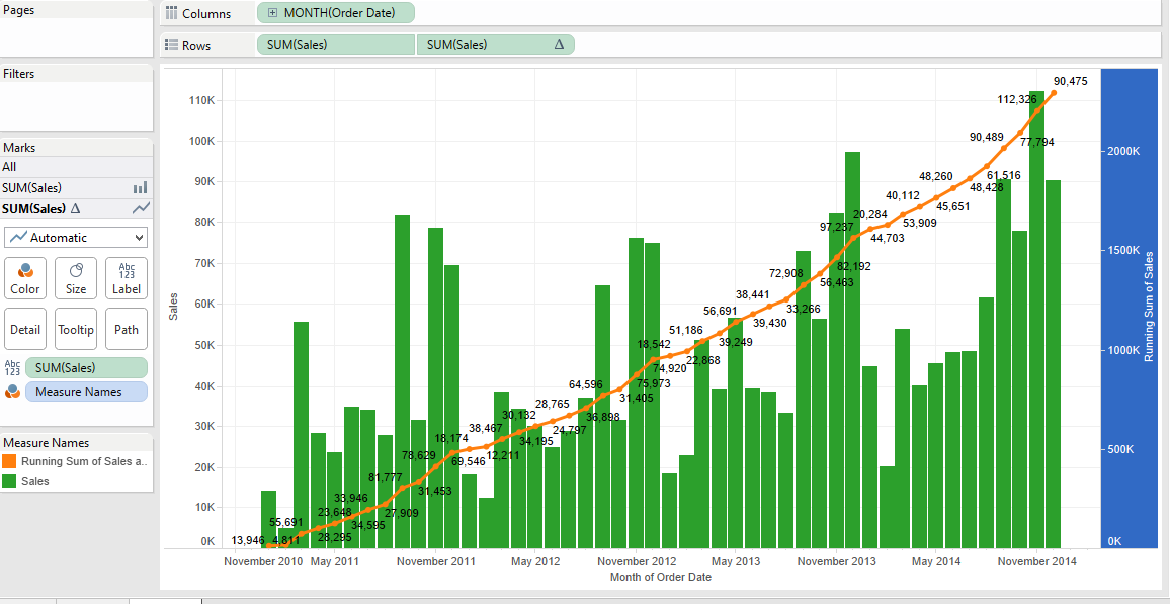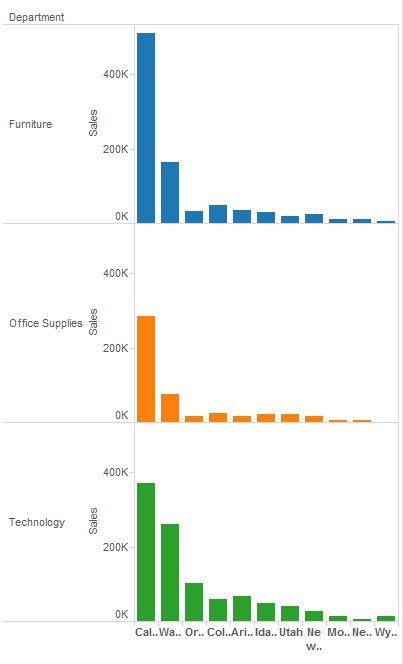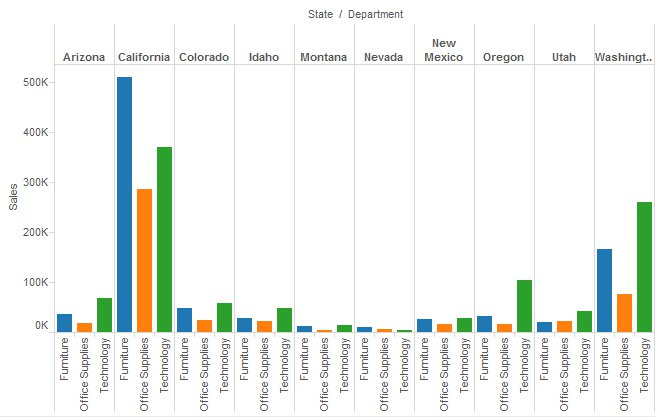Unlocking the Secret to the Best Project Management Software:
“Balancing Time, Cost, and Quality in One Comprehensive Project Management Software Package”
In today’s fast-paced business world, efficient project management is crucial for success. Finding the right project management software that balances time, cost, and quality can be challenging. We aim to unlock the secret to the best project management software that offers a comprehensive package to streamline your business operations.
Key Features Your Business Needs in Project Management Software
Task Management Capabilities:
- Ability to create and assign tasks to team members.
- Option to set deadlines, priority levels, and reminders for tasks.
- Easy tracking of task status and progress.
Project Views:
- Dashboard view for high-level project overview.
- Gantt chart view for timeline.
- Calendar view to keep track of project events and deadlines.
Collaboration Features:
- Team communication and chat function.
- Document sharing and version control.
- Task comments and mentions to keep team members updated.
Project Reports:
- Customizable reports that provide an overview of project health.
- Progress reports tracking task completion.
- Budget and expense reports to monitor project costs.
Time Tracking:
- Ability to track time spent on tasks and projects.
- Automatic time tracking.
- Integration with invoicing and billing functions.
Third-Party Integration:
- Integration with other CRM, ERP, and Accounting.
- Integration with communication tools such as Slack or Microsoft Teams.
- Integration with file-sharing tools such as Google Drive or Dropbox.
Mobile Access:
- Ability to access the software on mobile devices.
- The mobile app is available for iOS and Android devices.
- Mobile-responsive design for easy to use on different device types.
Ready-to-Use Templates:
- Project templates to help with project setup.
- Task templates to make task creation easier.
- Report templates to speed up reporting and tracking.
Invoice Generation:
- Ability to generate and send invoices directly from the software.
- Integration with accounting software to simplify invoicing and billing.
- Automatic billing and invoicing to save time and reduce errors.
Overall, these Key features of project management software are important for any business that wants to streamline its project management processes, increase efficiency, and ensure successful project completion.
Odoo: The Top Choice for Project Management Software
You must have realized after analyzing the features of different project management software that only the best project management software can provide a comprehensive collection of capabilities that can really make or break a project’s success. Odoo is a comprehensive business management software that includes project management features. Some of the Best project management features offered by Odoo are:
Modular Approach: Odoo’s project management module is designed to work seamlessly with other modules in the ERP system, such as accounting, inventory, and sales. This means businesses can easily manage all aspects of their projects in one system.
Customizable Workflow: Odoo offers a customizable workflow for project management that allows businesses to define their project stages and automate tasks, streamlining project processes. This means that businesses can adapt the software to their specific needs, rather than being forced to work within a rigid framework.
Kanban View: Odoo project management module offers a unique Kanban view that allows users to visualize and manage their tasks more intuitively. The Kanban view displays tasks in a drag-and-drop format, making it easy to move tasks between different stages of completion.
Task Dependencies: Odoo project management module offers task dependencies, which means businesses can set up tasks that depend on other tasks being completed first. This ensures that tasks are completed in the right order and helps businesses avoid delays.
Resource Planning: Odoo project management module offers resource planning capabilities, which means businesses can allocate resources to different tasks and projects. This helps businesses manage their resources more efficiently.
Timesheets: Odoo project management module offers a timesheet feature that allows users to track the time spent on each task. This feature is integrated with the accounting module, which means businesses can easily generate invoices based on the time spent on each project.
Project Templates: Odoo’s project management module offers project templates, which means businesses can easily set up new projects based on predefined templates. This saves time and ensures that all projects are set up consistently.
Project Forecasting: Odoo project management module offers project forecasting capabilities, which means businesses can estimate the cost and time required for each project. This helps businesses make better decisions about which projects to take on and how to assign their resources.
Gantt Charts: With Odoo’s Gantt chart feature, you can visualize the timeline of your project and track the progress of each task in a graphical format. This helps you to identify dependencies and optimize the project schedule.
Budget Management: Odoo’s Budget Management feature allows you to set and track project budgets. You can customize the budget fields and workflows to fit your specific needs.
Why Bista is the best choice for implementing project management software?
Consulting Expertise: Our team of expert consultants provides comprehensive guidance and support throughout the implementation process.
Award-Winning Odoo Gold Partner: Consistently recognized as the Best Odoo Gold Partner, with multiple awards in years 2022, 2021, 2018, 2016 & 2014.
Custom App Development Experts: Successfully developed over 200 custom apps, tailored to meet the unique needs of various businesses.
Experienced Odoo Developers: A team of over 250 experts.
Proven Track Record: Over 350 successful implementations delivered.
Trusted Partner: Recognized as the Most trusted Odoo Gold Partner by numerous clients, thanks to our commitment to quality solutions.
Global Presence: We are present in 10+ countries.
24/7 Support: Our team is available 24/7 to provide support and assistance to clients.
Looking for the perfect project management tool for your business? Don’t just invest in any tool without considering your unique project and team needs. Let us help you assess the features of the best project management software and choose the one that complements your requirements aptly. Deploy the right features to get the most out of your project management tool with Bista solutions. Contact us today!